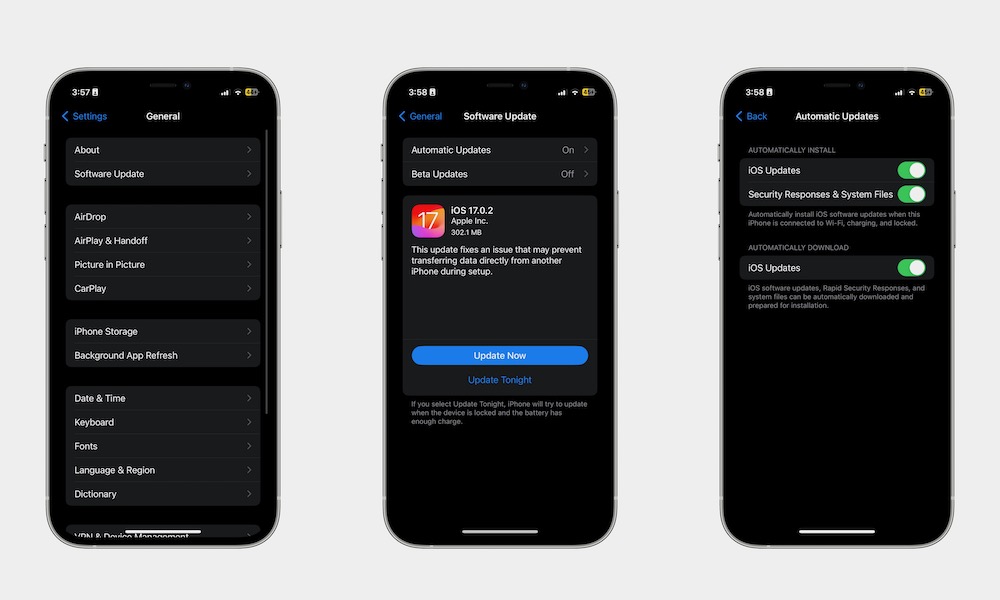Disable Beta Updates
These days, it’s easier than ever to enroll in Apple’s beta updates. It’s also pretty cool to try Apple’s latest features before most people.
That said, installing beta updates comes with its own share of risks. For starters, you might encounter a bug that causes your iPhone to glitch out for no apparent reason.
If the beta update is making your iPhone unresponsive, you might want to remove it as soon as possible. Unfortunately, removing beta software from your iPhone isn’t as simple as installing it. Your best option is to follow the steps on Apple’s website to restore the current iOS version.
You can also turn off beta software updates from your iPhone, so you don’t accidentally install them in the future. This is how:
- Open the Settings app.
- Scroll down and go to General
- Tap on Software Update.
- Tap on Beta Updates.
- Select Off.
This won’t remove any betas you’ve already installed on your iPhone; instead, you’ll be stuck on whatever beta version is currently running. Since newer betas usually fix more bugs than they introduce, you’re better off either restoring your iPhone to the last public version (as noted above), or waiting until the beta cycle is over before switching this off.