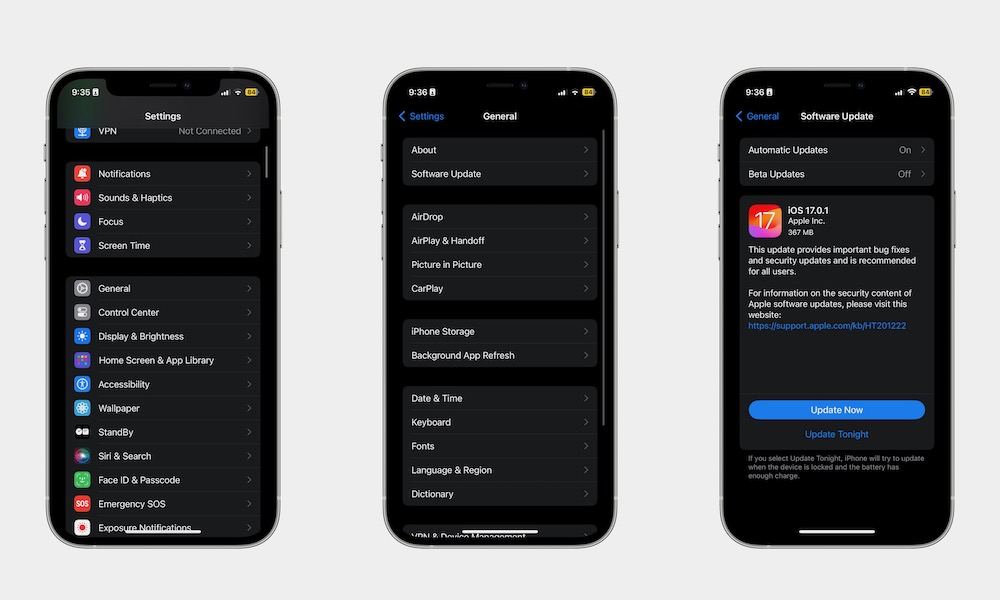Update Your iPhone
One of the first things you need to do to fix any issue with your iPhone is update it. Keeping your iPhone up to date is a quick and easy way to ensure that, for the most part, everything is working fine in the software department. Of course, any software update might also introduce new software-breaking bugs, but that rarely happens.
Besides fixing any bugs or glitches you might experience, updating your iPhone can also patch any security issues that you didn’t know your iPhone had. To update your iPhone, all you need to do is follow these steps:
- Open the Settings app.
- Scroll down and tap on General.
- Go to Software update.
- If there’s an update available, tap on Update Now.