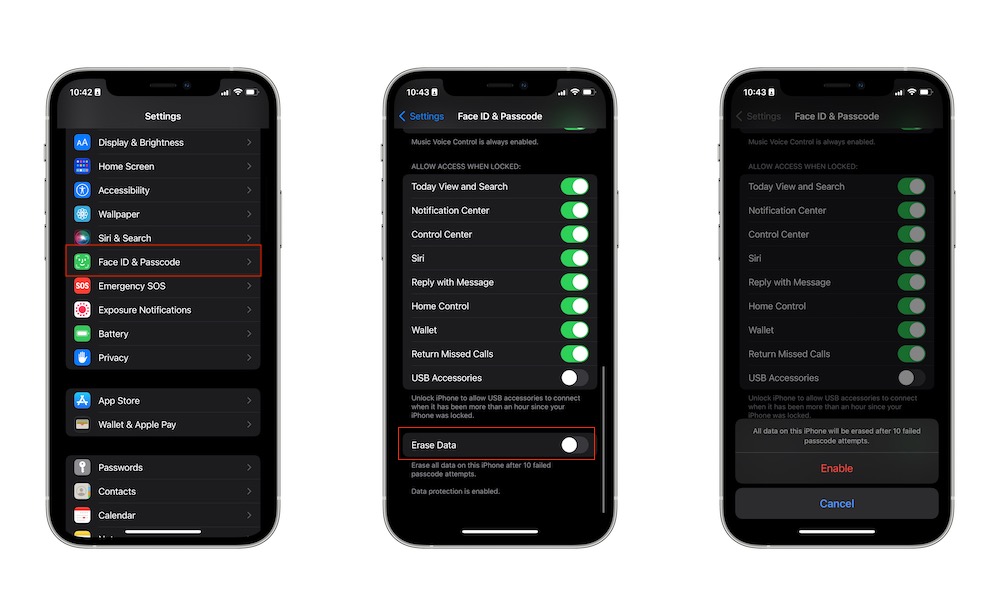Erase Your iPhone
If you still can’t make your iPhone work as well as it used to, you might need to erase it, which is Apple’s equivalent of factory resetting your iPhone.
When you do this, all the contents on your iPhone will be erased, and you can start again from scratch. Of course, you should create a backup copy of your iPhone before thinking about doing this. You can back up your iPhone manually by going to Settings > Apple Account (Apple ID) > iCloud > iCloud Backup and then tapping on Back Up Now.
Once you have your backup ready, here’s how you can erase your iPhone:
- Open the Settings app.
- Scroll down and go to Settings.
- Go down to the bottom and tap on Transfer or Reset iPhone.
- Tap on Erase All Content and Settings and follow the instructions on your screen.
Once you’re done, boot up your iPhone and set it up as if it were brand new.