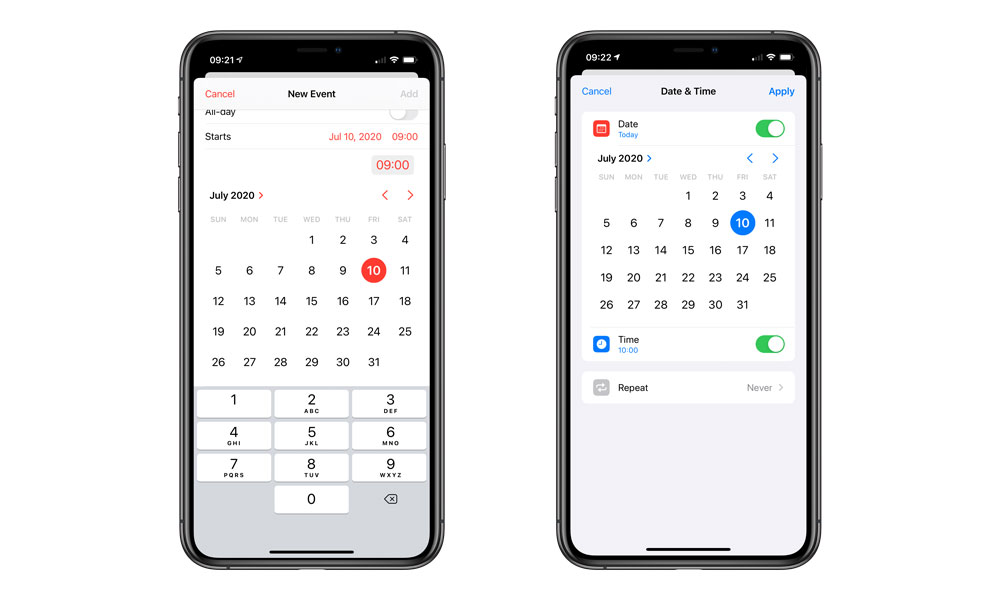Enter Dates and Times Quickly
There’s a small but welcome quality of life improvement in iOS 14 when it comes to how dates and times are handled. For the past 13 years, Apple has relied on a scrolling date and time picker, which worked like a bunch of wheels in an old-school combination lock to let you choose month, day, year, hour and minute. While this scrolling date/time picker lost its skeuomorphic roots back in iOS 7, the essential design remained, and in our opinion it’s begun feeling a bit long in the tooth.
How many times have you wished you could just type in a time, or pick a date from a calendar view instead of having to “dial-in” the information? Well, in iOS 14, you finally can. While Apple has touted this as a new feature in the Reminders app (which has gotten a very nice design refresh overall), it’s actually a system-wide change for any app that relies on the system-level date and time picker. For example, the iOS 14 Calendar app, which hasn’t changed in any other significant way, now also sports the new picker, although we suspect third-party apps will need to be updated for iOS 14 before they can take advantage of it.
Basically, this now means that when choosing a date and time, you’ll see an actual calendar view to pick the date, and a numeric keypad to punch in an exact time. Tapping on the month and year will bring up the older style scrolling picker just to help you quickly choose a different month/year, but the actual date selection will be done in a normal calendar view.