Driving Focus
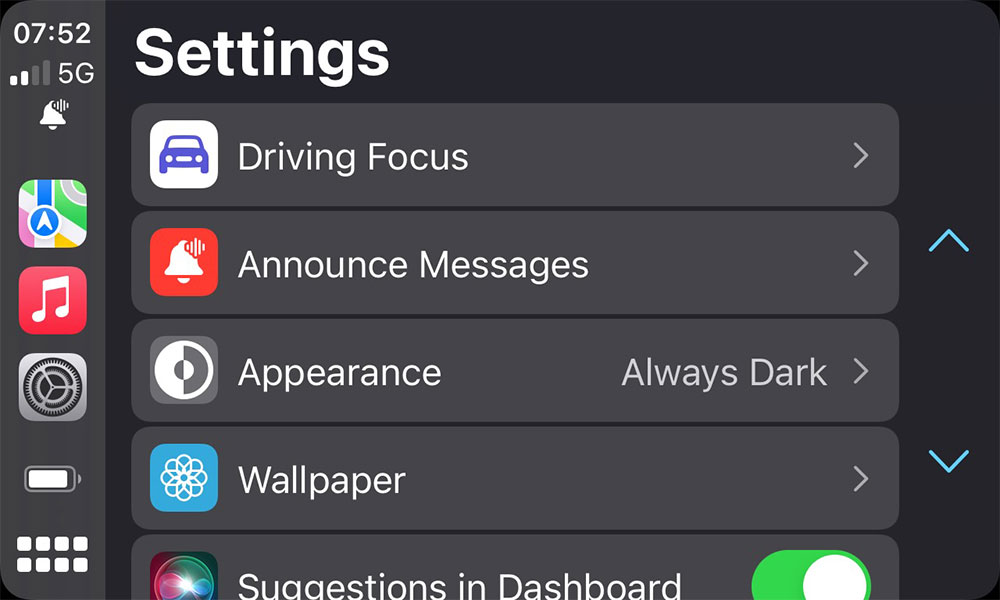
The Do Not Disturb while Driving feature that debuted in iOS 11 has naturally been rolled into iOS 15’s new Focus Modes. This means it’s no longer a separate setting, but simply just another mode you can switch into for more granular notification control, along with things like Work, Personal, and Sleep.
This goes beyond simply changing how you activate Do Not Disturb while Driving, however. The new Focus Mode gives you a much greater level of control over your notifications, so you’ll be able to do things like allowing notifications from specific contacts or apps while driving, or choosing whether you want to get important, Time Sensitive Notifications.
As with its pre-iOS 15 counterparts, you can also choose to have your Driving Focus automatically enabled based on motion, whenever you connect to your in-car Bluetooth system or CarPlay, or leave it to be toggled manually.
