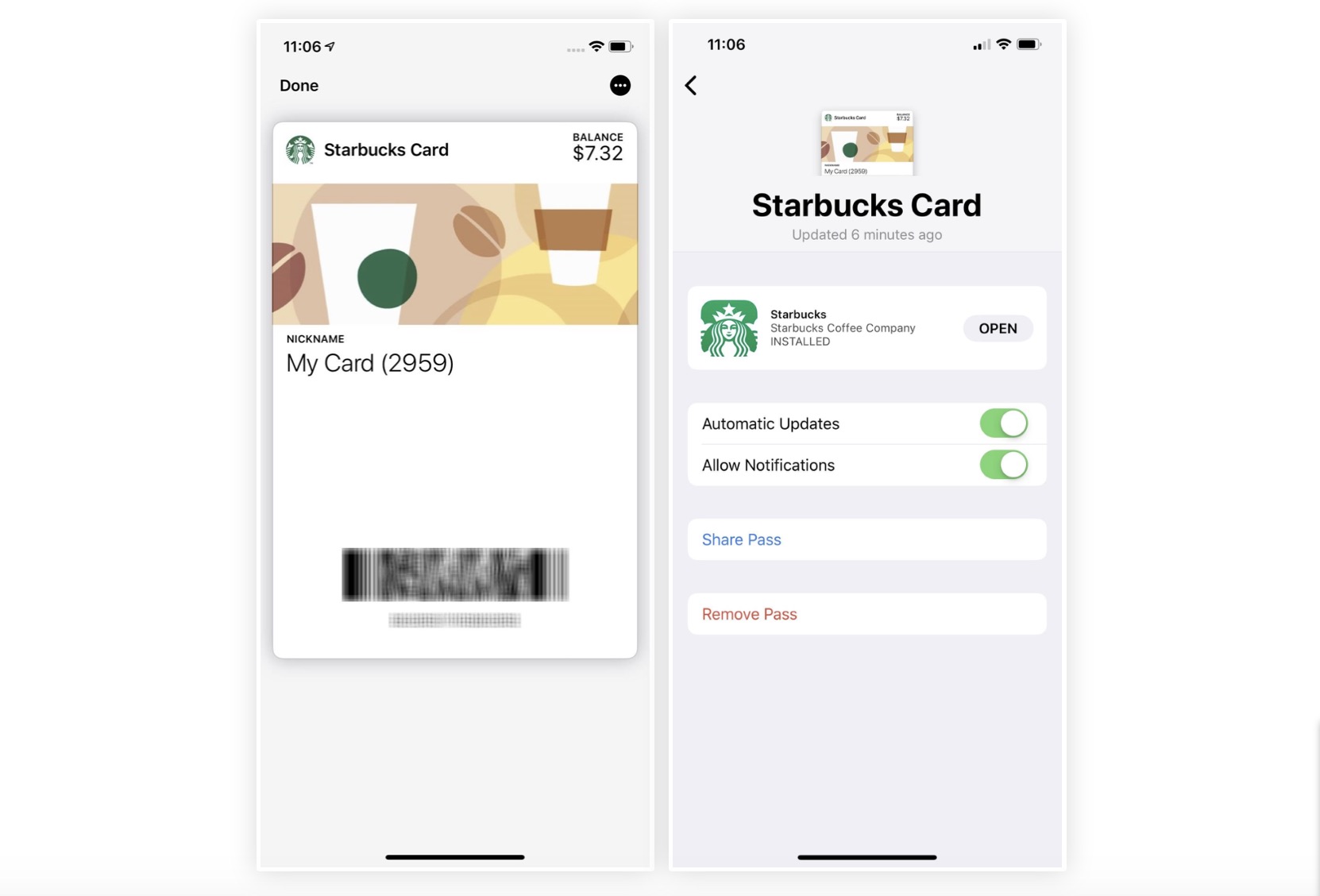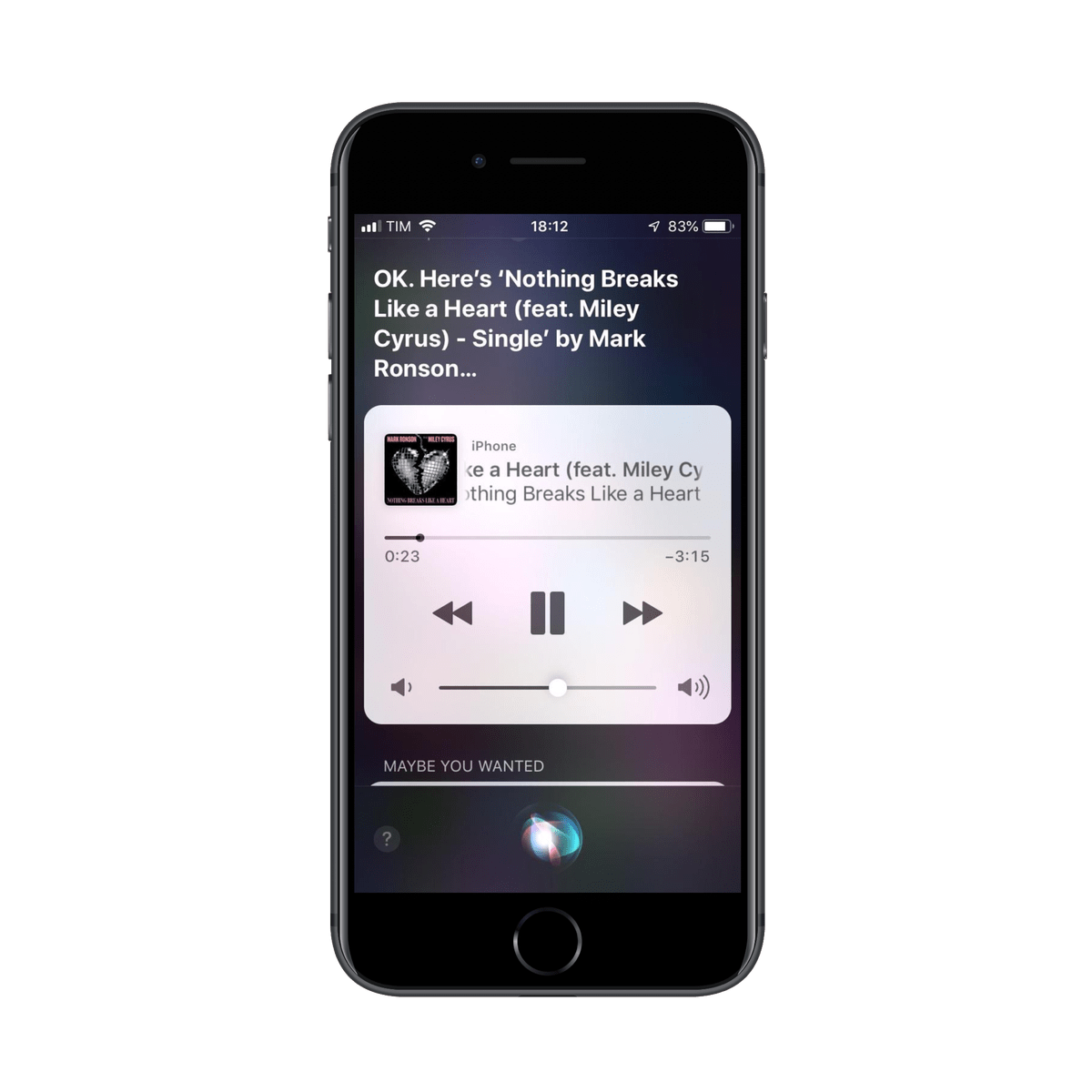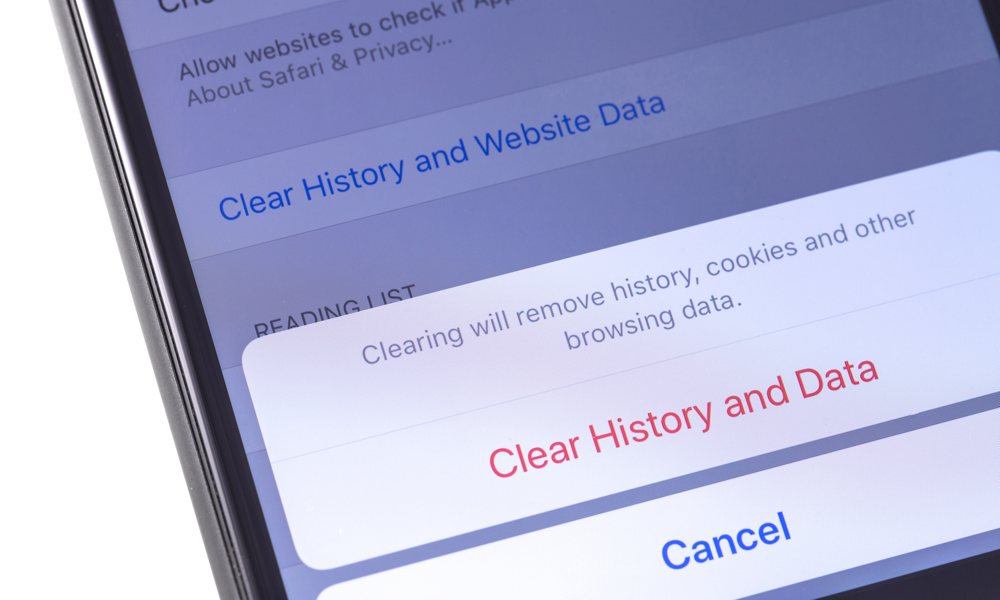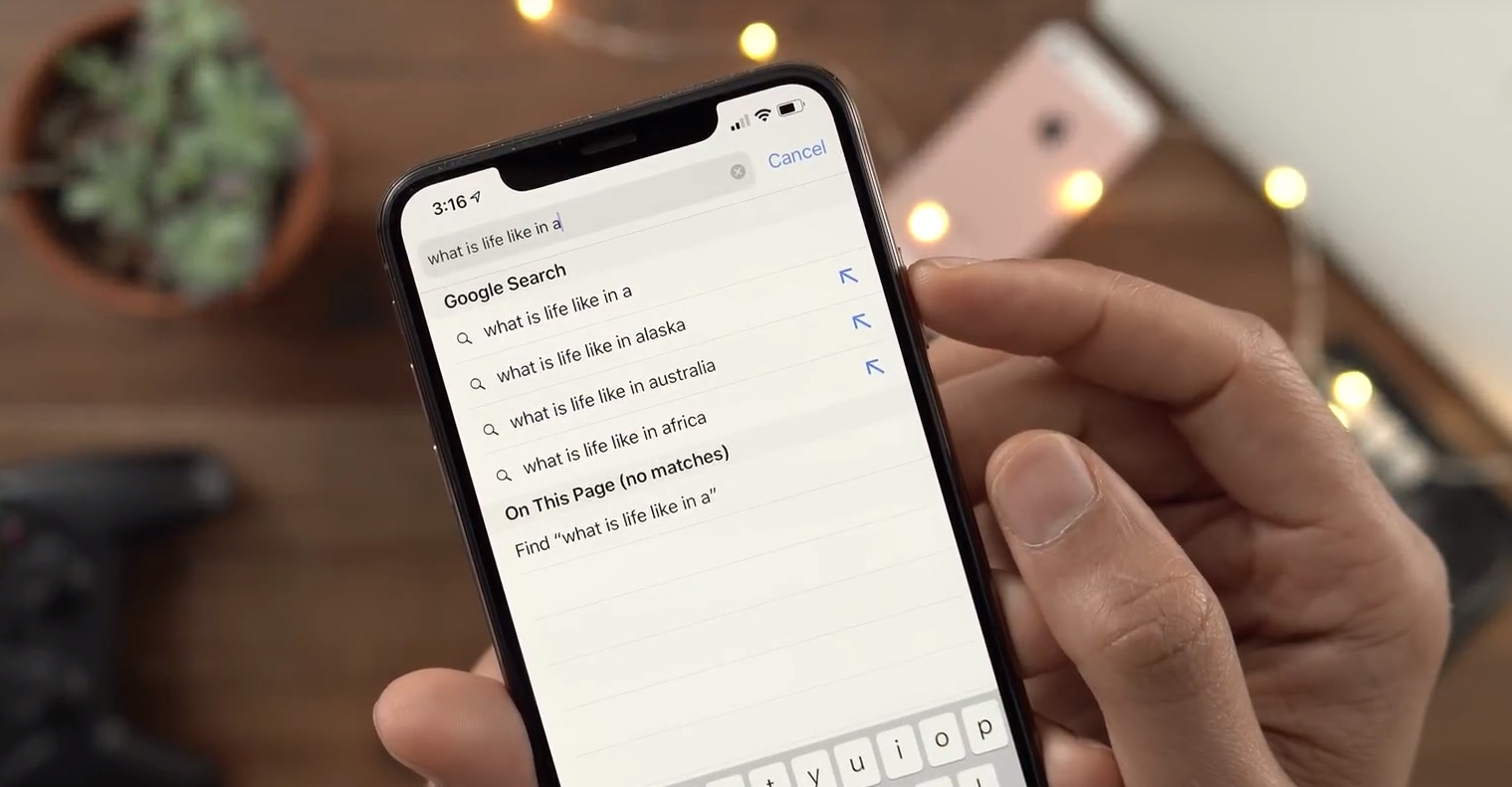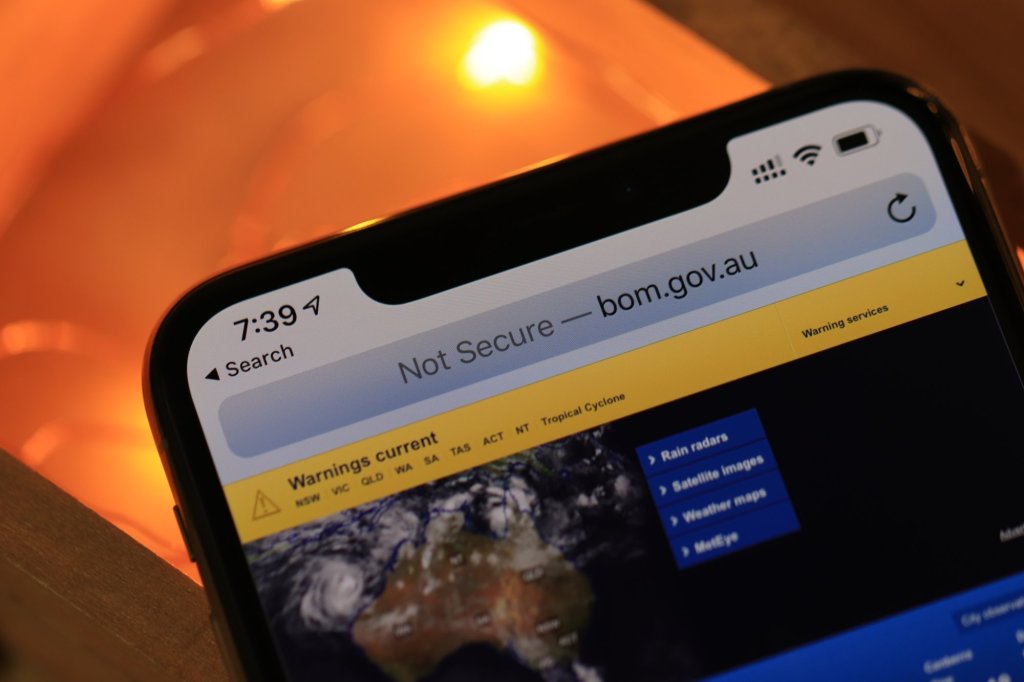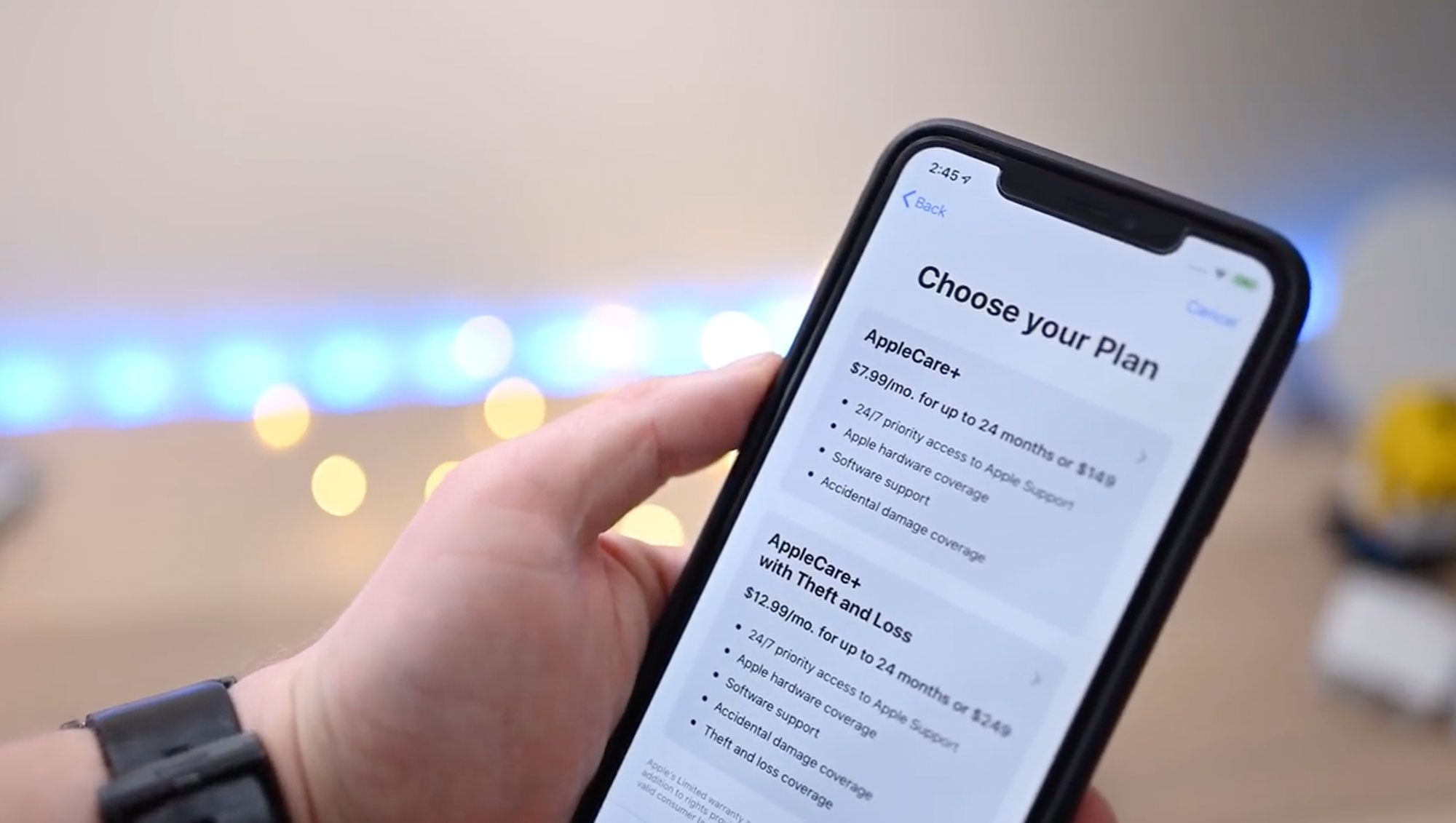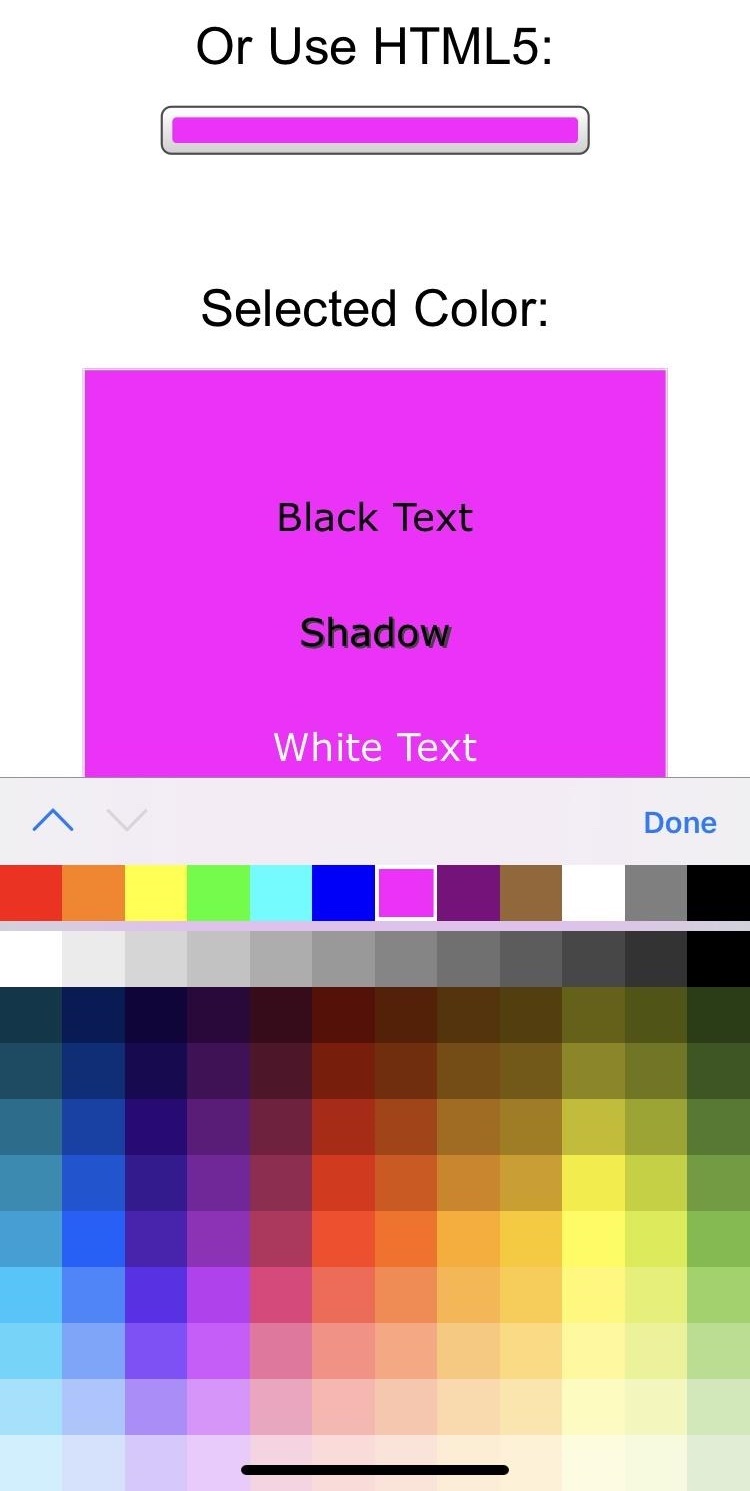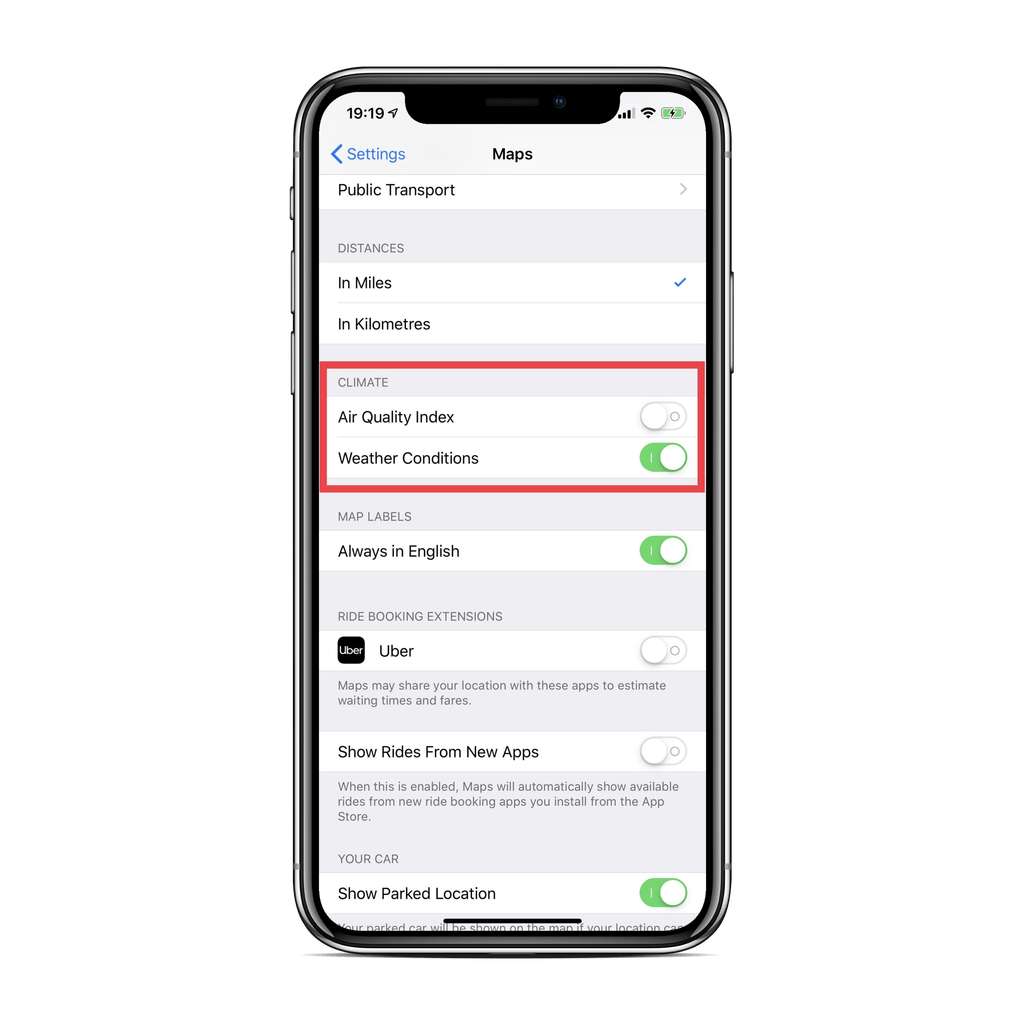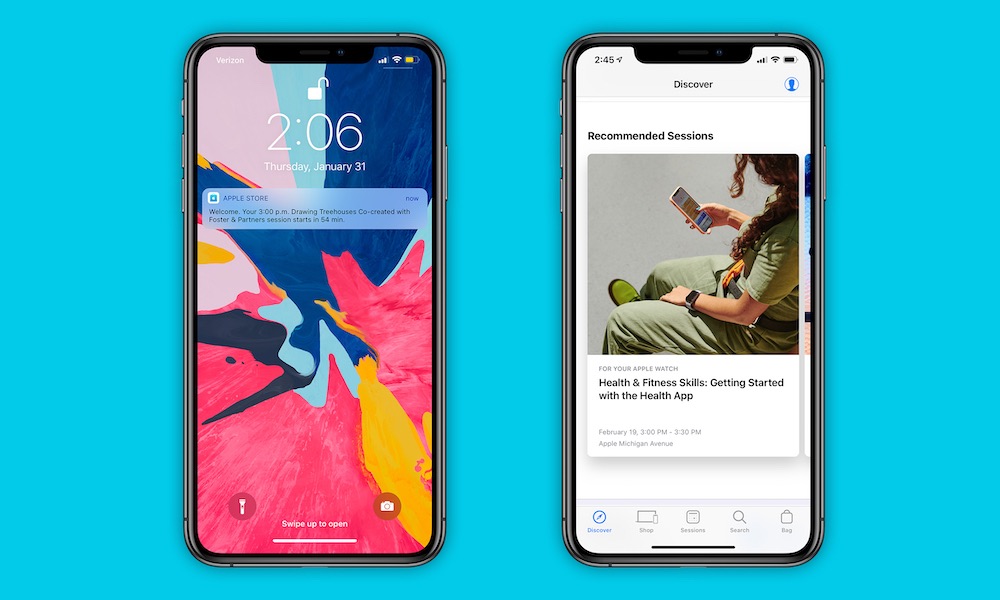Apple’s iOS 12.2 Update Will Have These 16 New features
 9to5mac
9to5mac
iOS 12 users have noticed snappier performance, smoother animations, and better response times over iOS 11 – even apps launch much more quickly, even when the device is under heavy load! In addition to the performance improvements, iOS 12 also adds a slew of new features like customizable Memoji, significant upgrades to Siri, and new digital health tools.
Since iOS 12's initial release there have been plenty of incremental updates along the way to fix bugs and issues with the relatively smooth and stable operating system. And now, we're quickly approaching the final release of iOS 12.2, the newest official update slated to be released in the near future.
The sixth beta version of the software update was released this week and the timing of Apple’s March 25 event suggests that the public version of the update is due very soon.
While it’s still only a point release, iOS 12.2 is pretty packed with notable and interesting features. It also has a slew of smaller design tweaks and changes. With all of that in mind, continue reading to learn about 16 new features and changes coming in iOS 12.2.
AirPlay 2 & HomeKit Support for TVs
A slew of third-party smart TV manufacturers have announced upcoming models that will feature AirPlay 2 and HomeKit support. While none of them are on the market currently, you’ll need to have iOS 12.2 to actually take advantage of the new support when the models officially launch. There’s also a new Speakers & TVs option in the Home app.
Apple News in Canada
Apple News has always been a U.S. exclusive, but that changes in iOS 12.2. The software update adds Apple News in Canada with support for both English- and French-language content. It represents the platform's first foray into non-English news. Notably, this comes just ahead of a possible "Apple News Premium" launch).
Four New Animoji
If you have an iPhone equipped with a TrueDepth camera (any model with Face ID), then you’ll have new Animoji characters to choose from when iOS 12.2 hits. Options include a giraffe, shark, boar and owl. Perfect for all of your Animoji Karaoke needs.
Downtime Scheduling
Users who take advantage of Downtime will find more scheduling options in iOS 12.2. The feature can now be scheduled by days of the week — for example, activating at 9 p.m. on Wednesday but 11 p.m. on Friday. Previously, users could only set Downtime to activate at a single time each day.
Wallet UI Refresh
The Wallet app has now been refreshed with a slightly tweaked design that should make viewing recent transactions easier. Viewing a single card in Wallet also has a cleaner interface, and the Add Money option for the Apple Pay Cash card is now easier to access.
Inline Apple Music Playback for Siri
Apple Music playback controls are now easier to get to in iOS 12.2, thanks to inline playback when using Siri. When you ask the digital assistant to play music, playback controls will now appear directly in the Siri UI.
Safari Privacy Protections
Safari is already a secure browser, but Apple has added new privacy protections that’ll locked it down even more. In iOS 12.2, there are now measures in place to prevent websites (particularly AR/VR sites) from collecting accelerometer and gyroscope data.
Easier Searching in Safari
When you type a search query into the URL bar in Safari, there are now new suggested search results. Tapping on the Blue arrow next to these results will automatically autofill the result into the address bar. Super handy for getting to your Google search results faster.
“Not Secure” Label for HTTP sites
While Safari’s Do Not Track mode is gone, Apple has added a new option that will make unsecured sites even more prevalent. When a website uses HTTP instead of HTTPS, Safari will now prominently declare that site “Not Secure.”
Hey Siri Setup for AirPods 2
Apple's second-generation AirPods have officially been announced, but to take advantage the new model's "Hey Siri" feature, iPhone owners will need to upgrade to iOS 12.2. After the update, second-gen AirPods owners will be able to request help from Siri hands-free.
Easier-to-Read Device Details
Apple has also quietly updated the General > About page in the Settings app. The page will now list a device’s name, model name, model number, serial number and software version — which are all now easily visible at-a-glance. Interestingly, as of beta 6, users can now purchase AppleCare+ directly from their devices in this screen.
Keyboard Color Picker
A rather unexpected but welcome change in iOS 12.2 is the addition of a new color picker keyboard. It’s a lot like the color picker available in Notes or Markup, but can be accessed as its own keyboard instead of a separate selector.
Air Quality in Apple Maps
If you’re particularly concerned about the air quality in the places you live or visit, you’ll be happy to know that there’s a new air quality indicator in the lower-right corner of the Apple Maps interface. You can also turn off the indicator entirely in Settings > Maps.
Today at Apple Siri Suggestions
If you like ‘Today at Apple’, Siri can now recommend upcoming sessions at nearby Apple Store locations based on your app and Safari usage. This behavior can be edited in Settings > Siri & Search. It’ll appear as Find Interests in Other Apps.
Revamped Apple TV Remote
Perhaps ahead of Apple TV-related services, Apple has given its Apple TV remote an update. The Control Center feature now expands into a full-screen menu, which includes the return of Rewind and Fast-forward buttons and a new Search option.
Small Design Tweaks
Though not necessarily “features,” Apple made a variety of small design and UI changes in iOS 12.2. That includes a new Apple TV Remote icon, a new Screen Mirroring icon, a new Airplay icon, a new Apple News header, and a new Apple News icon. There may also be a new misleading “5G E” icon for AT&T users, but the telecom firm has faced some flack for it.
Update: iOS 12.2 was officially released to public on 3/25. Please see details here.