5 Clear History and Website Data
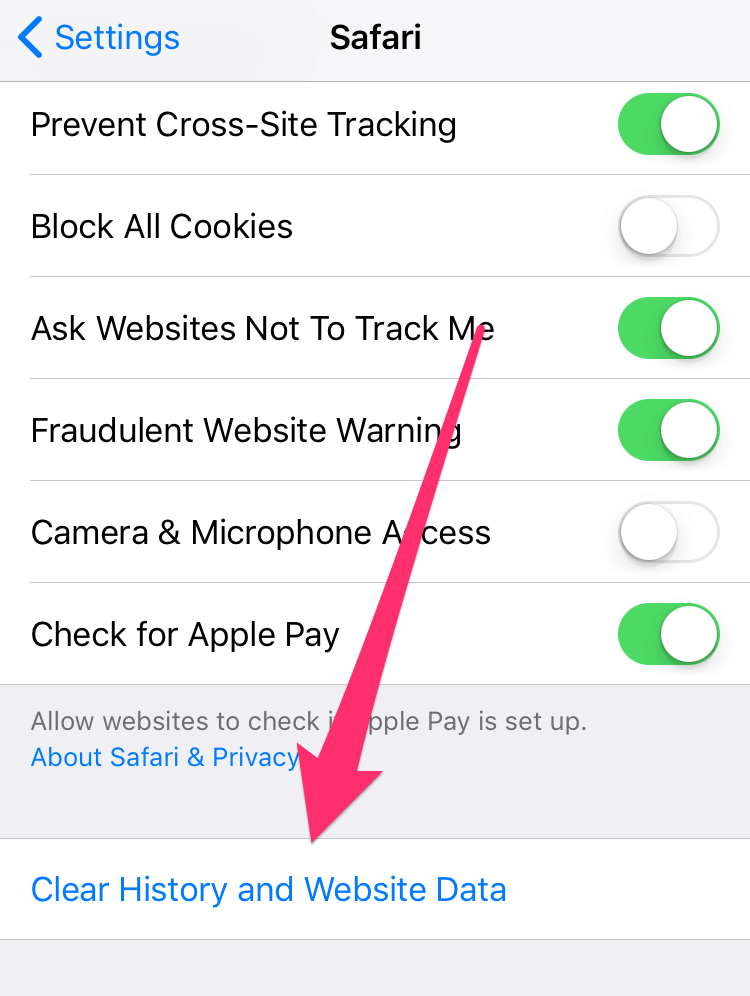
You might want to clear your website history every once in a while to delete all the cookies that are stored and remove your browsing history. Keep in mind that clearing your Safari history will log you out from all the websites where you’re signed in as well as clear URL autofill.
To clear History and Website Data:
- Open the Settings app and go to Safari.
- Scroll to the bottom and tap on Clear History and Website Data.
