7 Block Cookies
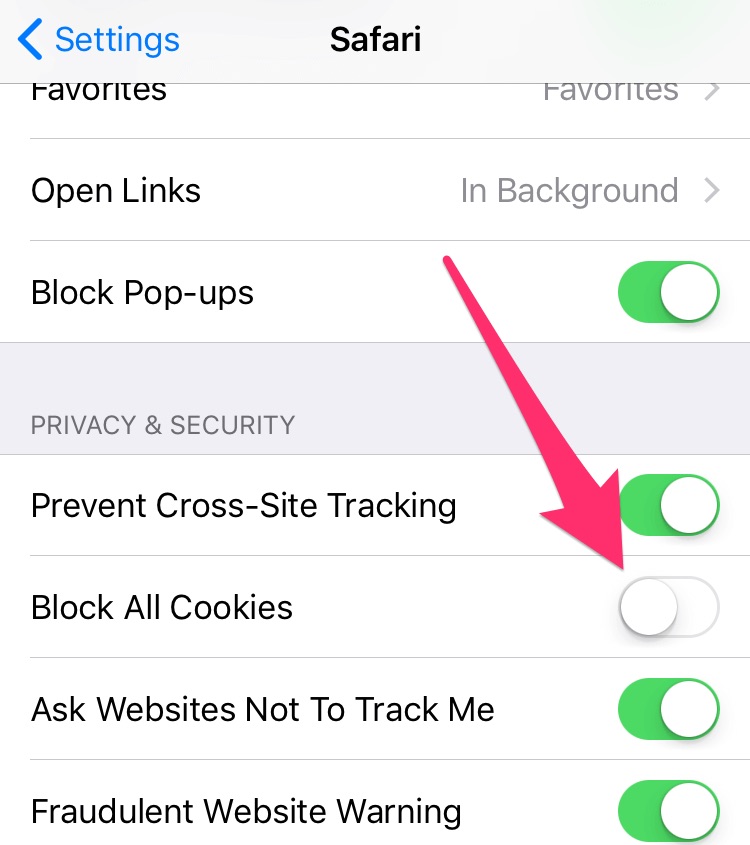
Most websites that you visit use cookies to remember and identify you. Cookies are pieces of information that websites store on your device, such as your IP address, the username that you use on the site, your device model and its version, and any personal information that you might have provided, such as your name and email address. Websites also use cookies to track your login information and keep you signed in.
Safari automatically blocks all third-party cookies and accepts cookies only from the websites that you visit. If you want to enjoy more privacy and browse safely, then you can disable all cookies in Safari. Note: Some websites require cookies to function properly.
- Open the Settings app.
- Go to Safari.
- Turn on the toggles for Block All Cookies and Ask Websites Not To Track Me.
