8 Disable Location Services for Safari
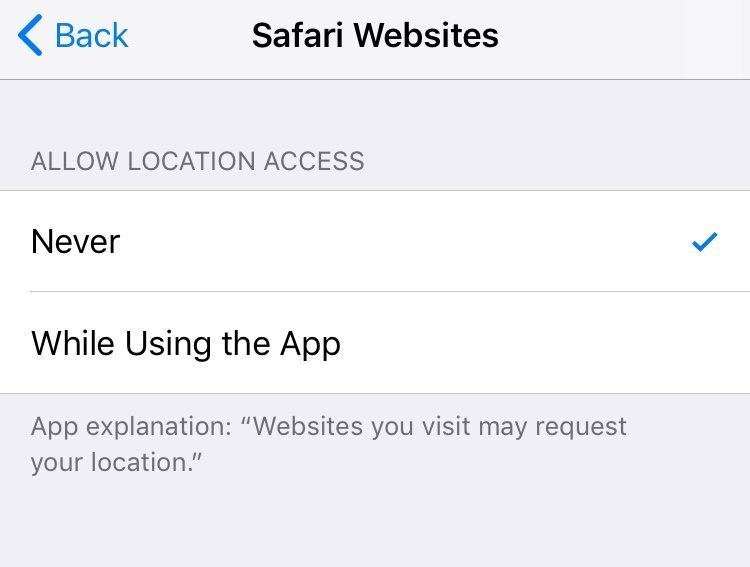
If you have Location Services enabled for Safari, then websites that require access to your location, such as a mapping website, can keep track of your location without acknowledging it. We recommend that you disable Location Services for Safari if you don’t want any website to track your location.
- Open the Settings app and go to Privacy.
- Tap Location Services.
- Tap Safari Websites.
- Select Never so that no website can access your location in Safari.
