9 Browse in Private Mode
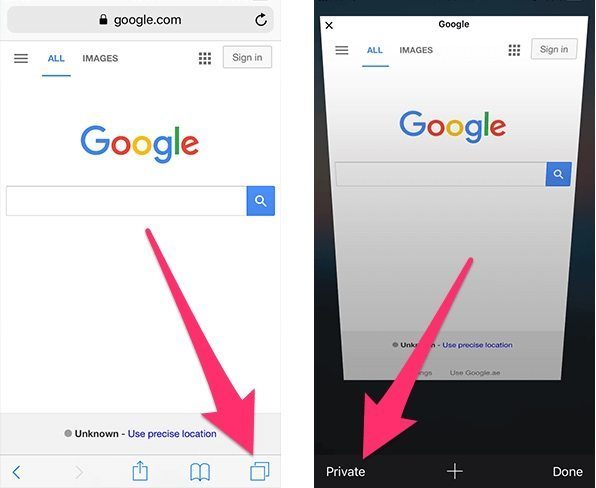
Most browsers have a Private browsing mode, or Incognito Mode, which prevents websites from tracking your browsing behavior. Safari also offers this feature and it is built right into the browser. When you’re in Private mode, Safari won’t remember the pages you visit, your search history, or even your AutoFill information. It also deletes cookies when you close the tabs.
To browse in Private mode in Safari:
- Open Safari.
- Press the Tabs icon in the bottom right corner.
- Now tap on the Private button in the bottom left corner. This enables the private browsing mode.
- Safari now turns into a dark color to indicate that you are browsing in private mode.
