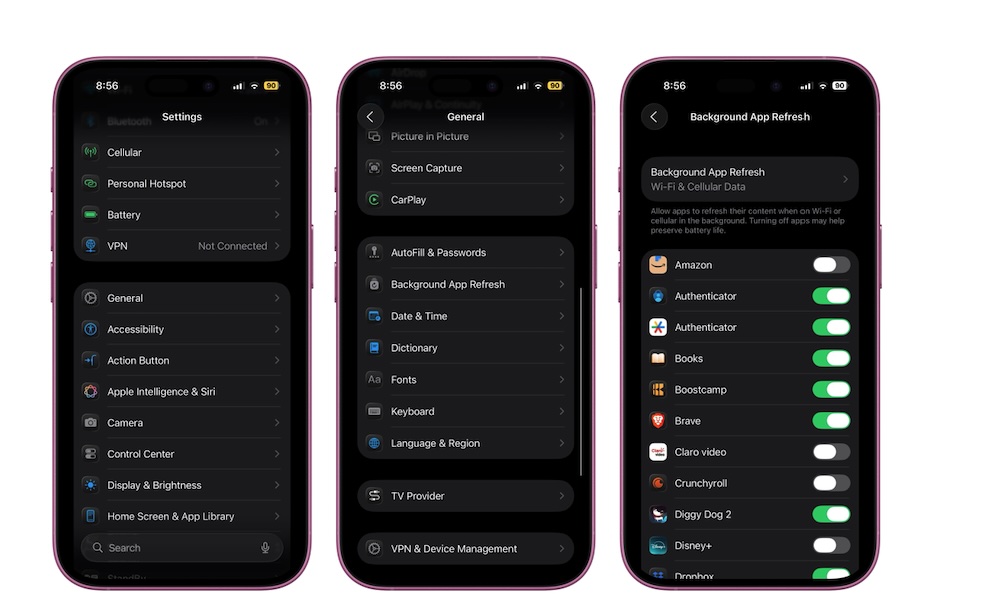Letting Background App Refresh Run Wild
Background App Refresh is a useful feature that keeps apps up to date. It can also drain your battery, affect your iPhone’s performance, and chew through mobile data for apps you rarely use. This is typically only needed for a handful of apps, such as mail, calendars, or messaging. Most others don’t need it.
Here’s how to manage Background App Refresh on your iPhone:
- Open the Settings app.
- Scroll down and go to General.
- Scroll down again and go to Background App Refresh.
- Turn off Background App Refresh altogether, or manually manage which apps can use this feature.
Note that turning off Background App Refresh doesn’t stop notifications — those come from the developer’s servers and are handled by iOS, not the app itself.