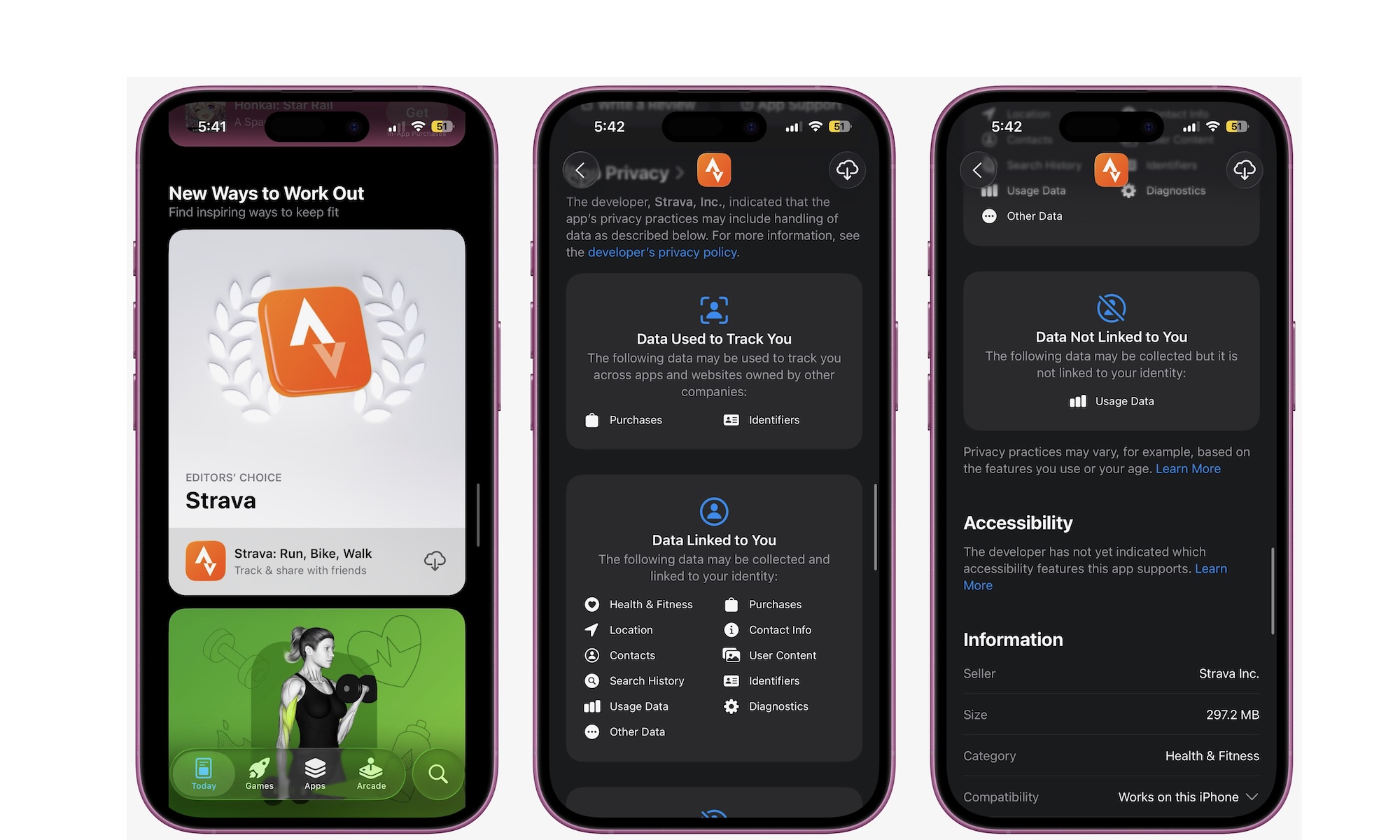Ignoring App Store Privacy Labels Before Downloading an App
Every app lists the data it collects on its App Store page. Skipping this section invites tracking you might not want. After all, something like a calculator doesn’t need your precise location to work. So, quickly glancing at Data Used to Track You or Data Linked to You on the app’s App Store page can help you pick a less invasive option (assuming one exists).
To check this information, simply go to the App Store and choose any app you want to download. Before hitting the download button, scroll down and check the Data Used to Track You and Data Linked to You to see what information you’ll need to share with this app.
Just remember that privacy labels are self-reported by developers — use them as a quick guide, but stay cautious with unfamiliar apps.