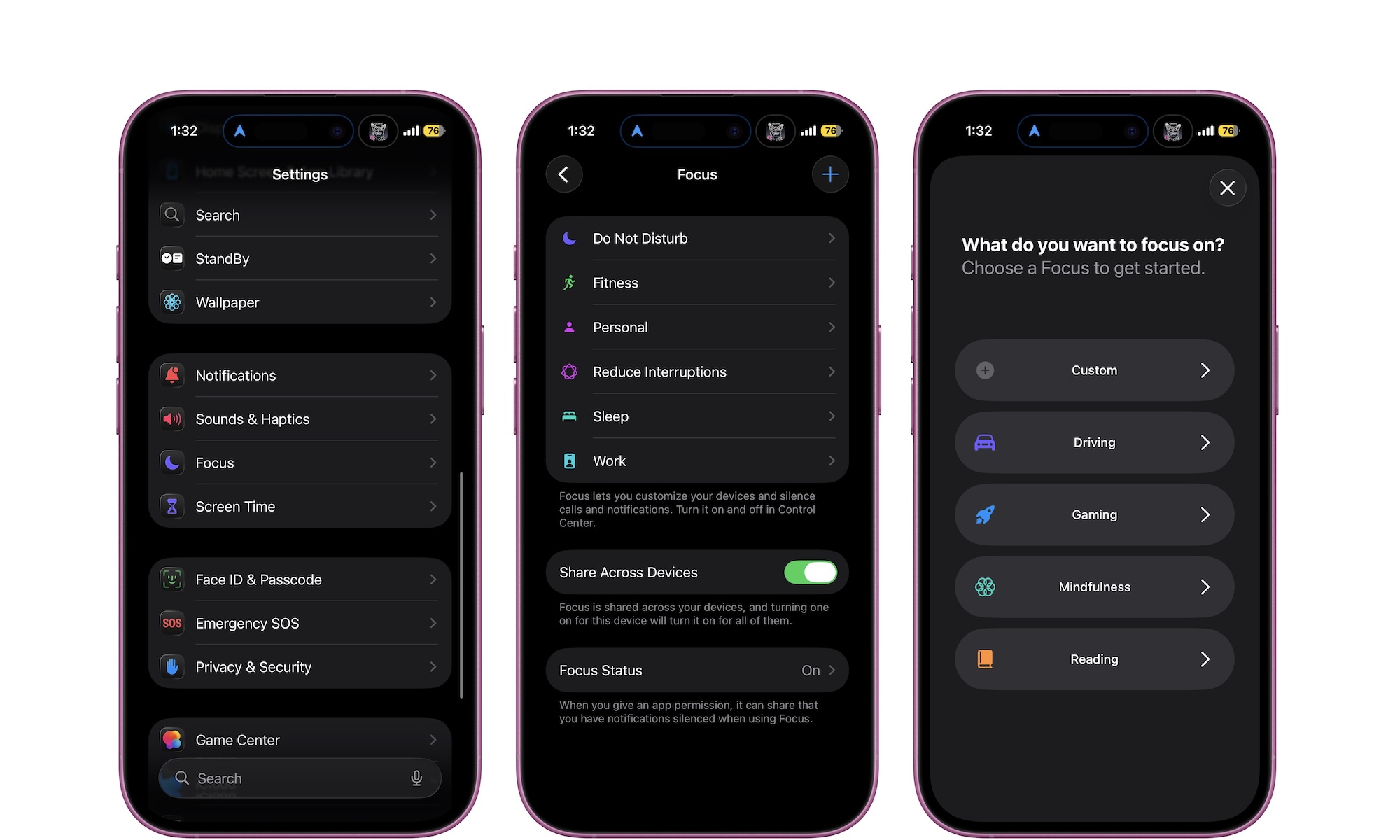Living With Nonstop Notifications
Constant pings create stress and eat attention. Every notification pulls focus away from work, family time, or your much-needed sleep. Not only that, but constant notifications can also drain your iPhone’s battery. Fortunately, it doesn’t have to be that way.
Sure, you can turn off the apps’ notifications, but if you don’t want to go through that hassle, you can use a Focus mode instead. Focus modes block or allow specific notifications depending on what mode you’re in.
For instance, you can create Focus modes for when you want to work, exercise, or have some downtime. You can then customize notifications so only specific apps or people can reach you, making your iPhone feel calmer without silencing the people who truly need you.
Here’s how to create a new Focus mode:
- Open the Settings app.
- Scroll down and tap on Focus.
- Tap the plus icon in the top right corner of your screen.
- Select Custom, or use one of the templates available, and follow the instructions on your screen to create your Focus mode.
- You can then choose the notifications from specific People or Apps that you still want to receive.
And that’s it. You can schedule Focus modes by time, location, or app. Once active, you won’t be bombarded with needless notifications.