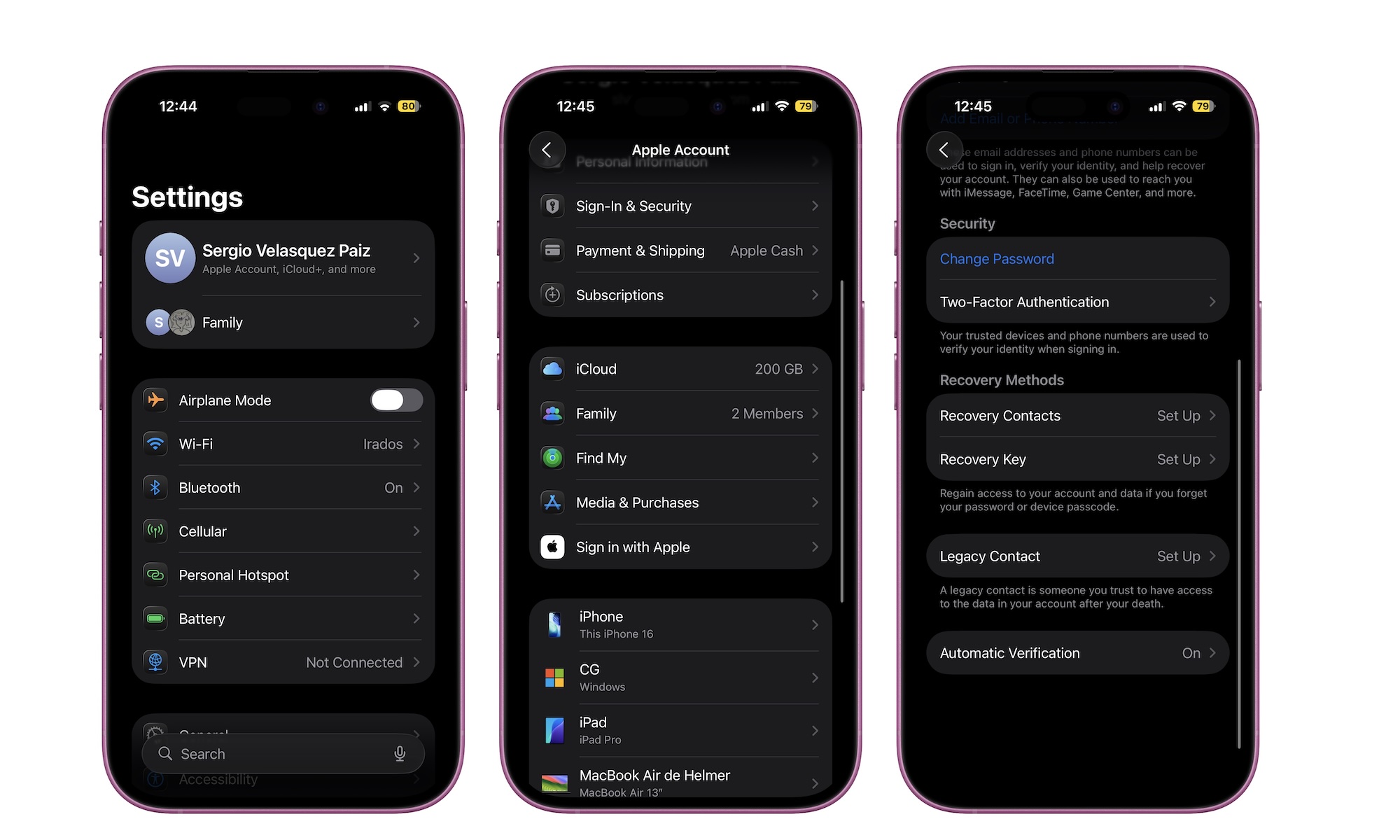Skipping Two-Factor Authentication
A strong password always helps, but a single breach into any of your accounts can put your Apple Account at risk. Two-factor authentication sends a one-time code to a trusted device, which automatically lets you control who can access your Apple Account even if your password leaks. That extra step protects your photos, messages, backups, and purchases tied to your account. Needless to say, it can save you from a world of hurt if things go south.
Many newer Apple Accounts already have Two-Factor Authentication enabled, but it’s worth checking just to make sure. Here’s how:
- Open the Settings app.
- Tap on your name at the top of the app.
- Tap on Sign-In & Security.
- Under Security, tap on Two-Factor Authentication.
- Follow the instructions on your screen to add a trusted device that you can use to verify your identity.
By default, Apple will use other Apple devices to confirm your identity, but you can also add a phone number if you want.