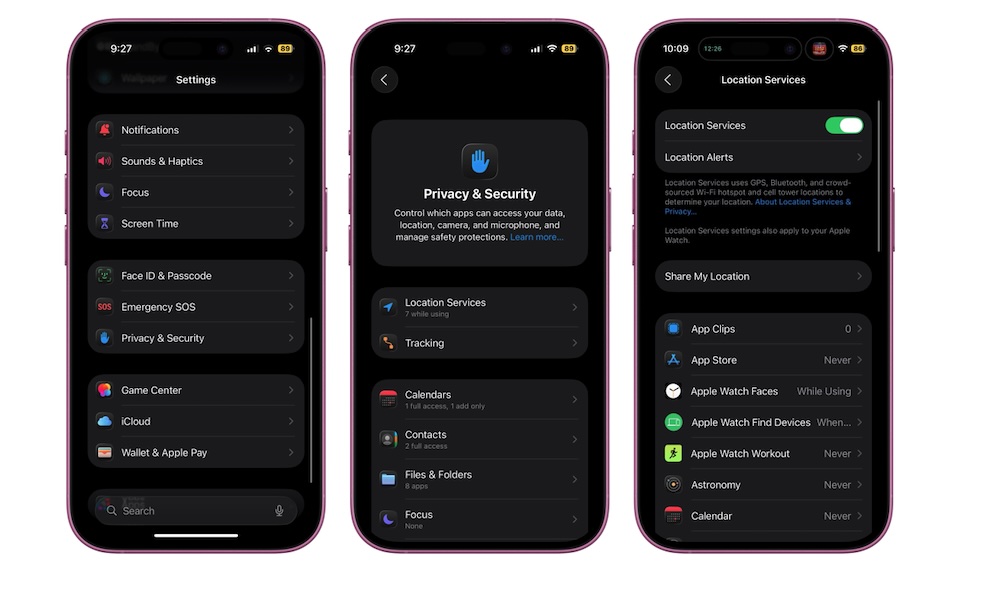Allowing Too Many Apps to Track Your Location
Apps have to ask for location access in order to work properly. For instance, weather or mapping apps in the App Store require your location to provide accurate information.
With that said, many apps keep tracking in the background longer than you expect. That extra polling drains the battery and gives companies behind these apps a lot more information than you may realize.
That’s why it’s important to manage your location settings so only the apps that truly need it can track you — here’s how:
- Open the Settings app.
- Scroll down and go to Privacy & Security.
- Tap on Location Services.
- From here, you can choose two options: You can turn off Location Services altogether, so no app can track your location. Or you can scroll down and manually turn off location services for each app.
Next to the app’s name, you can see whether they’re using your location. If you feel like the app only needs to know your general location, like what town or neighborhood you’re in, you can turn off Precise Location.