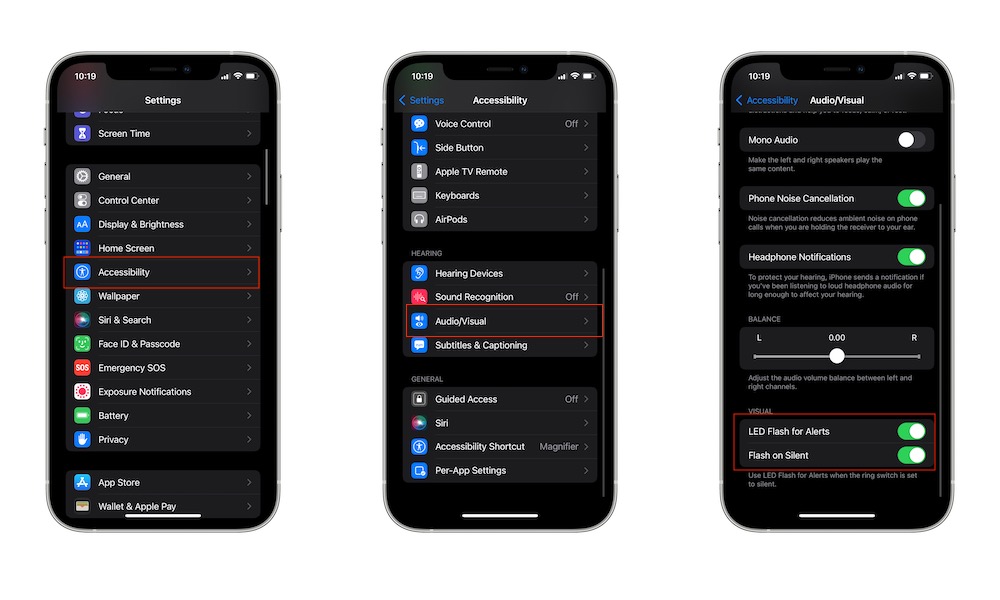Use Your iPhone’s Flash for Notifications
If you’re like me, you probably don’t feel when your iPhone’s vibrating. Most of the time, it’s not a big issue to miss a text message, but if you’re waiting for an important call, you might want something more flashy for your notifications.
You can make it so your iPhone flash lights up when you receive a message or a phone call. This is how:
- Open Settings.
- Go to Accessibility.
- Scroll down and, under Hearing, tap Audio/Visual.
- Scroll down and toggle LED Flash for Alerts on.
And that’s it! You can also choose if you want your iPhone to flash on silent too. It all depends on your preferences.