1 New Swipe Options
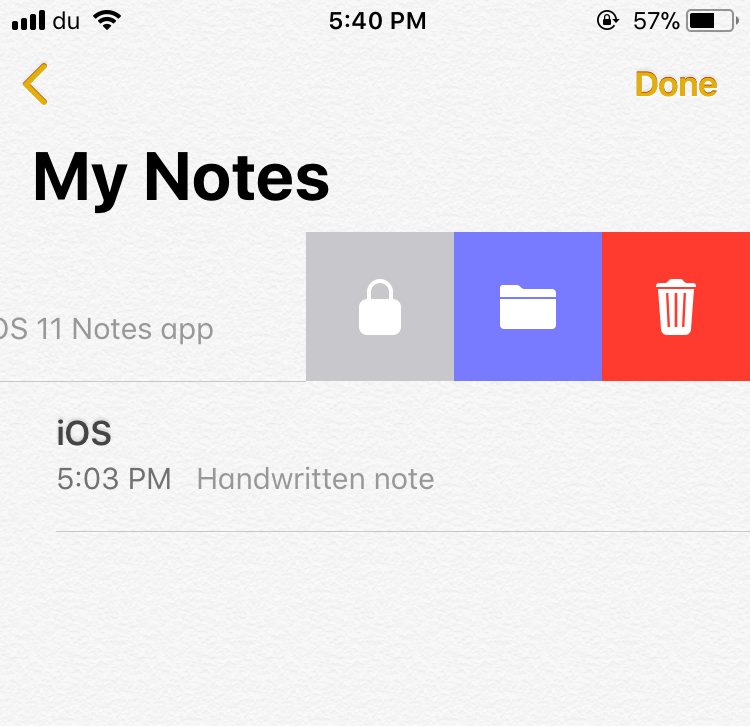
If you swipe a note to the left, you’ll view a number of new options that allow you to lock the note, move it to a folder, or delete it. This also means that you can now lock your notes more easily with a swipe gesture. Additionally, swiping to the right reveals the pin icon for pinning your note to the top of the notes list.
