5 Convert Notes to PDF
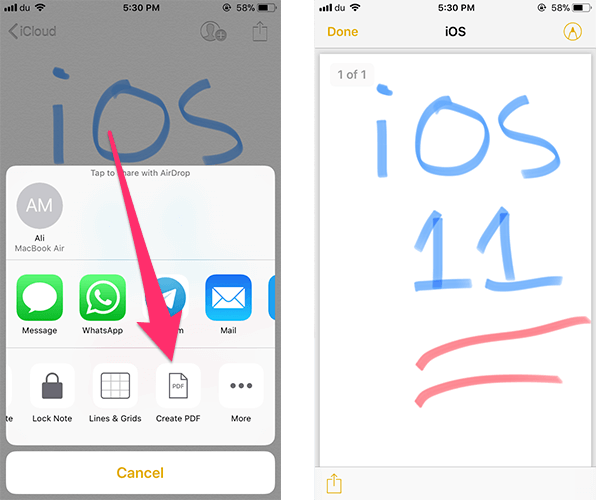
If you want to share your notes with someone, iOS 11 allows you to convert it to a PDF document, annotate anything that you want, and share it with other apps.
- To convert a note to PDF, open the note in the Notes app.
- Then press the Share button in the top right corner.
- From the Share Sheet menu that appears, tap on the Create PDF option.
- You can now markup the PDF document as required and share it via AirDrop, save to Files, or open it in other apps.
