7 Pin Notes to the Top
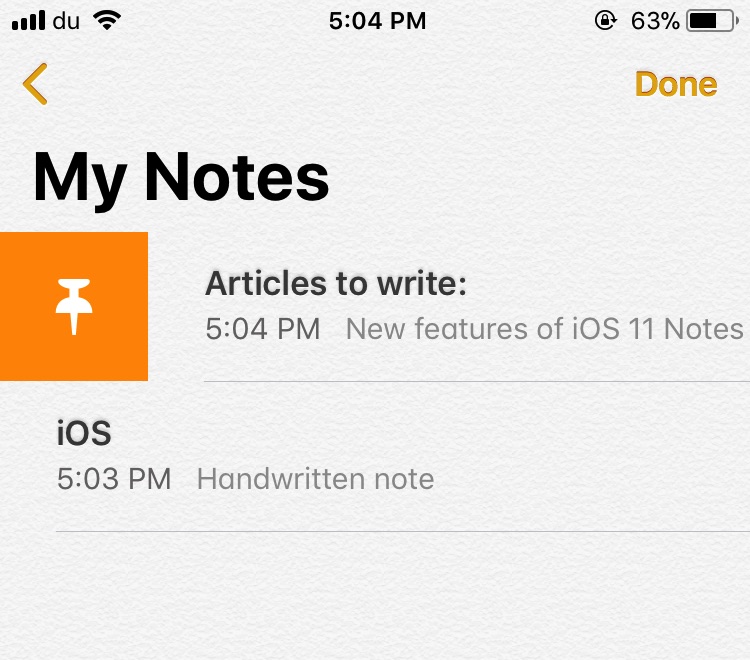
If you have important notes that you access frequently on your iPhone, now you can pin them to the top of the list so that they don’t get lost among all the other notes that you’ve created.
- Swipe a note to the right and press the orange pin button that appears.
- A new section is added to the top of the Notes app where all your pinned notes will be appear.
