7 New Features Added in iOS 13 Point Releases That You Missed
 Credit: Mr.Mikla / Shutterstock
Credit: Mr.Mikla / Shutterstock
Apple introduced iOS 13 almost one year ago and rolled out the mobile operating system last fall alongside the iPhone 11 series. Over the past 11 months, Apple continually updated iOS 13 fixing issues and added a slew of new features. We'll highlight some of the small features that have made a big difference in how we use iOS. Continue reading to browse 7 New Features Added in iOS 13 Point Releases That You Missed.
New AirDrop Interface
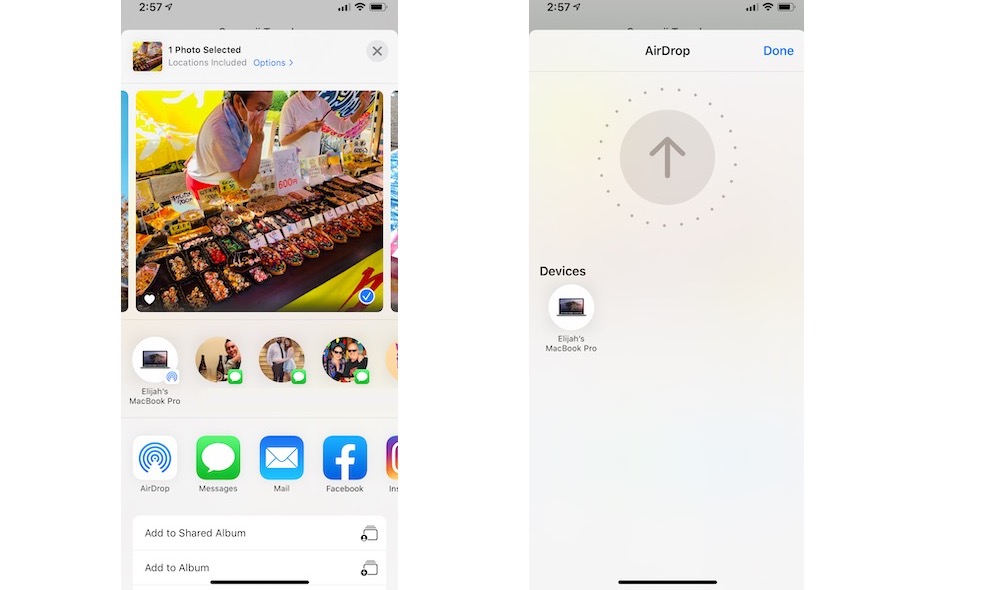
In iOS 13.1, Apple added a new interface to AirDrop that takes advantage of the U1 Ultra Wideband location chip in the iPhone 11 and iPhone 11 Pro. This new spatial awareness feature lets you point your phone directly at someone, and they'll show up first on your list for sharing.
Delete Photos from within iMessage
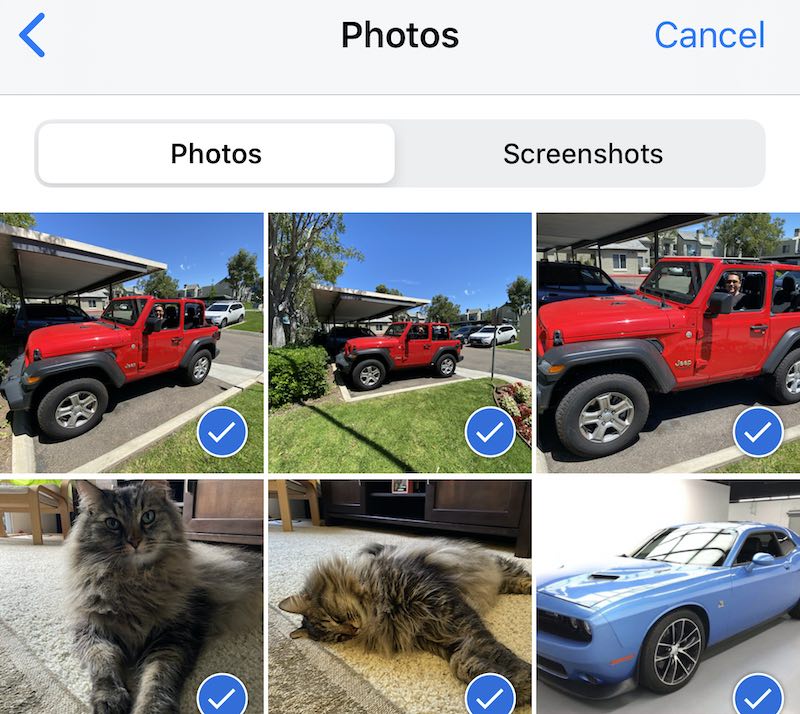
Enthusiastic friends and family can overload your messages app with a glut of photos. Get rid of them quickly by tapping on the Contact name at the top of the message and then selecting the (i) info icon. Scroll down to photos and tap on "See All Photos." From here, you can select single or multiple photos that you want to delete. This feature was present in iOS 12 but was removed in iOS 13. After people complained, Apple added it back to iOS 13.2.
Share Your ETA in Apple Maps
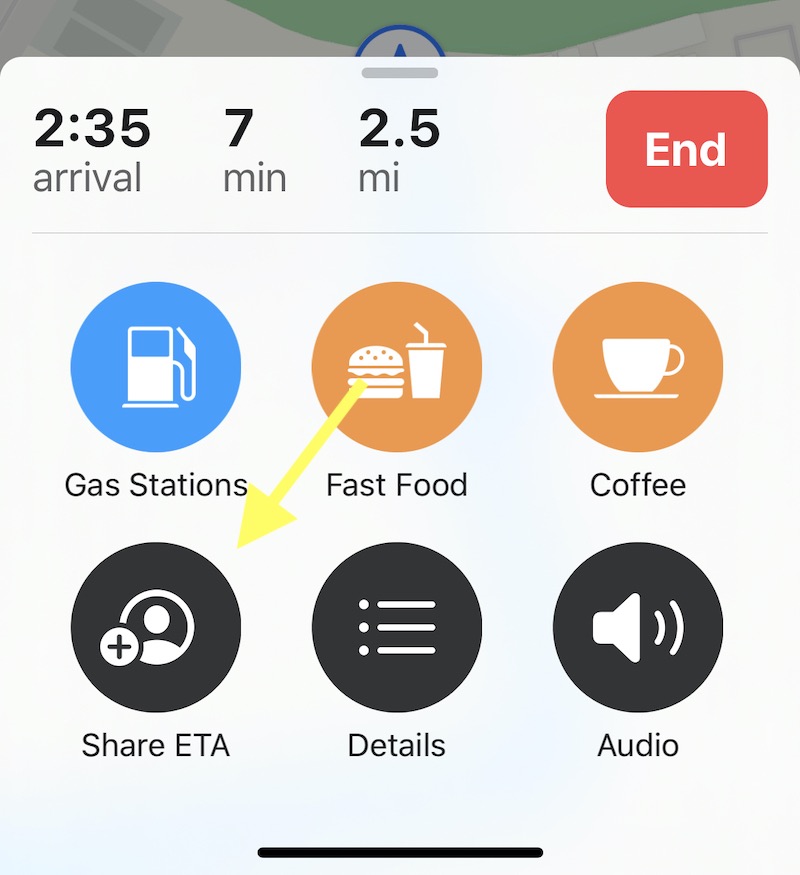
iOS 13.1 also added another little gem – an ETA feature in Apple Maps. When you are headed somewhere, you can share your estimated ETA, so your friends, family, or co-workers will know when you're expected to arrive. It's a little thing, but oh so helpful for those who spend a lot of time driving.
Ask Siri to Go Back to Home Screen
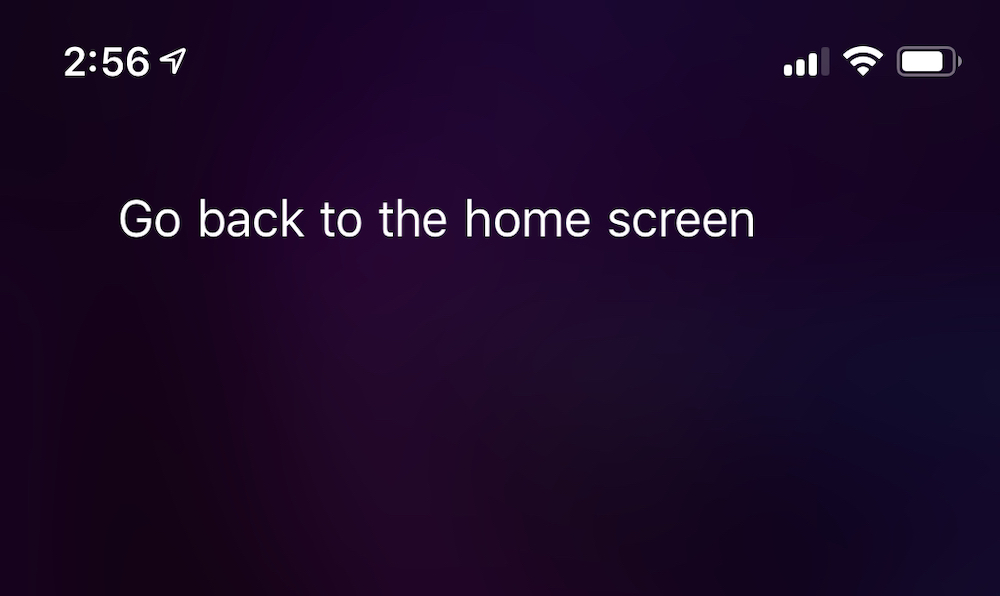
Siri got a little bit more useful with iOS 13.4. One of the hidden features added in this iOS update allows you to jump back to the Home screen with a simple voice command. Just say, "Hey Siri, go back to the home screen," and iOS will take you there.
Edit Home Screen Feature
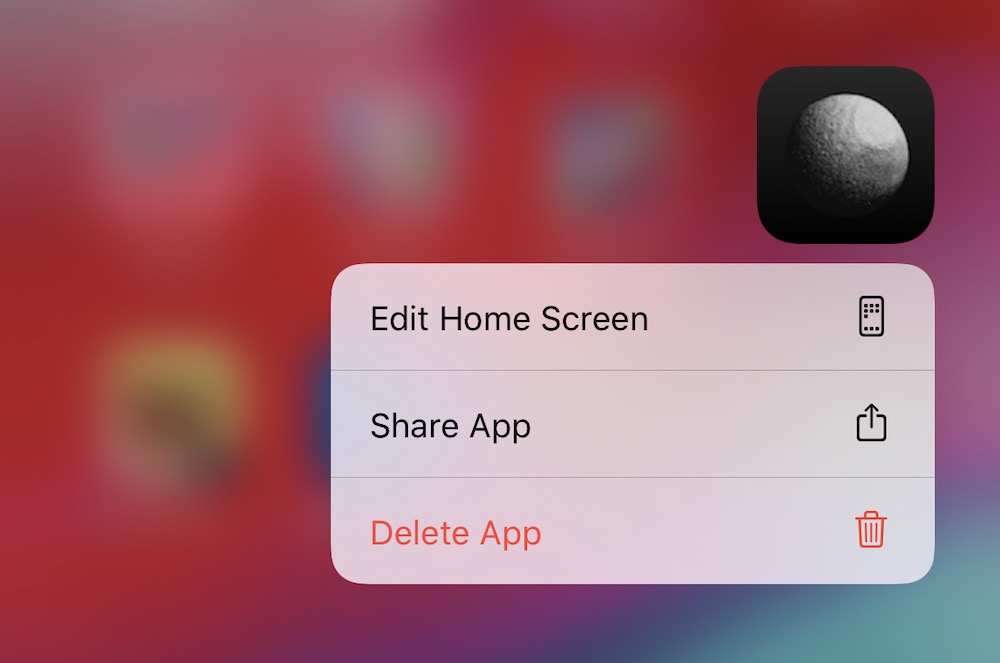
Editing the home screen has always been a challenge. This is especially true for new users who accidentally activate the home screen delete function and are confused as to why their home screen icons are shaking. iOS 13.2 makes its a bit easier by providing a contextual menu that appears when you long-press on a home screen app icon. The new menu displays "Edit Home Screen," as well as "Delete App," "Share App."
Communication Limits
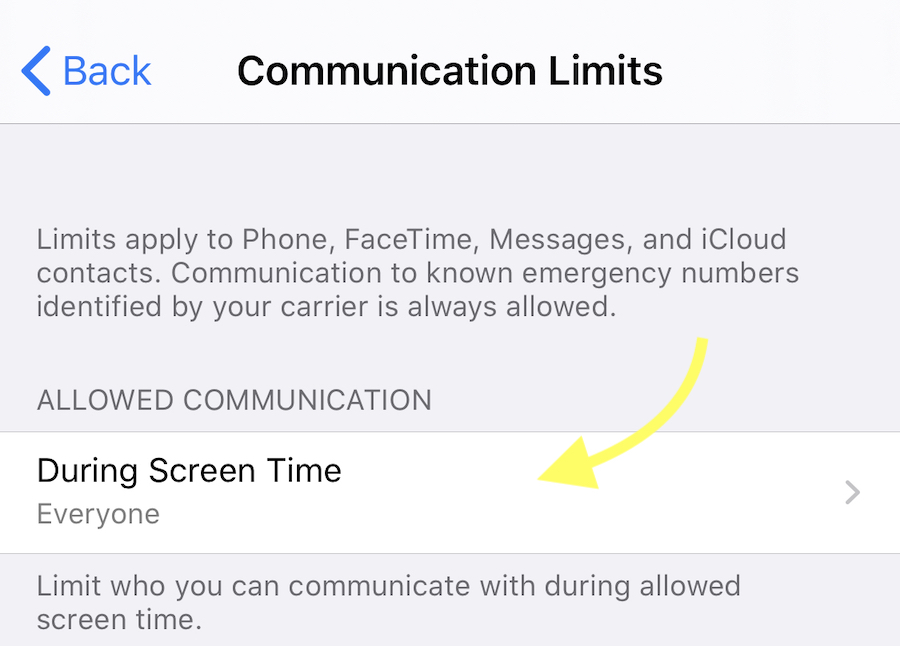
Communication limits are for the parents in the crowd who are managing their kid's iPhones. The Communication Limits feature builds upon Screen Time by providing parents with control over their kid's contact list. It also lets them decide who their kids can talk to throughout the day. It launched with a little bug that you can prevent with a few changes.
Emojis and Memojis

Apple added a variety of new emojis and memojis in iOS 13 after the initial launch. Everything from summertime emojis to nine new memojis that debuted in iOS 13.4. This coveted list includes rolling eyes, the person behind a computer and party horn, a must-have combo for this coronavirus lockdown.
