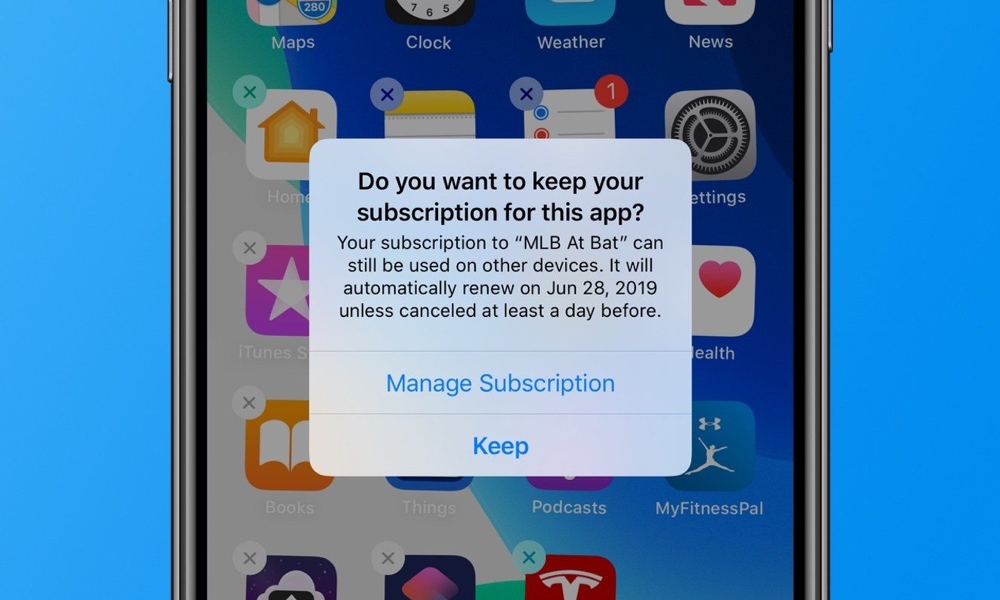Cancelling Subscriptions Is Easy
A key benefit of having all of your subscriptions in one place is that you can also very easily cancel them all from one place. In fact, if you delete an app from your iPhone or iPad that you have an active subscription in, Apple goes so far as to remind you of this, along with a handy link to cancel it.
Let’s face it, many online services make unsubscribing an exercise in frustration. In fact, there are some that still actually require you to call their customer service line in order to cancel, in an effort to discourage you from doing so. Even those services that offer the most user-friendly online cancellation experiences still require you to visit their website, sign into your account, and figure out where the necessary buttons are.
This often nets developers a little bit more money in the short term as people hang onto their subscriptions for longer than they should, but it’s ultimately frustrating for end-users. Subscribing through an iOS app, however, means that you always know where to go to cancel a subscription, and you can do so in less than 30 seconds. Plus you have the confidence in knowing that it will be cancelled right away, and you won’t need to deal with any emails asking you if you’re really sure you want to cancel, or nagging you to come back. In fact, as we noted earlier, the app developer doesn’t even get to find out who you are or why you cancelled (unless you choose to tell them, of course).