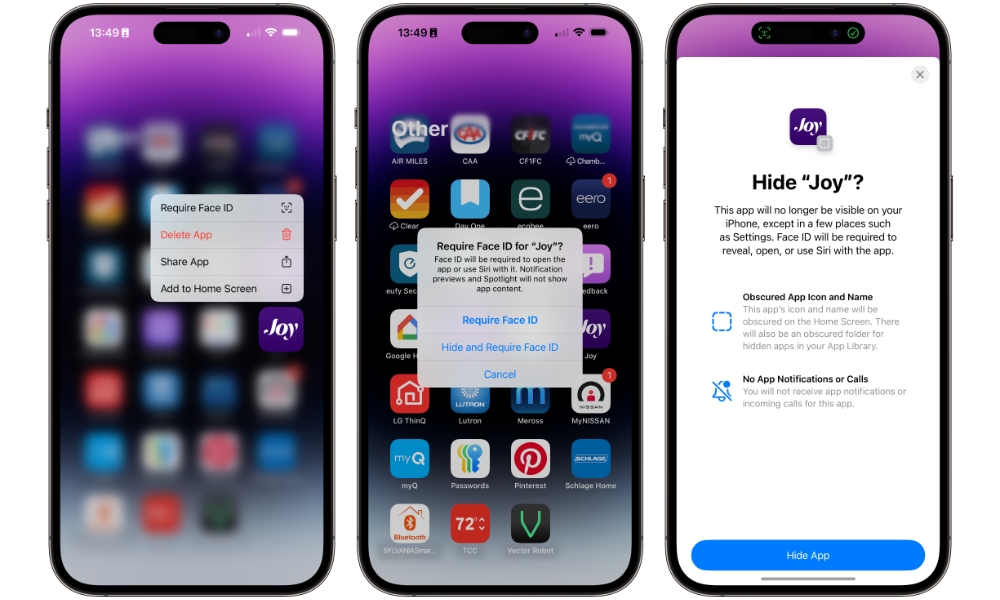You Can Also Hide Apps
Another great new addition to iOS 18 is the ability to hide your apps. If you want to make a private app disappear from your iPhone, you can now hide it completely.
All you need to do is press and hold the app you want to hide and then tap on Require Face ID. Then, choose Hide and Require Face ID.
This will remove the selected app from your Home Screen and App Library and prevent notifications and alerts from appearing in the Notification Center.
The only way to find your hidden apps is to go to the new Hidden folder at the bottom of the App Library. However, this folder appears even if you haven’t hidden any apps and offers no clues about what’s inside.
To access the hidden folder, you must authenticate with Face ID, Touch ID, or your passcode. However, like locking an app, you won’t be able to use the passcode if Stolen Device Protection is enabled. This means only Face ID or Touch ID will work to show your hidden apps, making it the perfect way to hide your most private apps.