Try Scheduling a Message
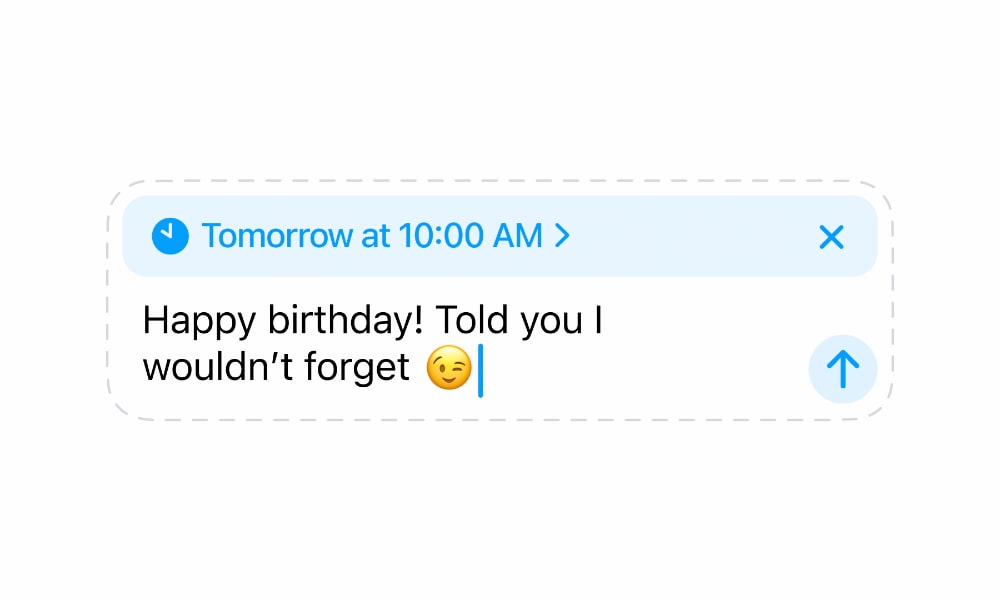
Another app that got a big update is the Messages app. Now, we can finally schedule messages. It doesn’t matter if it’s a few hours or a few days away; you can type your message now and forget about it.
But if you have a change of heart, you can always edit the message or delete it before your iPhone sends it.
Besides scheduling messages, there are also Text Effects to make your message stand out. These effects are small animations to make your text shake, explode, or jitter. It’s different from the other Bubble or Screen effects we already know because you can add them to individual words or phrases, which means you can use multiple effects in one message. Just keep in mind that the other person needs to be running iOS 18 to see these.
