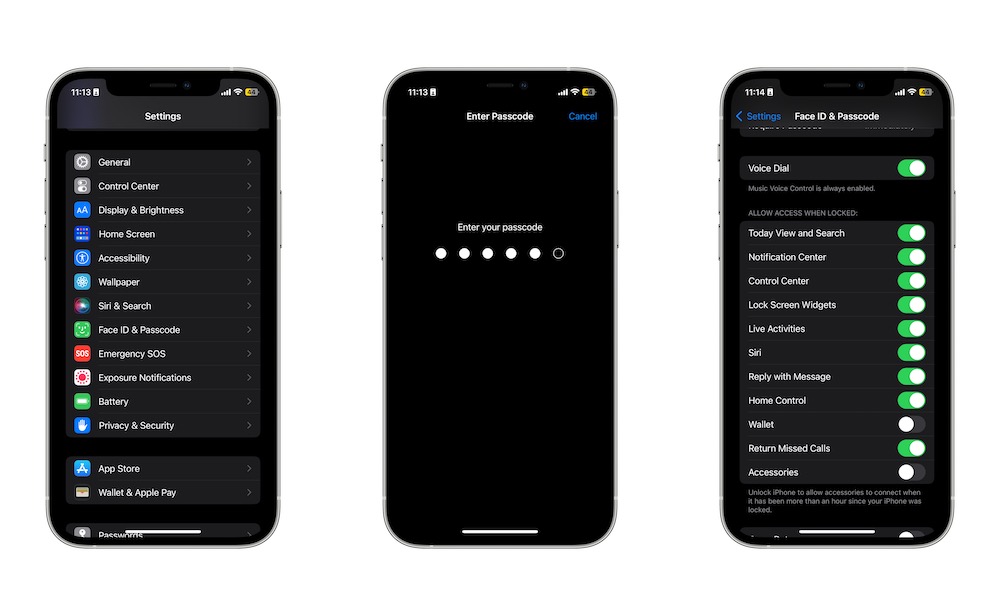You’re Not Protecting Your Lock Screen Correctly
When your iPhone is locked, no one can access your private information like your photos or your messages. However, they can still access the Camera app and your widgets and notiifcations if you aren’t careful.
If you want to keep things more private, try doing this:
- Open the Settings app.
- Scroll down and select Face ID & Passcode.
- Enter your Passcode.
- Scroll down and, under Allow Access When Locked, disable any feature or app you don’t want to access on your Lock Screen.