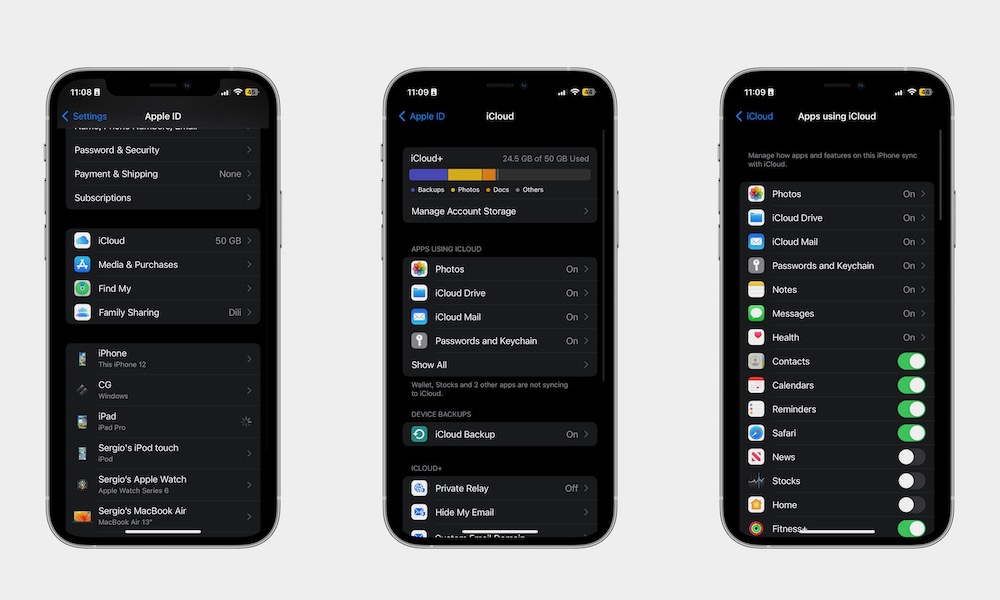You’re Using iCloud With Too Many Apps
One of the best iPhone features is how easily you can keep everything in the cloud. Whether you have notes, photos, or reminders in the cloud, iCloud lets you access everything on any Apple device you own.
With that said, a lot of apps want to use your iCloud storage. Sure, you might not have a problem if you have a 2TB storage plan, but for the rest of us, it’s important to manage iCloud storage properly. This is how:
- Open the Settings app.
- Tap on your Apple ID at the top of the screen.
- Select iCloud.
- Tap on Show All.
You’ll see a list of all the apps that are currently using your iCloud storage. Surely, not every app needs to save its data in the cloud, so start disabling any app that you don’t want.
We recommend you start by disabling games. After all, how many times have you played your favorite iPhone game on your iPad or Mac?