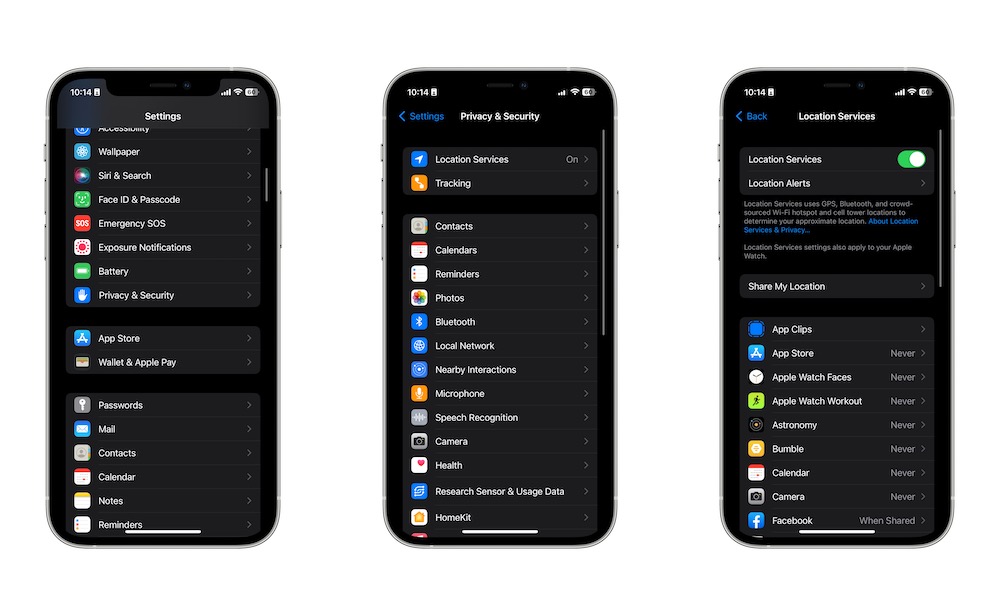You’re Letting Apps Track Your Unnecessarily
Most apps nowadays want to know your exact location. Usually, most apps will use that data to provide a better service for you. For instance, Apple Maps will give you a more accurate read of the traffic if it knows where you are.
Some of those are a bit more quesitonable, though. For instance, if you’re letting an app like a third-party calculator know your exact location, you might be exposing yourself for no good reason.
Here’s how to manage which apps get access to your location:
- Open the Settings app.
- Scroll down and tap on Privacy.
- Select Location Services.
- Disable Location Services if you don’t want any app to know your exact location, or scroll down and select the apps you want to disable manually.