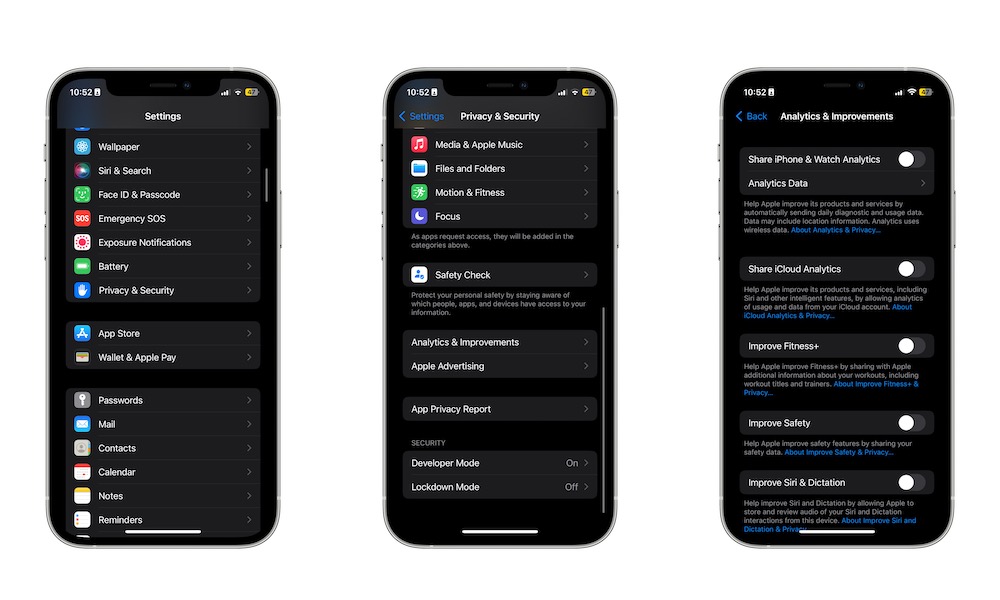You’re Sending Data to Apple
As soon as you turn on your iPhone for the first time or after a big software update, your iPhone will ask you if you want to share some data with Apple to help it improve its products.
While it’s fine if you want to share this data with the company, some of us would rather leave Apple to find a way to improve its products and services on its own.
If you made the mistake of sharing your data with Apple, here’s how you can disable it.
- Open the Settings app.
- Scroll down and tap on Privacy.
- Scroll down to the bottom and tap on Analytics & Improvements.
- Disable every option you want. For starters, we recommend disabling Share iPhone & Watch Analytics and Share iCloud Analytics, but, as a general rule, the less you share, the better.