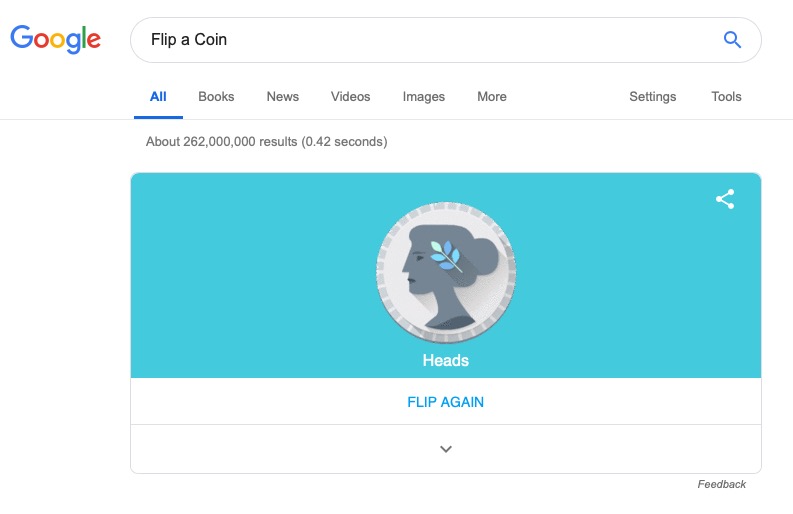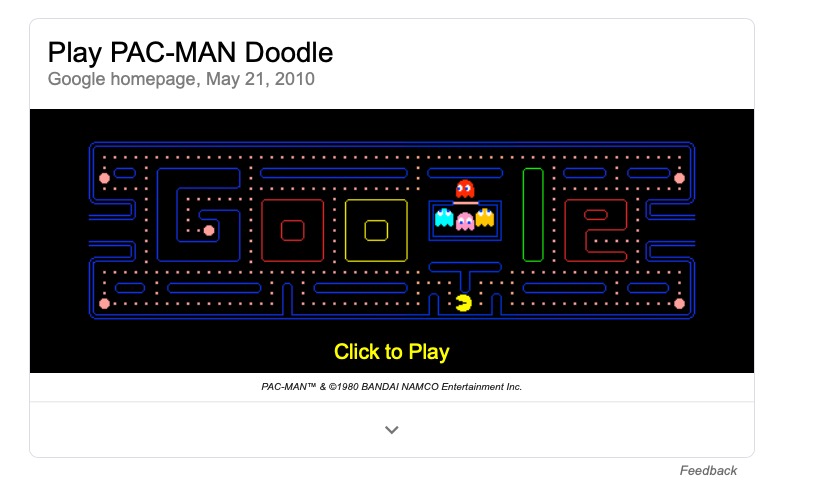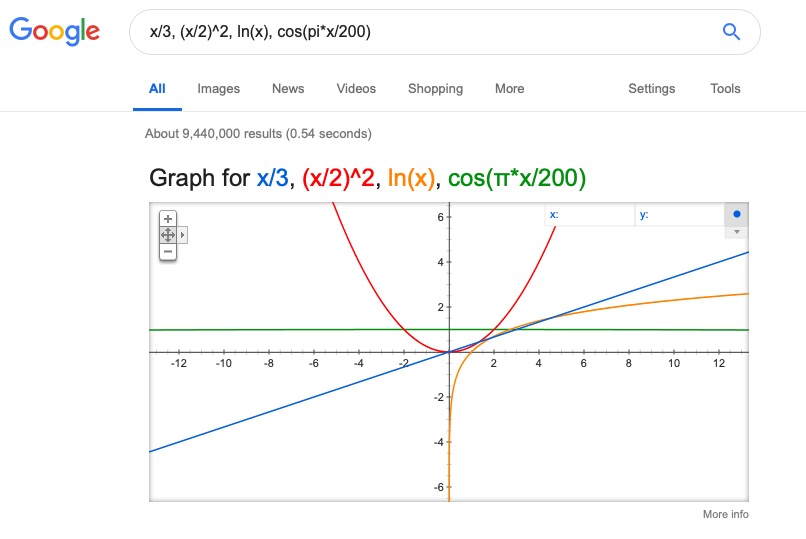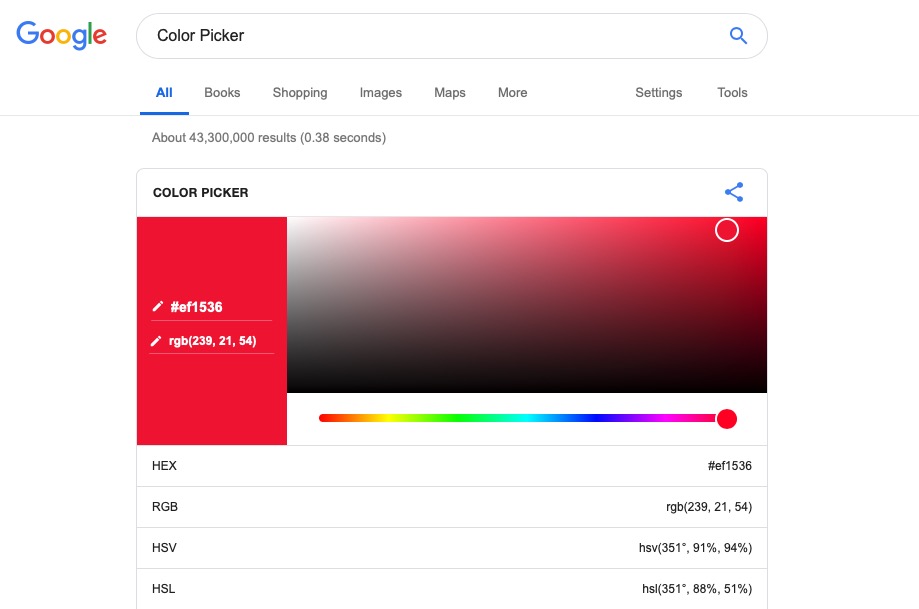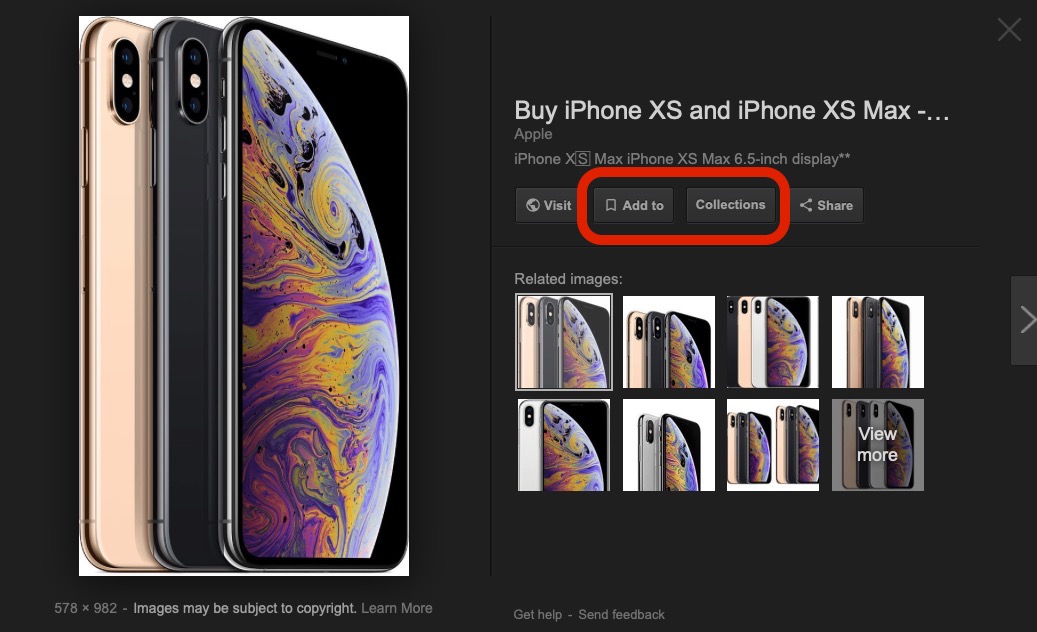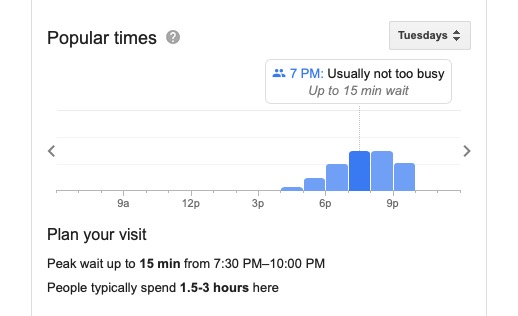11 Hidden Things You Didn’t Know Google Search Could Do
 iDrop News
iDrop News
Google is a powerful tool that lets almost anyone with an internet connection access what's essentially the entirety of human knowledge. But there's actually more to Google searches than what you see at first glance.
Usually, Google is just the curator of other websites, platforms and services. But there are actually a number of hidden tools, features and abilities in the Google search bar itself that can range from incredibly useful to incredibly fun. Here are a few of our favorites. Continue reading to learn 11 Hidden Things You Didn't Know Google Search Could Do.
Run a Speed Test
Does your internet seem to be running a bit slow? While you can run a speed tests on various third-party websites and platforms, Google has a speed test built into its search bar.
Just type speed test into the search bar and click Run Speed Test. The platform will then measure your internet speeds and give you the results, whether you’re running on Wi-Fi, mobile data or a wired connection.
Help You Make Decisions
Most decisions are best made through careful research and planning. But there are, of course, times when you’d rather just flip a coin or roll some dice.
Google can help with that. Just type flip a coin or roll dice into the search bar to get virtual versions of the decision-makers. You can also access a number-spinning wheel and a dreidel by searching for spinner and spin a dreidel, respectively.
Find out Which Apps Are Playing Your Favorite Shows
With the number of streaming platforms available today, it can be a bit hard to figure out which shows and movies are on which services. But Google allows you to figure that out with a glance.
Just type "watch" into the search bar followed by the content you’d like to see. For example, watch Game of Thrones or watch Breaking Bad. The result will let you know which platforms have the content, and whether they’re available as part of a subscription or for an extra fee.
Play Games
A search bar game may not be the best for your productivity, but it’s a great way to pass the time if you need a serious break from whatever you’re working on.
Just search for Atari Breakout, Zerg Rush, or Google Pacman for some easy browser-based fun. You can also try searching for Solitaire, Minesweeper, Tic Tac Toe, or Snake to play some of the classics without ever leaving Google.com.
Have Fun with Numbers
You may know that the Google search bar has a built-in calculator function, but you may not know just how much it can handle. It can everything from most unit conversions to complicated equation graphing.
On a related note, it can also help you figure out how to say particularly large numbers in plain language. Just try adding =english at the end of a number — such as 204192485=english. It can also help calculate mortgage payments or restaurant tips on the fly.
Get Help with Colors
If you’re a graphic or web designer, or you just work with colors regularly, you’ll want to know this next tip. Google has a built-in color tool that can do wonders for finding and identifying specific colors.
Just search for color picker and it’ll bring up a tool that lets you pick out individual colors. From here, you can find a color's RGB, CMYK, or hex code values, among others. It also works in reverse. Try typing in a hex code (like #71eeb8) to see its associated swatch pop up.
'Collect' Search Results
One of the most useful but underused features of Google is the ability to save search results to a “collection” attached to your Google account. These collections can then be accessed on any device you’re logged into.
Try it out the next time you search for an image. When you click on an image, you’ll see an Add to icon. This also works great for job listings and places or businesses. You can easily access your collections by searching for Google collections.
Help You Relax
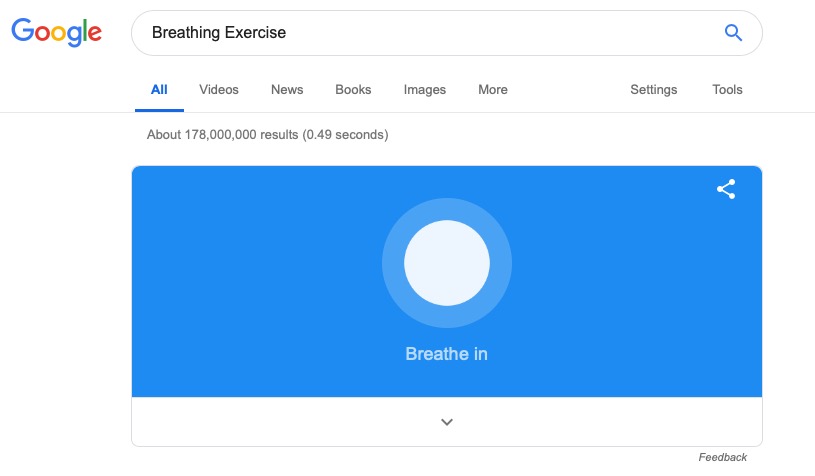
Need to find a bit of calm amidst your busy work schedule? Luckily, Google can help you out with a simple and guided one-minute breathing exercise.
To access it, just type breathing exercise into the search bar and hit Enter. Breath-based meditation like this is excellent for your physical and mental wellbeing, so give it a try the next time you’re feeling stressed out.
Look Through Your Activity
Want to browse through your old search results, or even figure out a specific website that you discovered after typing in a random query? Google lets you do that.
Go to myactivity.google.com. Click on the Search tab at the top to narrow your activity to searches while logged into your Google account. On a similar note, if you need to wipe your search results in a hurry, just go to this link.
Figure out When You'll Eat
No one likes waiting for a table at a restaurant — particularly if you’re already hungry. But Google can help you plan in advance with detailed information about restaurant wait times.
Just search for a restaurant. You should see an info box pop with a Popular times listing (which will also sometimes have live wait times). But you can also select another day to see the average business at any given time on that day.
Get Shipping Estimates
Two-day free shipping may have ruined our ability to wait patiently for packages. But if you’re eager to see when a particular package may arrive, you don’t have to navigate to a carrier’s website.
If you have a tracking number from the USPS, UPS or FedEx, you can copy and paste it directly into the Google search bar. Google will then give you some tracking information and a link to get more detailed data on your package’s delivery.