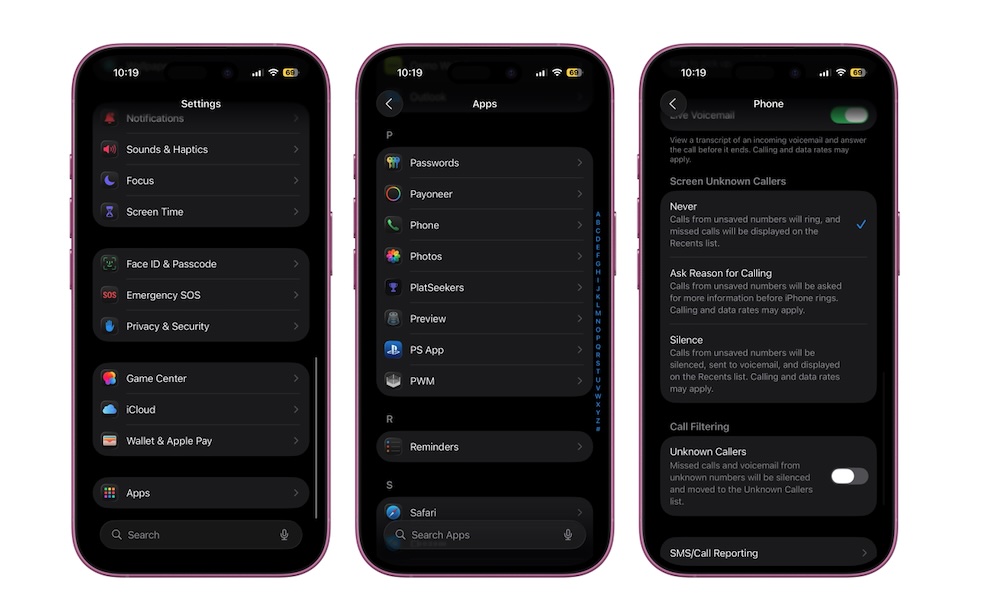Screen Incoming Calls
Spam calls haven’t gone away, but iOS 26 gives you more control over how unknown or sketchy calls are handled. As before, you can send unknown callers straight to voicemail, so you don’t get unnecessary distractions during the day. However, now you can also filter them by having your iPhone ask who’s calling before passing it on.
Here’s how to turn on call screening on your iPhone:
- Open the Settings app.
- Scroll down and go to Apps.
- Scroll down again and tap on Phone.
- Scroll down one more time, and under Screen Unknown Callers, tap on Ask Reason for Calling or Silence.
Note that Call Screening is only available in certain countries and languages.