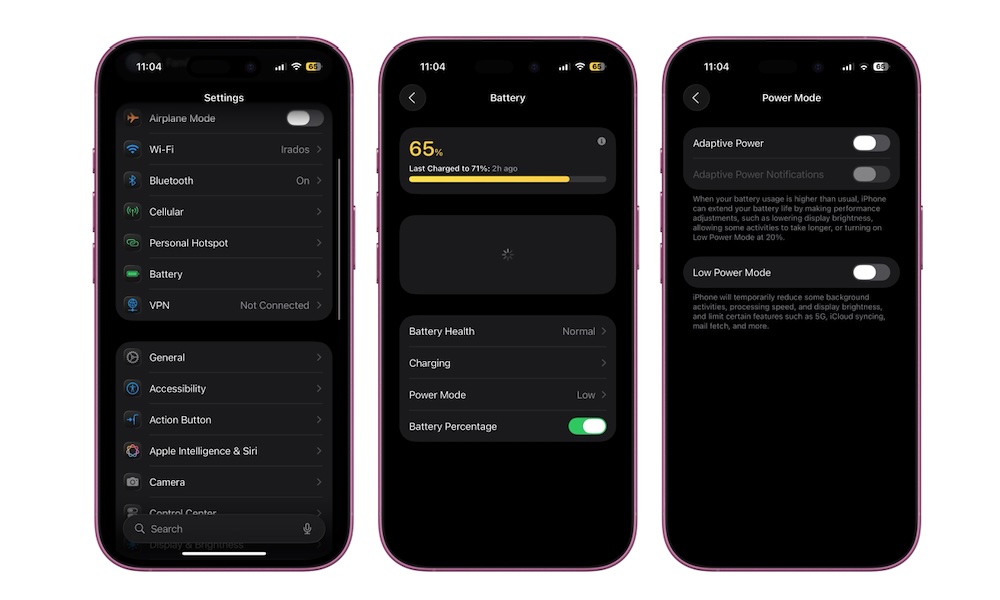Adaptive Power Mode
Low Power Mode is still useful, but it might not be everyone’s cup of tea, as it comes with some compromises. However, battery management gets smarter in iOS 26 thanks to a new Adaptive Power Mode, which is designed to address these compromises in a new and more creative way: it adjusts based on your activity, so you don’t drain your battery as quickly.
This feature tracks your battery usage, and if it’s higher than usual, the iPhone will automatically make performance adjustments to preserve battery life. For instance, it might lower the display brightness or slow down some activities.
Sadly, Adaptive Power mode requires an Apple Intelligence-capable iPhone — the iPhone 15 Pro or later. However, as long as you’re using one of these models, it should be enabled by default. Here’s how you can check to make sure:
- Open the Settings app.
- Scroll down and go to Battery.
- Go down again and tap on Power Mode.
- Turn on Adaptive Power.