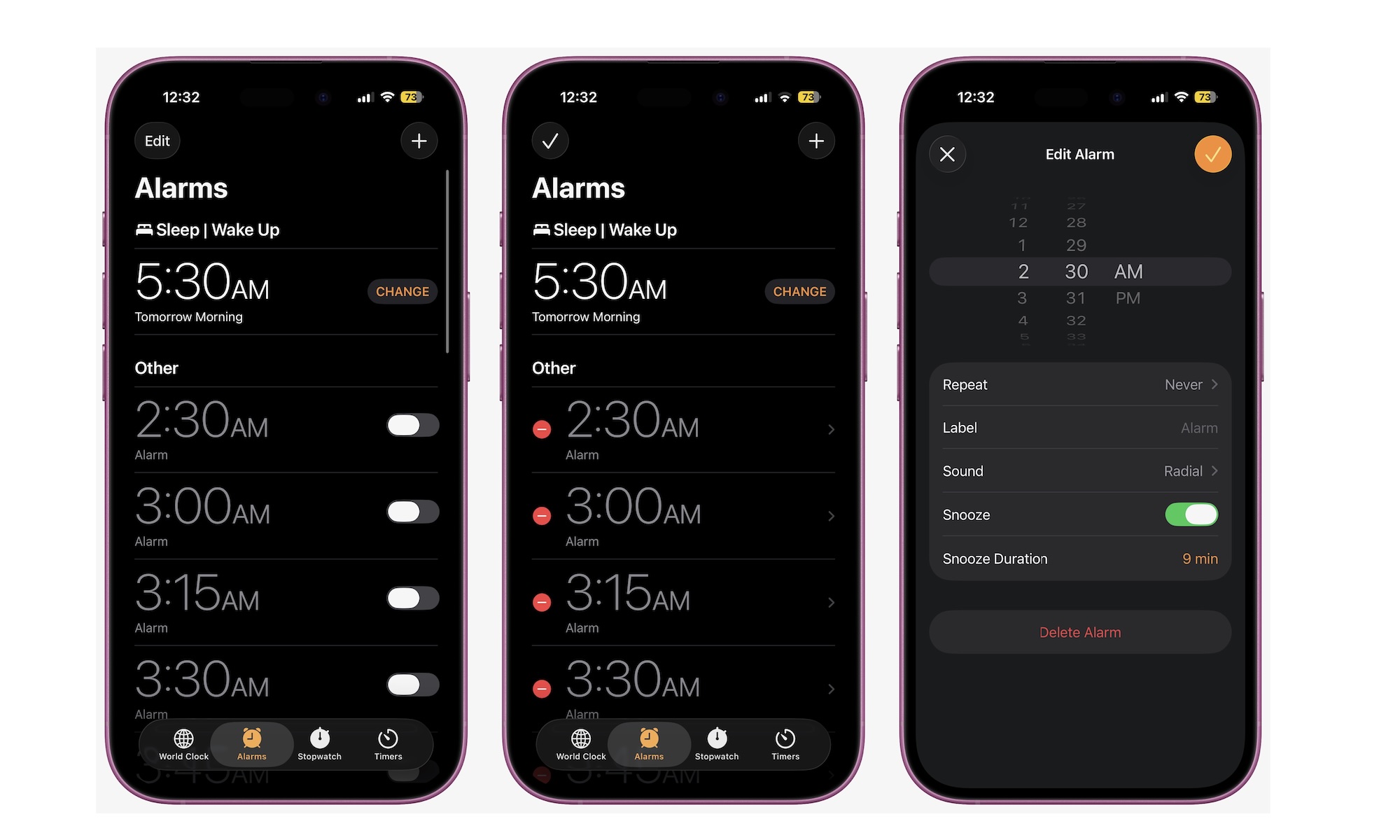Change the Default Snooze Duration for Your Alarms
The classic iPhone snooze has been 9 minutes since forever. However, not everyone’s brain runs on 9-minute intervals. iOS 26 finally lets you set the snooze duration on a per-alarm basis. Here’s what you need to do:
- Open the Clock app.
- Tap on the Alarms tab at the bottom.
- Tap an existing alarm or create a new one.
- Tap on Snooze Duration.
- Pick the number of minutes you actually want.
- When you’re done, tap the checkmark in the top right corner of your screen.
The Clock app only lets you set it between 1 and 15 minutes. Additionally, this change won’t affect the snooze time for all your alarms — you’ll need to repeat these steps for each one.