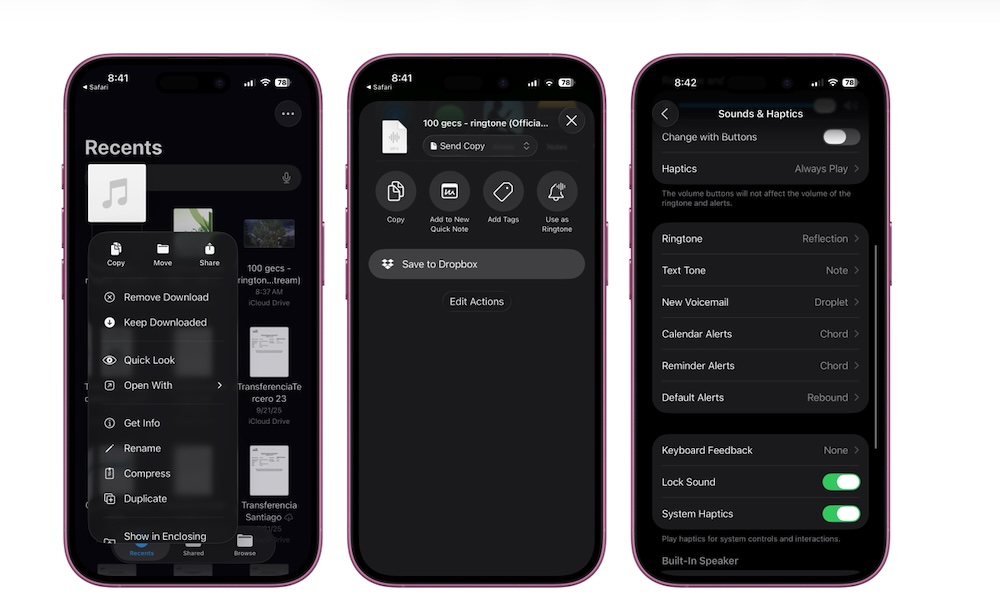Create a Custom Ringtone From Your Files
Apple has made it easier than ever to customize your own ringtones, no matter which tune you want to use. If you have an MP3, M4A, or other audio file in the Files app, you can set it as your ringtone with just a couple of taps. Here’s how:
- Save the sound you want to in the Files app. You can do this directly from your iPhone, or save it to iCloud from your Mac or iPad.
- Open Files and find the audio.
- Long-press the file and tap on Share.
- From there, tap Use as Ringtone.
- Now, open the Settings app and go to Sounds & Haptics > Ringtone to select the audio you just added.
This is a nice way to give different tones to family members and friends, or to keep things more interesting with your favorite tunes. Keep in mind, though, that your audio must be no longer than 30 seconds. Anything more, and your iPhone won’t let you use it as a ringtone.