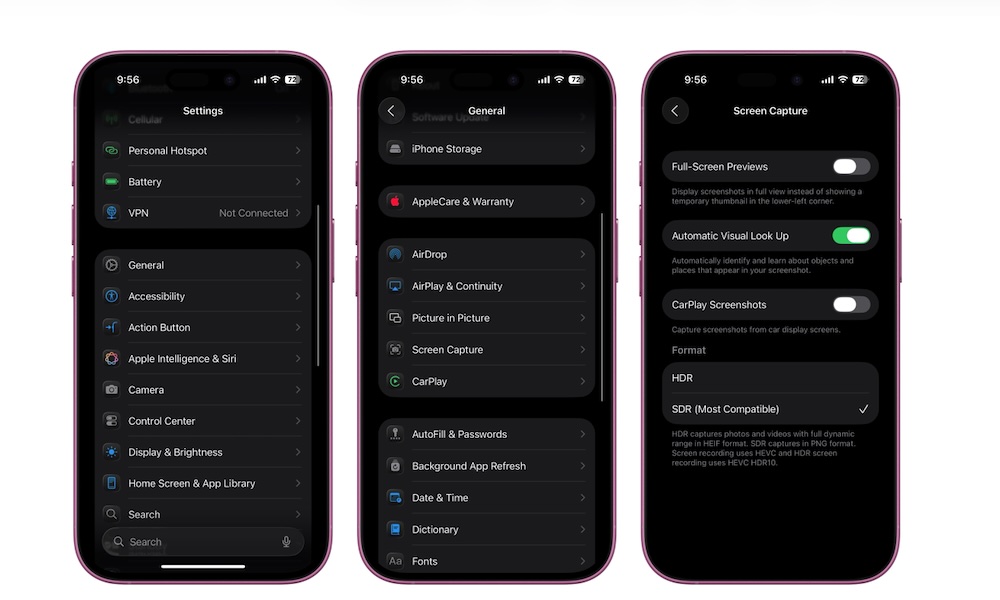You Can Take HDR Screenshots Now
The iPhone’s screen can display a wider dynamic range, and iOS 26 allows screenshots to capture that. So, if you’re showcasing a bright HDR video frame or an app that utilizes high-brightness elements, capturing an HDR screenshot will make it easy to share all the details you want to convey.
However, the other person also needs to use a display that supports HDR. If not, they might not see it as lively as you. Still, it’s worth trying it out. You can take HDR screenshots by enabling this feature:
- Open the Settings app.
- Scroll down and go to General.
- Tap on Screen Capture.
- Under Format, select HDR.