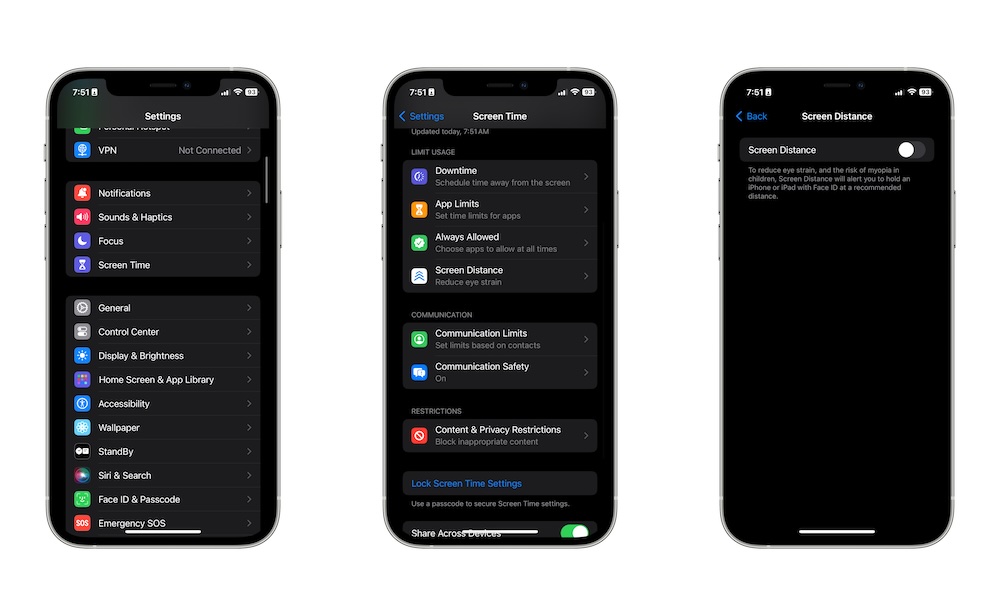Keep Your Sight Healthy With Screen Distance
While we know that viewing your iPhone too closely isn’t healthy, most of us still use our iPhones at a very close distance. This can cause eyestrain for most users and even increase the risk of myopia for younger iPhone users.
This is why Apple added a feature called Screen Distance in iOS 17. This feature uses your iPhone’s TrueDepth camera to detect if your face is too close to your iPhone.
If it is, your iPhone will block whatever is on the screen until you move it outside the 12-inch range. Yes, it’s annoying at first, but it’s extremely helpful.
Here’s how to set up Screen Distance:
- Open the Settings app on your iPhone.
- Scroll down and tap on Screen Time.
- Scroll down again and tap on Screen Distance.
- Turn on Screen Distance.
And that’s it. This feature will force you to move your iPhone more than 12 inches away when you use it, but remember that it’ll only work on the iPhone XR or a newer model (but not on the iPhone SE, since it lacks a TrueDepth camera).