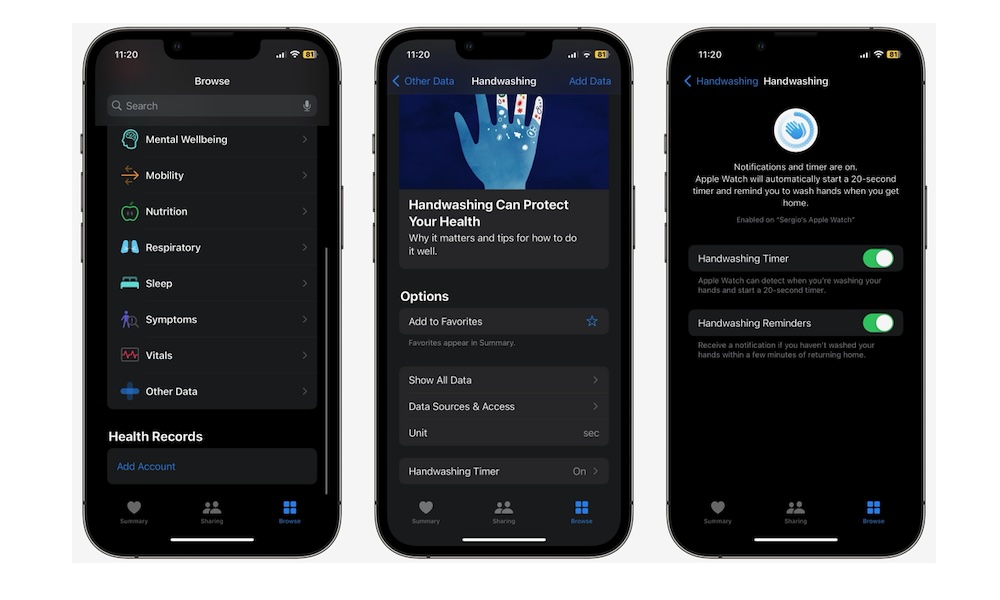Set Reminders to Wash Your Hands
If recent events have taught us anything, it’s that washing our hands is more important than we might think. While we all wash our hands during the day, your iPhone goes one step further as it can remind you to wash your hands when you most need it.
You can set up a handwashing reminder on your iPhone so that it reminds you to wash your hands as soon as you get home, which is probably the most important time to do it.
To set up handwashing reminders, you’ll need to go to the Browse tab in the Health app. Scroll down to the bottom and tap on Other Data.
Tap on Handwashing near the top of your screen, and then scroll down to the bottom again. Go to Handwashing Timer and turn on Handwashing Reminders.
And that’s it. The next time you return home, your iPhone will send a notification so you can wash your hands.