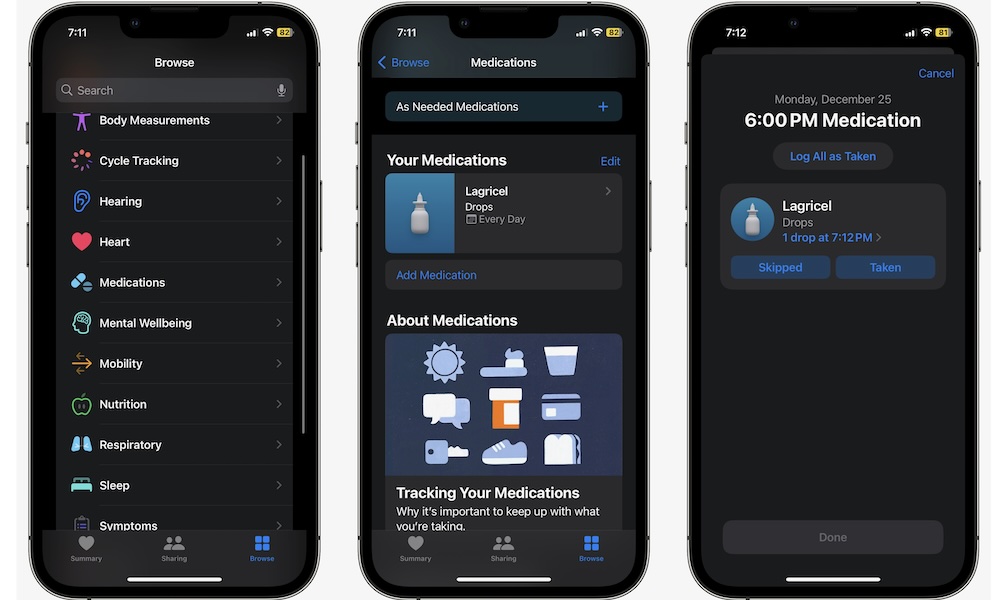Remember to Take Your Medicine
Keeping track of all your medication can be hard, especially if you’re doing it by yourself. This is why Apple added a Medications feature to the Health app.
This feature will send reminders when you need to take your medicine, keep track of when you take it, and give you information about the possible side effects and interactions with drugs like alcohol, cannabis, or tobacco.
To add your medication, go to the Health app and tap on the Browse tab. Next, go to Medications, and under Your Medications, select Add a Medication. Follow the steps on your screen to add the new medication, and add the time when you need to take it.
And that’s it. You’ll get a reminder so you can take your medication, and you can go to the Medications section in the Health app to track all your activity.