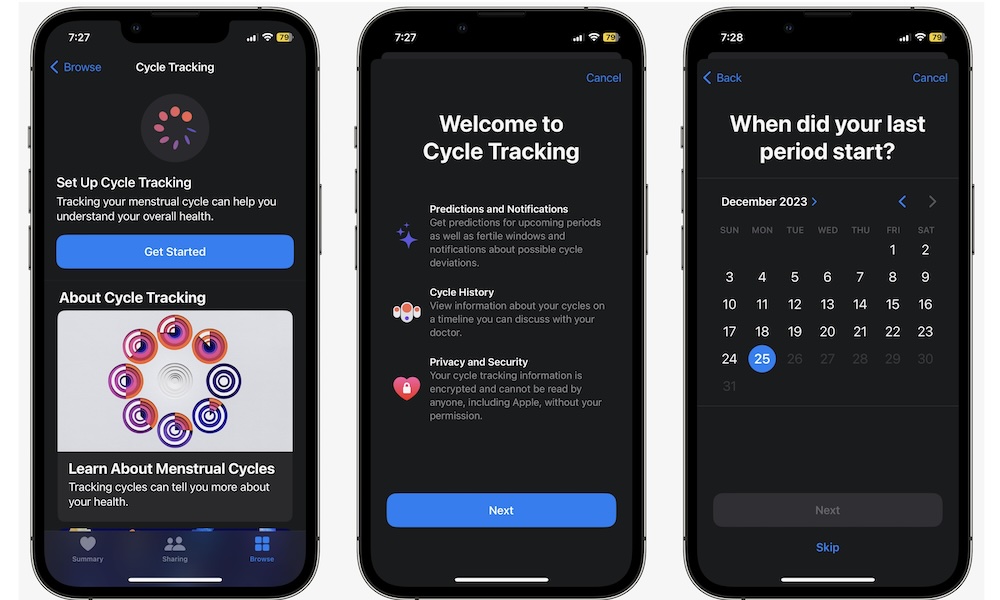Track Your Menstrual Cycle
Having a menstrual cycle can be tough, but not keeping track of it can be a problem, too.
As Apple puts it, keeping track of your menstrual cycle can help you understand your overall health. And the best part is that you don’t have to do it alone; your iPhone can do it for you. The iPhone comes with a cycle tracking feature in the Health app.
It also includes helpful information, such as what you need to know about bleeding between periods and what outside factors can impact your menstrual cycle.
To set up cycle tracking, you’ll need to open the Health app and tap the Browse tab in the bottom right corner. Scroll down and tap on Cycle Tracking. Finally, tap on Get Started and follow the instructions on your screen to finish setting up cycle tracking.