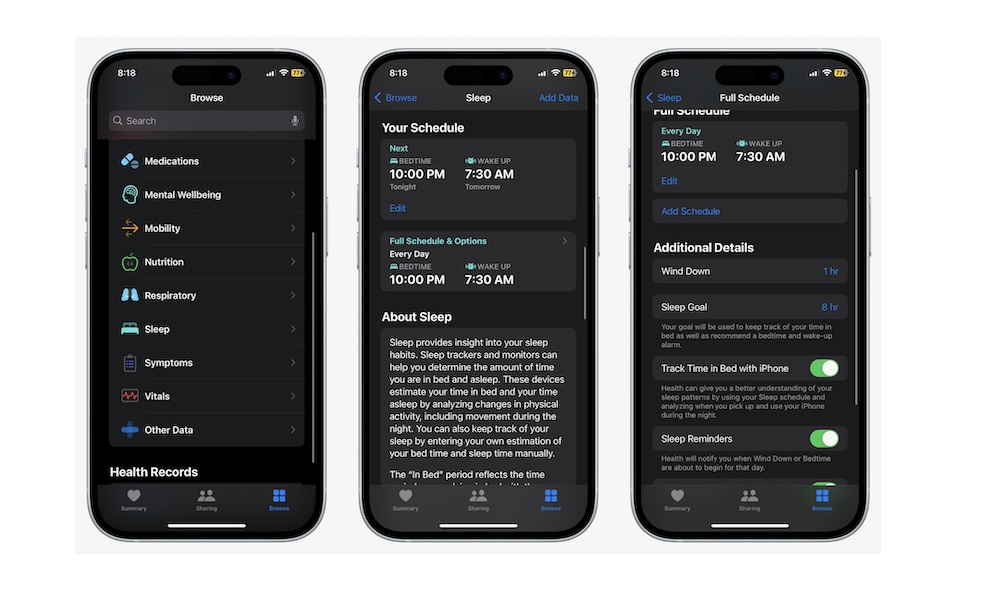Get Sleep Reminders
Besides being able to track your sleep, your iPhone can also let you know when it’s time to go to bed. Of course, that’s not all it does. Instead, you create something that Apple calls a Wind Down time.
You can choose the minutes or even hours you want to use to wind down at the end of the day. The goal is for you to stop using your iPhone as soon as you get that notification.
Moreover, your iPhone will turn on your Sleep Focus mode, which will silence all notifications until your wake-up time for the next day.
To set up your Wind Down time after you’ve set up Sleep, you’ll need to go to the Health app and go to Browse in the bottom right corner of your screen. Go to Sleep, scroll down, and tap on Full Schedule. Scroll down, and under Additional Details, tap on Wind Down. Select the Wind Down time, and you’re set.