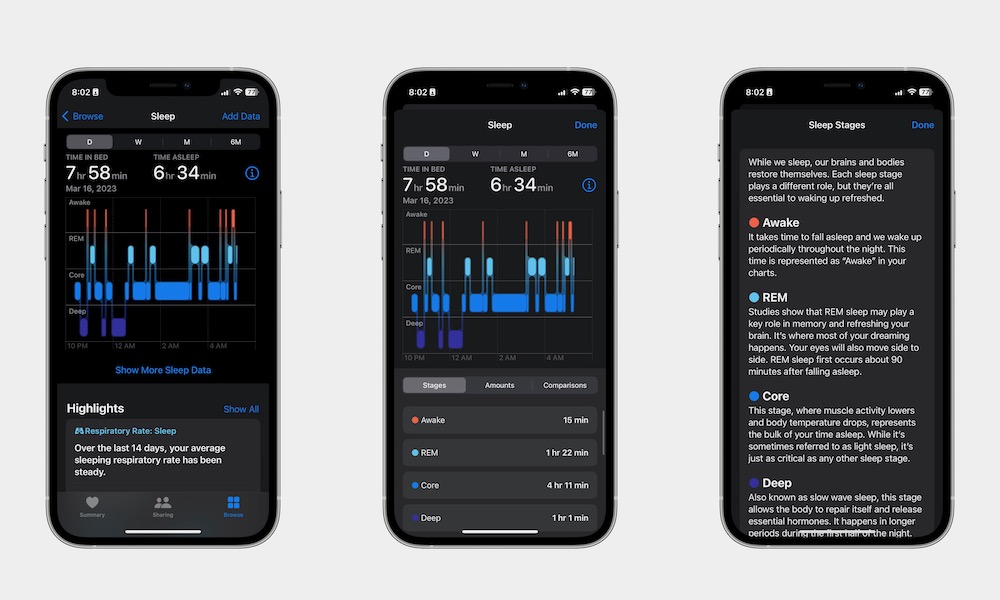Track Your Sleep
Your iPhone is capable of keeping a sleep schedule for you and even tracking your sleep at night. Granted, sleep tracking works even better if you have an Apple Watch, but you can still monitor your sleep with just an iPhone.
For this to work, you need to set up Sleep in the Health app. Afterward, your iPhone will start tracking how long you slept by calculating the time between the last time you used it at night and when you first picked it up in the morning.
Yes, it isn’t as sophisticated as the Apple Watch, which can tell you things like your heart rate and how long you spent sleeping, but it’ll do the job.
To get started, go to your Health app and tap the Browse tab in the bottom right corner of your screen. Next, go to Sleep, and if this is your first time, you’ll need to tap on Get Started. Follow the instructions on the screen to create a sleep schedule, and when you finish, you’ll be ready to start using your iPhone to track your sleep.
If you’ve used the Sleep feature before, go to Health > Browse > Sleep > Full Schedule and then turn on Track Time in Bed with iPhone.