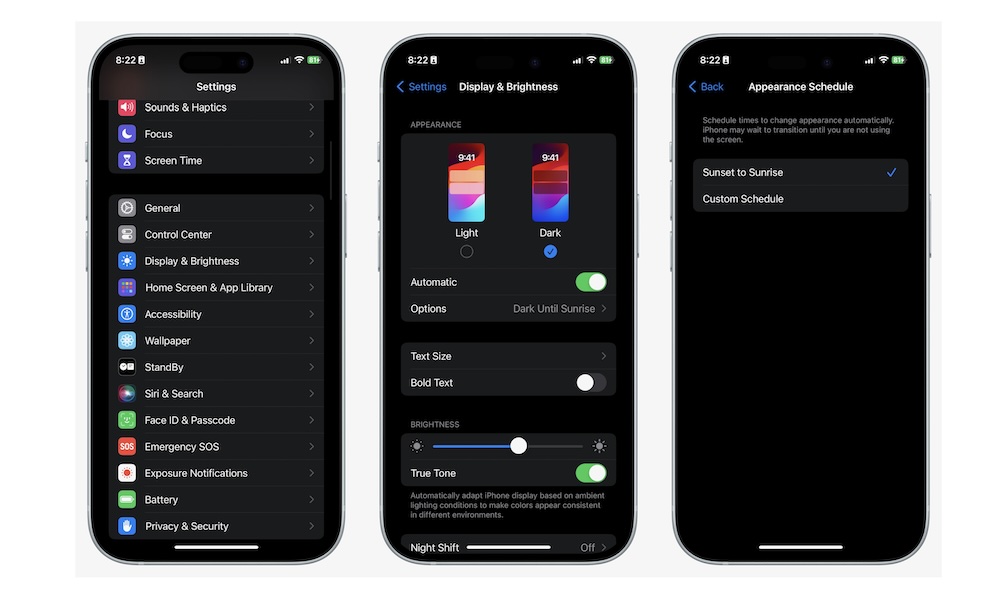Start Using Dark Mode
It’s 2023, and if you aren’t using Dark Mode, you should reconsider your life choices.
Okay, that might be a bit of an exaggeration, but Dark Mode is a great way to reduce the screen brightness on your iPhone and iPad with just a few clicks. It won’t completely fix your sleeping problems, but it’s a good place to start.
Here’s how to use Dark mode on your iPhone or iPad:
- Open the Settings app.
- Scroll down and go to Display & Brightness.
- Tap on Dark.
And that’s it. Of course, not everyone likes Dark Mode, which is why you can make your iPhone automatically go back to Light Mode in the morning. To do this, tap on Automatic. And if you want to customize the schedule for this appearance, go to Options and select Custom Schedule.