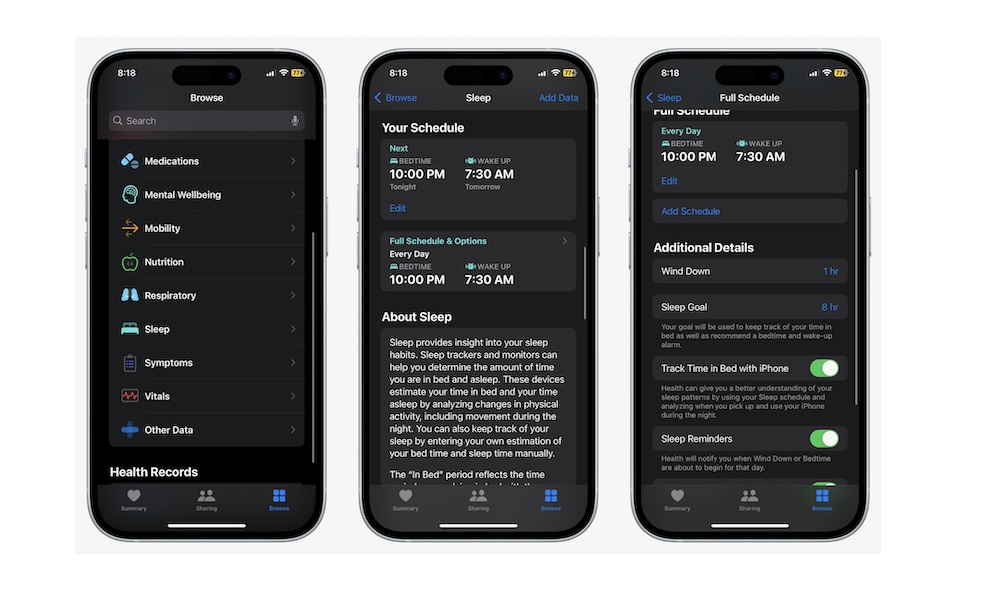Use Your iPhone or iPad’s Wind Down Mode
A few years ago, Apple added a way for you to start relaxing before your bedtime.
This feature is called Wind Down, and it’ll help you ease into Sleep mode before you actually go to bed. Wind Down engages your iPhone’s Sleep Focus mode before you actually go to bed so you won’t be bothered by notifications late at night. It will also help you remember when it’s time to get off your iPhone or iPad and get ready for bed.
Here’s how to start using Wind Down:
- Open the Health app on your iPhone or iPad.
- Go to the Browse tab in the bottom right corner of your screen.
- Go to Sleep.
- Scroll down and tap on Full Schedule & Options.
- Select Wind Down and then choose the wind-down time you want.
And that’s it. Now, you’ll notice that your iPhone will turn on your Sleep Focus Mode anywhere from 15 minutes to 3 hours before your actual bedtime.