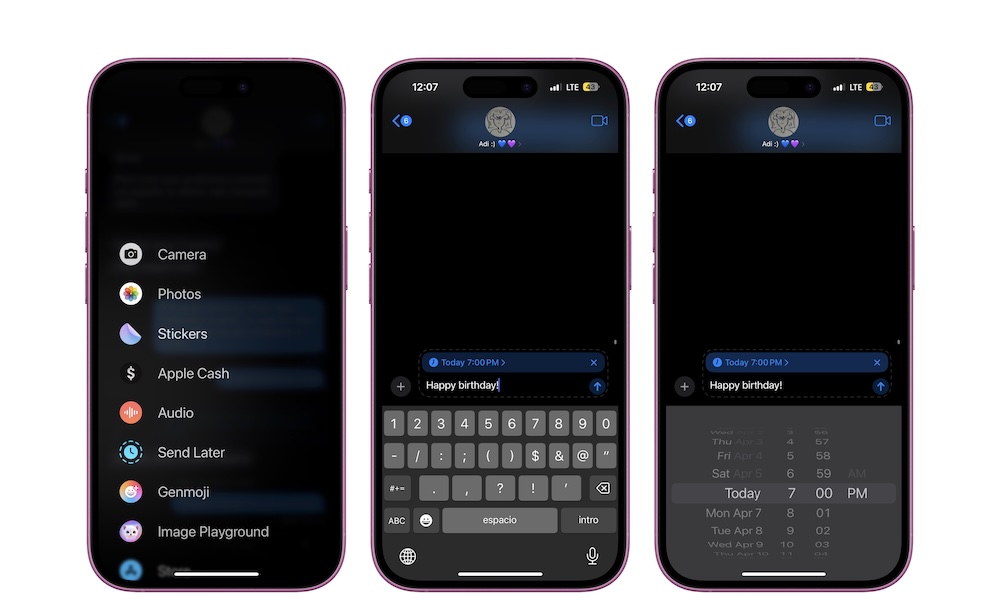Schedule Messages
This is a new feature introduced by Apple in iOS 18. After waiting a long time, you can finally schedule text messages on iMessage. This is how:
- Open the Messages app.
- Open any iMessage conversation.
- Tap the plus icon in the bottom left corner of your screen.
- Select Send Later.
- Write the message you want to schedule.
- Tap the default day and time (it usually says Tomorrow 9:00 AM).
- Choose the day and time when you want to send that message.
- Hit the send button.
And that’s it. The Send Later feature will remain turned on automatically, so be sure to tap the x icon on the far right to prevent scheduling all your messages.
When you schedule a message, you can tap the Edit button below Send Later to edit the time, delete the message, or send it right away.