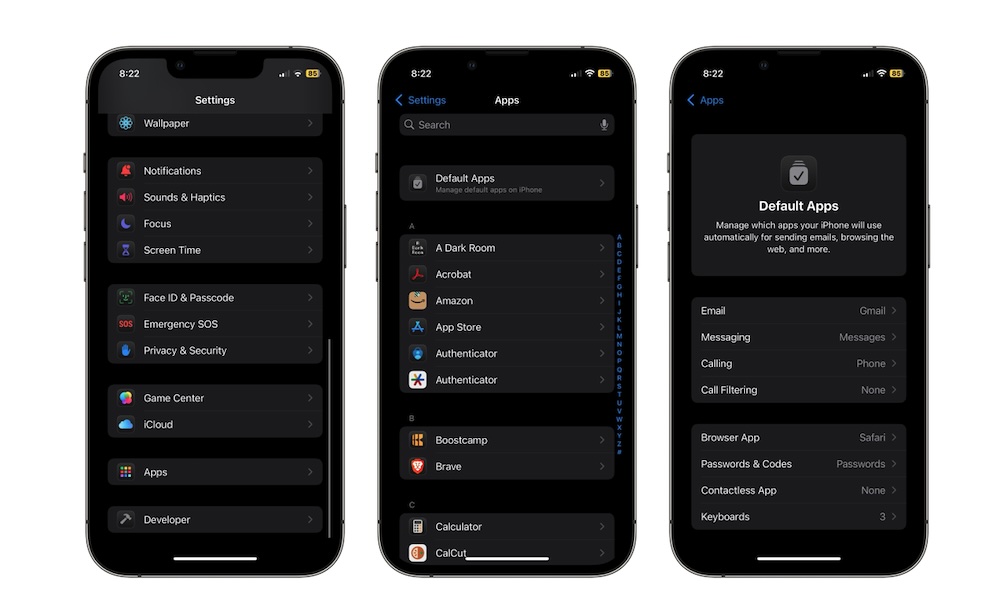Change Your Default Mail App
A few years ago, Apple finally changed iOS so it would let you choose which Mail app you wanted to set as a default.
Changing this will cause Siri or any other app to select the app you specified as the default mail app. This is how you can change your default mail app on your iPhone:
- Open the Settings app.
- Scroll down to the bottom and tap on Apps.
- Tap on Default Apps.
- Tap on Email and choose your default mail app.