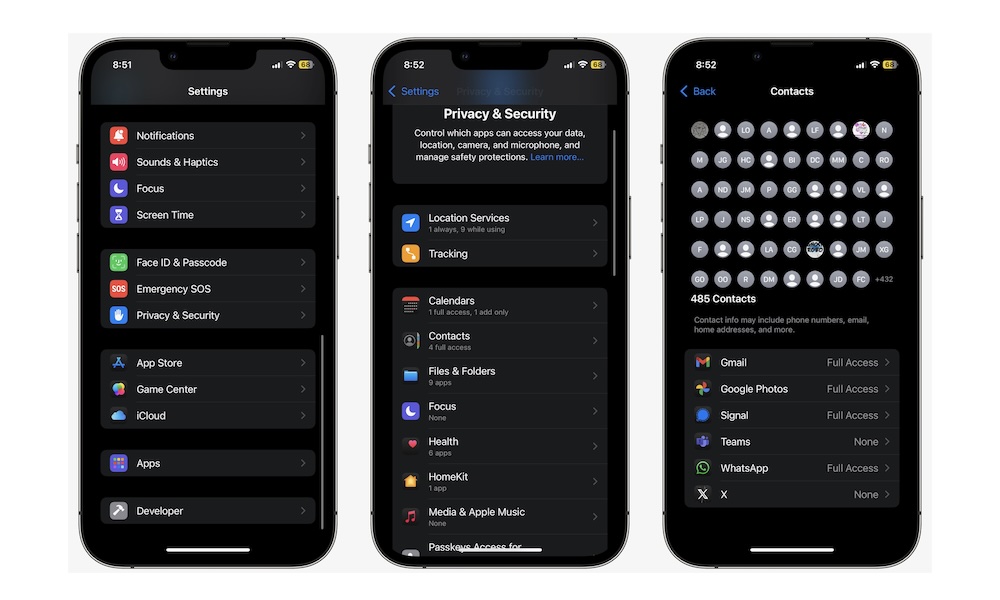Limit the Contacts an App Can Access
Just like your location, you can also choose to share your contact list with an app or not. What’s more, iOS 18 took it one step further, and now you can choose which contacts you want to share with specific apps.
This feature ensures that specific apps can only access specific people, which is a great way to limit access to apps used for work or school. Here’s how to check this and make changes:
- Open the Settings app.
- Scroll down and go to Privacy & Security.
- Scroll down and tap on Contacts.
- At the bottom of your screen, tap on any app that you want to change.
- Choose None if you want to stop sharing information or Full Access to share all your contacts with that app.
- If you want to use this app with specific contacts, tap on Limited Access.
- Next, select the contacts that you want to share with that app.
- When you finish, tap on Done in the top right corner of your screen.
Remember that sharing your contacts may include information like phone numbers, email, and even your contacts’ home addresses, so be careful how much data you share with these apps.