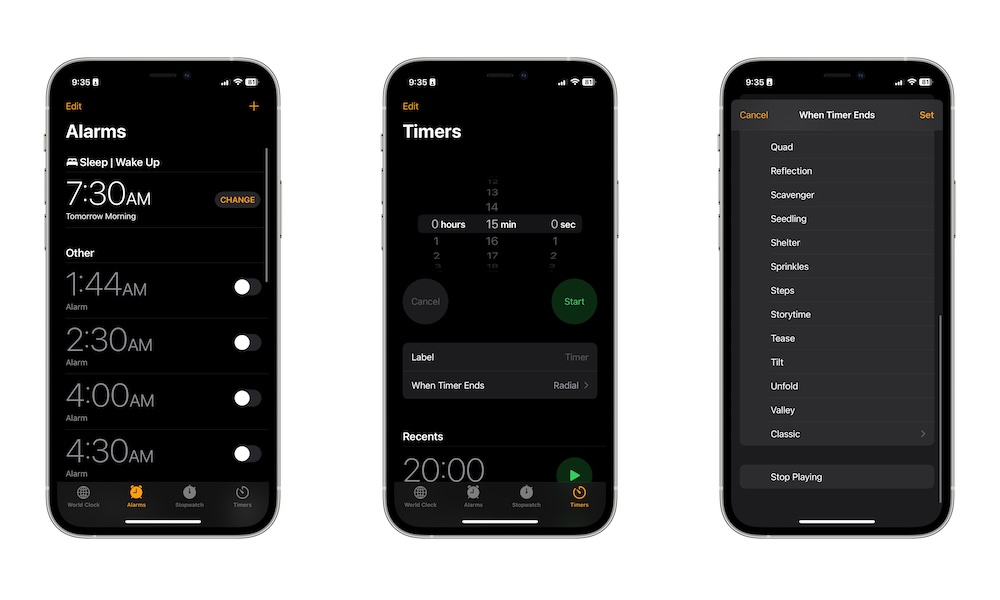Let Your iPhone Pause Your Music or TV Shows Automatically
Some of us like to go to bed while listening to music or watching a stream or movie until we fall asleep. However, if you’re not careful, your iPhone might end up playing a video or a playlist all night long, which will definitely affect its battery or, worse, wake you up in the middle of the night.
Luckily, Apple thought of this, which is why you can set a timer on your iPhone; when it reaches zero, everything playing will pause. Here’s how you can use it:
- Open the Clock app.
- Tap on the Timers tab in the bottom right corner of your screen.
- Tap on When Timer Ends.
- Scroll down to the bottom and choose Stop Playing.
- Tap on Set in the top right corner.
- Change the timer and hit Start.
Now, you can start watching a movie or video, and your iPhone will automatically pause everything when the timer ends.