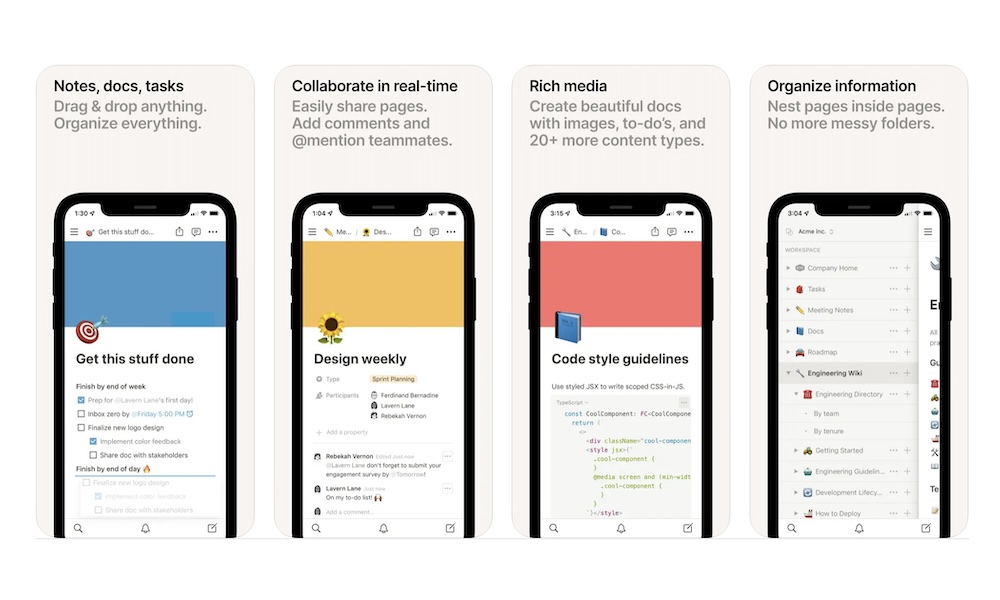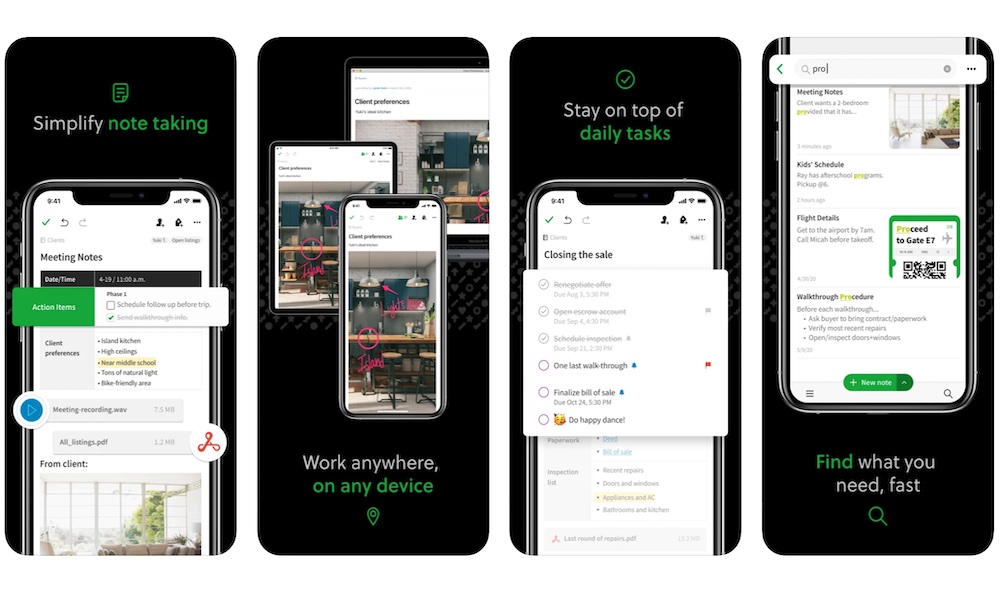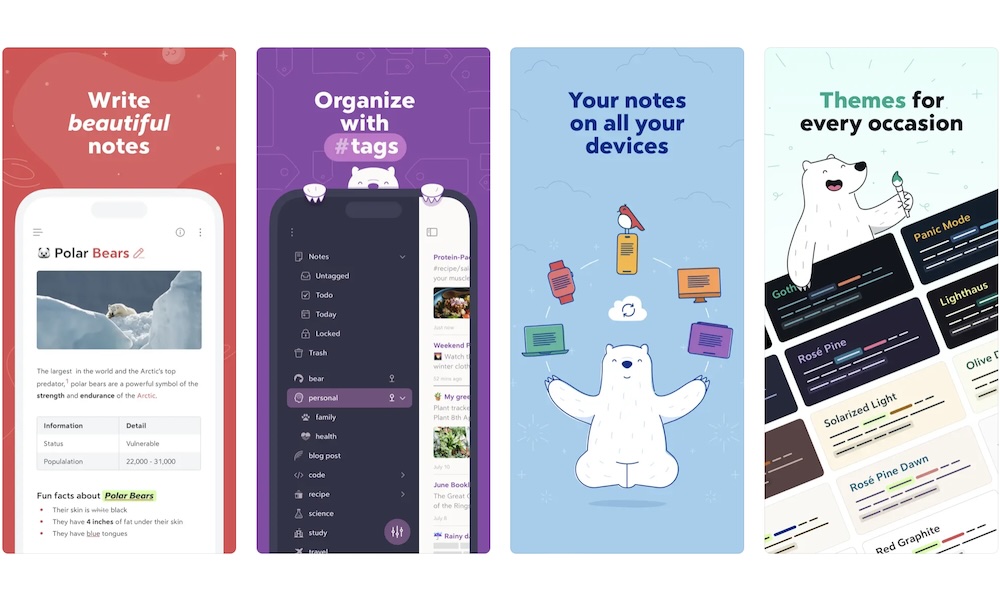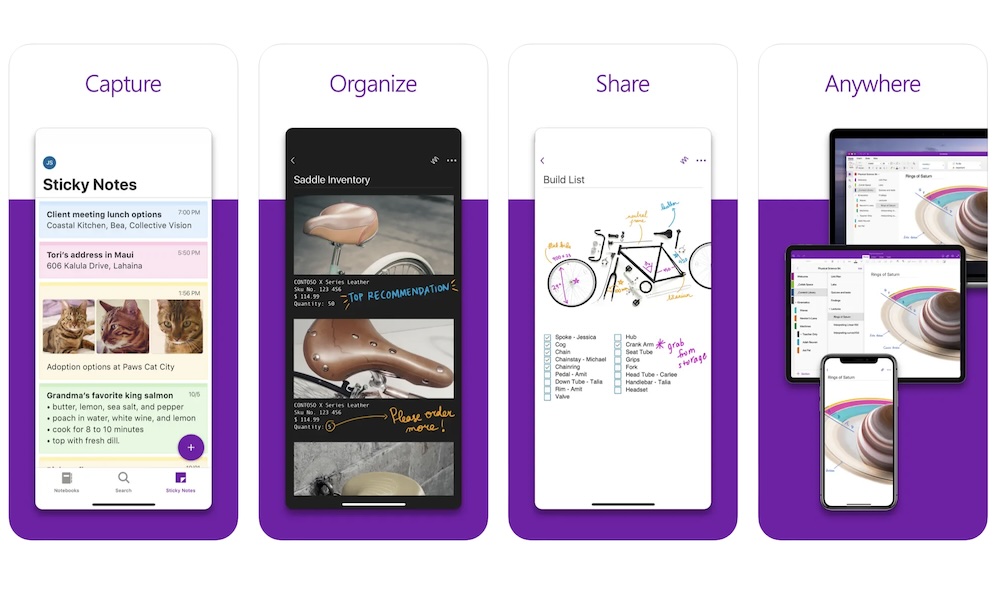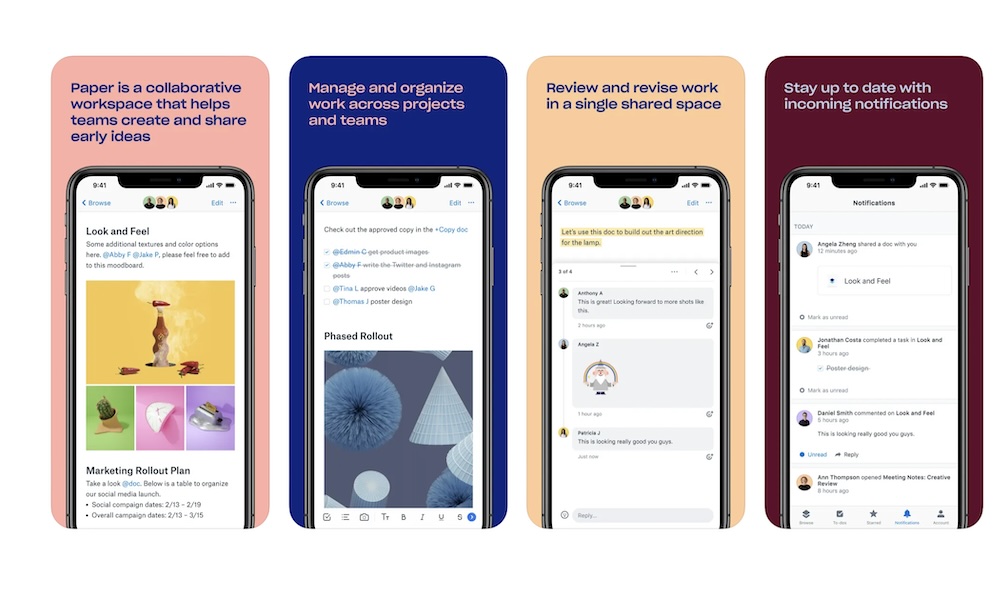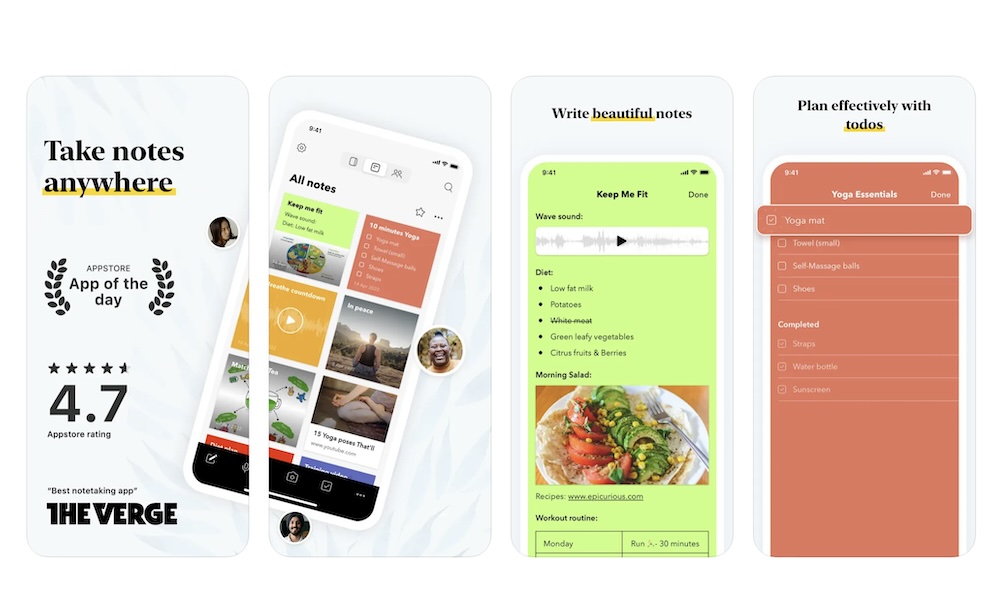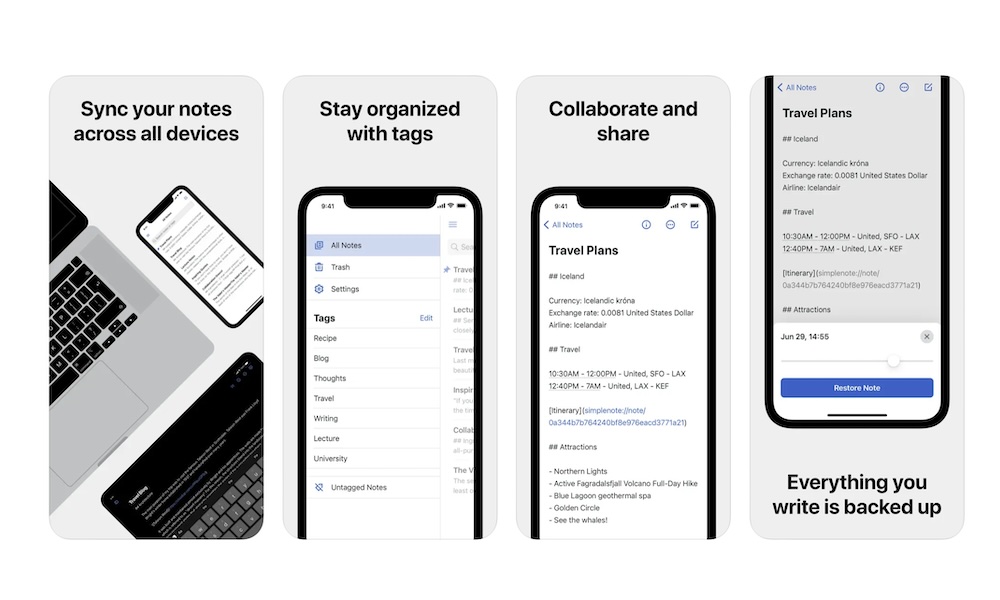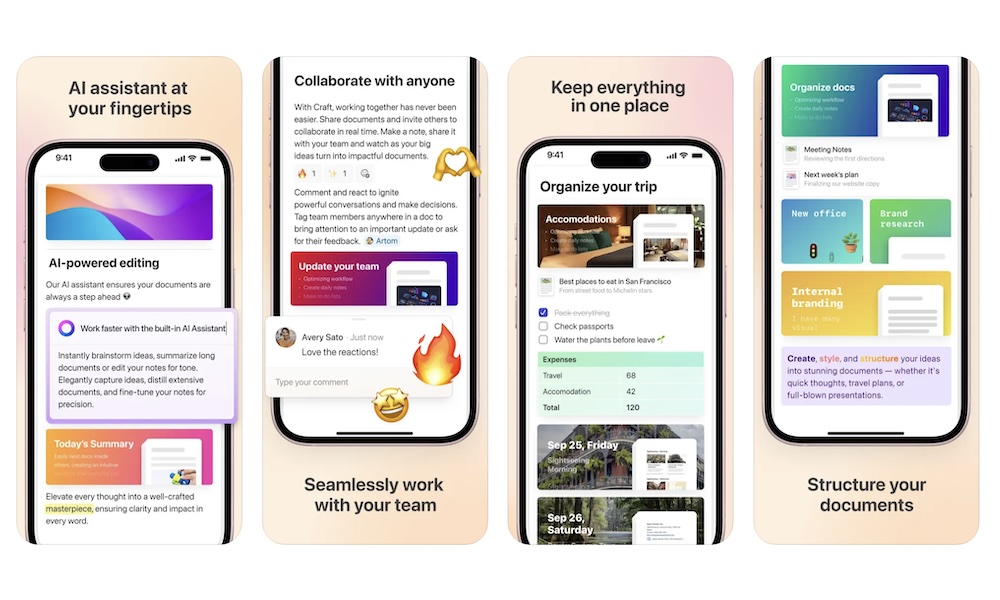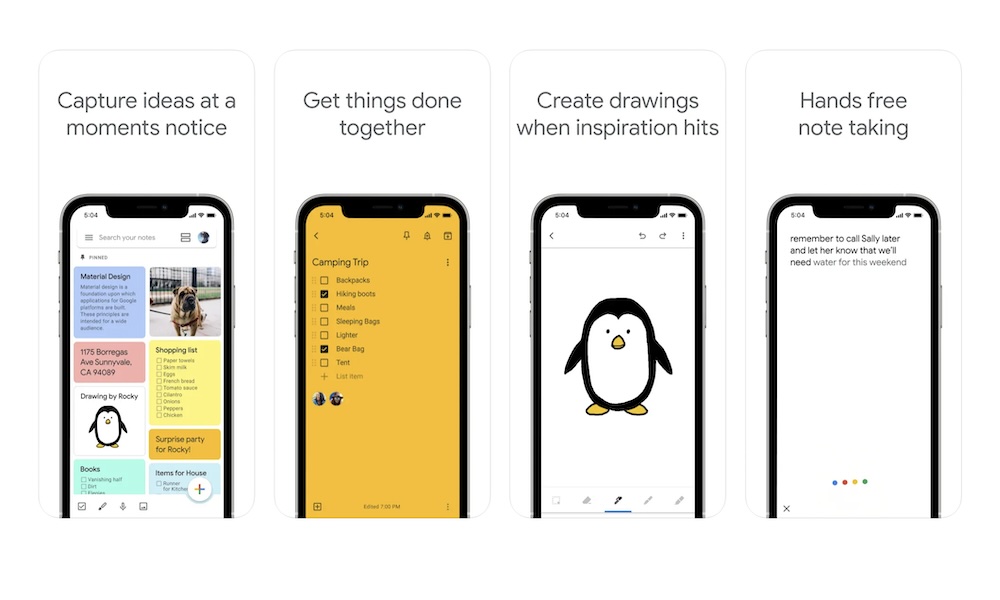Tired of Apple Notes? Here Are 9 Alternatives Worth Trying
 Credit: XanderST / Shutterstock
Credit: XanderST / Shutterstock
There are countless note-taking apps on the App Store. Whether you want an app to write your to-do lists, take notes in a class, or just jot down your thoughts, there's surely an app that can help you with that.
But if you're an iPhone user, you're probably more familiar with Apple Notes. Truth be told, that is probably the only note-taking app most people need.
Over the years, Apple has improved its own Notes app to become an amazing companion for work, school, or your everyday life. With that said, it might not be everyone's favorite.
If you're looking for a good alternative, read on for nine amazing note-taking apps worth checking out.
Notion - Notes, Docks, Tasks
When it comes to note-taking apps, Notion is one of the best, and for good reason.
Notion comes with a bunch of amazing features to take your notes to the next level. For starters, you can use it on your own or share it with your teams.
If you use it for yourself, you can write as many notes as you want without worrying about storage. You can create professional-looking notes from your iPhone without any hassle. Moreover, you can drag and drop any element in your note to rearrange it however you want.
If you like, you can also share your notes with your friends and coworkers. You can start working on a note and let your teams chip in and change as much as they want.
If you're looking for a complete note-taking app that you can use for yourself or with your team, it's hard to find something better than Notion.
Evernote - Notes Organizer
Another app that has been around since smartphones became a thing is Evernote. This powerful and easy-to-use app can help you keep all your notes in one place.
Evernote lets you create any type of note so you can write or dictate your next big idea. You can create any type of note and also add all your media with just a few taps and keep them safe in the cloud.
Evernote also has a great Safari extension. You can grab as much data as you want from a specific website and add it to your notes, so you won't forget about important notes you saw online.
Bear - Markdown Notes
Bear is another sleek and beautiful note-taking app you should consider.
Besides being able to take notes with just a few taps, Bear also makes it easy to organize all your notes with the help of tags. You can create tags and keep all your #personal, #work, or #creative tags in the same place.
Moreover, you can also customize your notes so they look however you want. There are different themes and colors you can use to make your notes stand out.
Speaking of standing out, Bear is one of the best note-taking apps to sketch. That's right; you can let your creative side out and draw something unique to easily recognize your notes whenever you need to.
Microsoft OneNote
If you aren't a big Apple fan, Microsoft OneNote might be the best option for you.
What makes OneNote stand out is how easy it is to access. Like any web app, you can find the OneNote app on Android, iOS, and Windows, and if that's not enough, you can access your notes on the web by going to your favorite browser.
Besides that, OneNote offers all the basic features you want for your notes. You can create as many notes as you want, use pictures whenever you need them, and organize your notes in different folders.
Plus, if you already know and love Microsoft apps, getting started with OneNote will be easy as the interface is pretty much the same.
Paper by Dropbox
If you know Dropbox, you already know how good its products can be. They're easy to use, functional, and accessible from anywhere.
And Paper by Dropbox is no exception. This note-taking app is easy to use, and you can create any different type of note that you want.
You can technically use Paper for yourself, but this app shines when you use it with your friends or coworkers. You can share your big ideas or manage projects by tagging people you work with. You'll get instant notifications whenever someone adds something to your note or mentions you.
Notebook - Take notes, To-do
If you're looking for an app to keep track of your plans and daily to-do lists, Notebook might be the solution.
This simple-to-use app lets you create any apps you want. You can create lists, add pictures or videos, and even add your own voice notes for when you don't have time to write.
Another cool feature of Notebook is that you can add almost anything to your notes. Not only can you add sketches or images, but you can also insert PDF files, Word documents, and even spreadsheets.
Overall, Notebook is an incredibly simple and powerful app that will help you keep your professional and personal life one note at a time.
Simplenote
As you can guess by its name, Simplenote is a simple but powerful app that can help you manage all your notes in one place — or multiple places.
For starters, you can create and organize your tags however you want. You can create tags for specific notes and even share them with your friends or coworkers, making it easier to collaborate with other people.
And like other options on the list, Simplenote also lets you sync your notes across all your devices. You can start writing on your iPhone and pick up where you left off with your Mac.
But Simplenote has one thing that not every note-taking app has: a Home Screen widget. You can quickly access all your notes from your iPhone's Home Screen with just one tap.
Craft: Write docs, AI editing
Craft is an amazing app that will not only help you store and manage your notes but actually write them.
Why? Because Craft features an AI assistant that you can use to edit or write notes in a flash. And if you're having writer's block, you can also use the AI machine to quickly brainstorm ideas.
Besides artificial intelligence, you can also write as many notes as you want. You can use it to organize big projects and share it with other people so they can collaborate with you.
Just like other options, you can sync all your notes across all your Apple devices, so it's easier to see them wherever you are. And if the people you're working with don't have an Apple device, you can still export and share your notes pretty easily.
Google Keep - Notes and lists
Google has many apps in its portfolio, so it shouldn't surprise you that it also has its own note-taking app, Google Keep.
What makes Google Keep stand out is how easy it is to start using. You can create a note in a few moments and learn the different shortcuts to make note-taking way easier.
And just like all of Google's apps, you can use Google Keep pretty much anywhere. You can start writing a note on your iPhone and continue on your Windows computer or Android phone. And if you don't have the app installed, you can still access your notes via a web browser.
All of Google Keep's premium features are free to use. You'll only need to pay for storage if you ever need it.