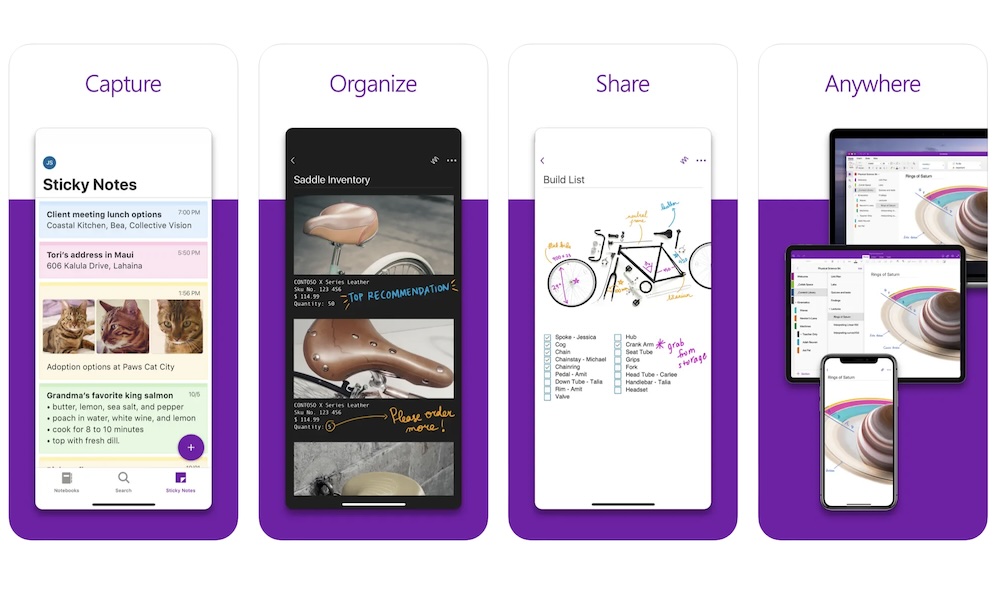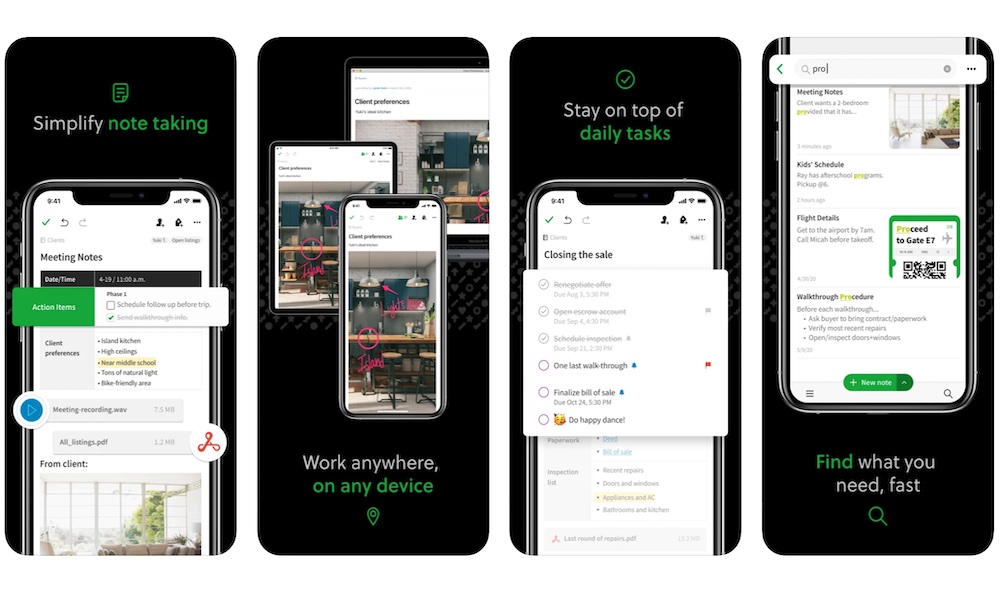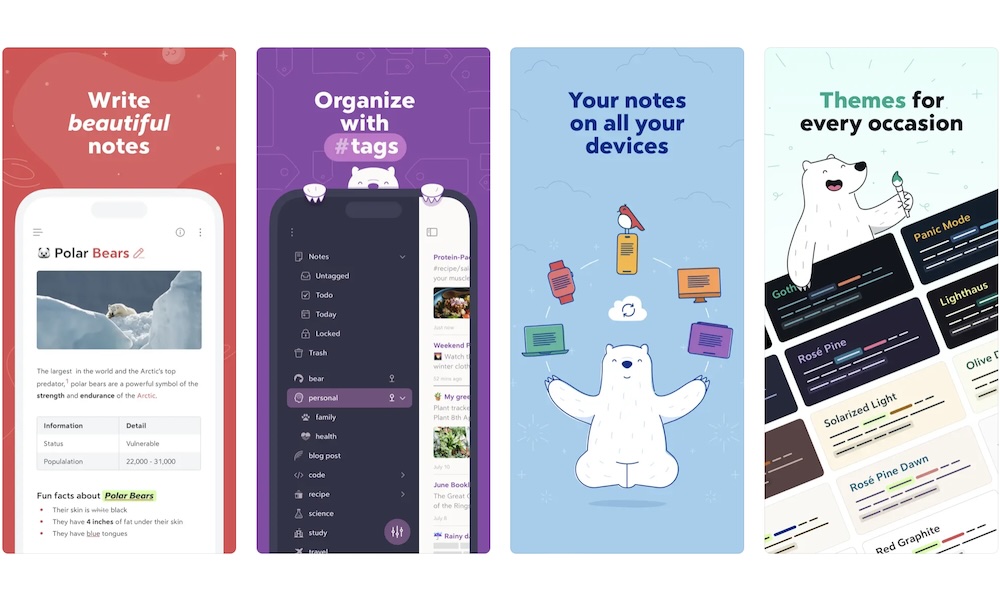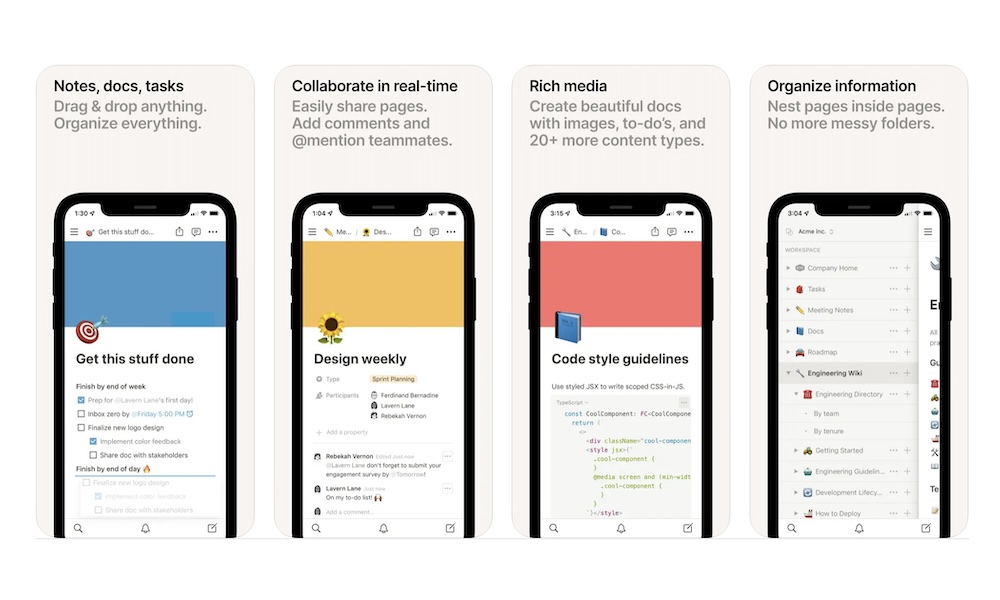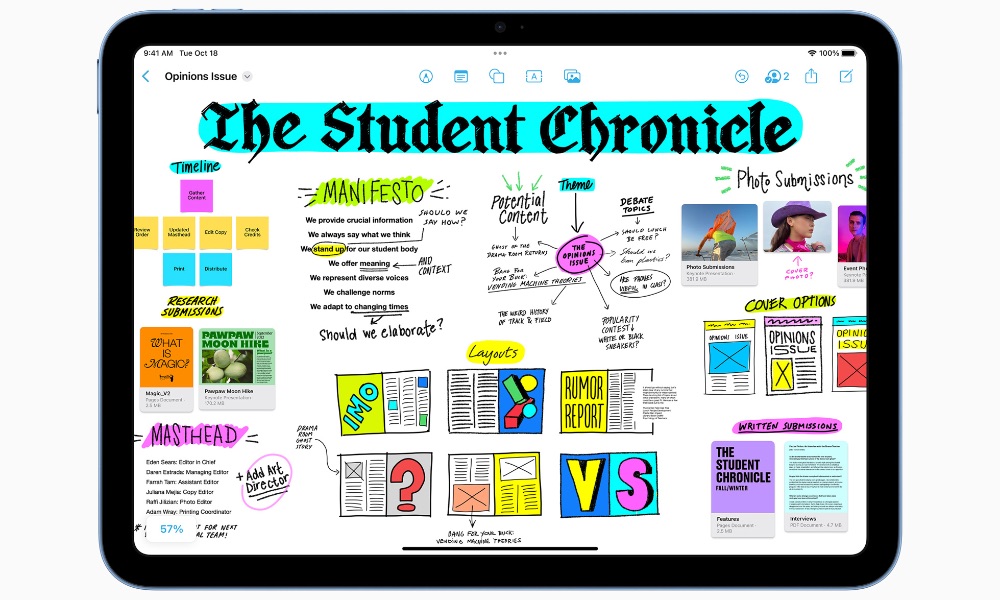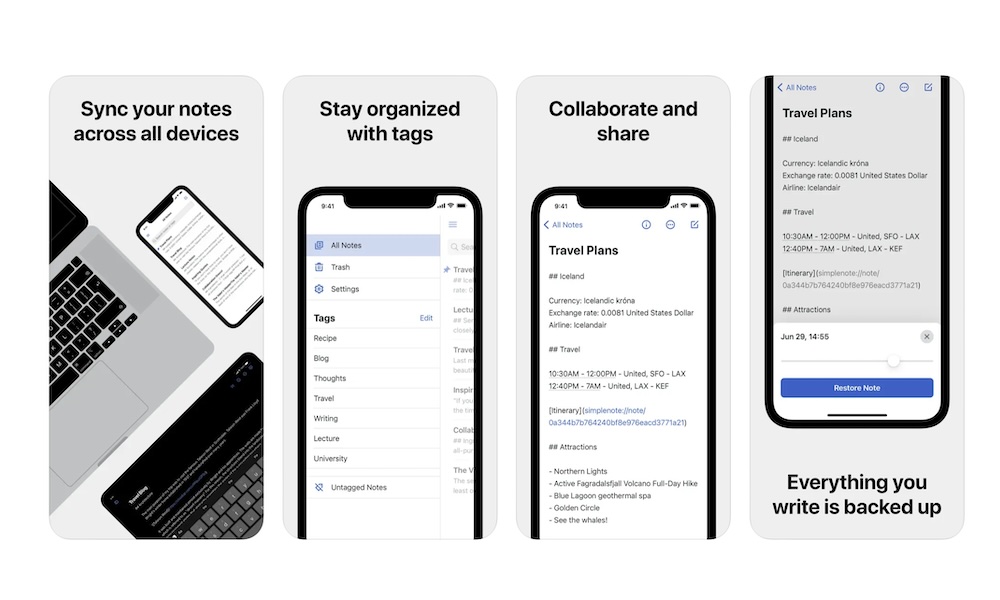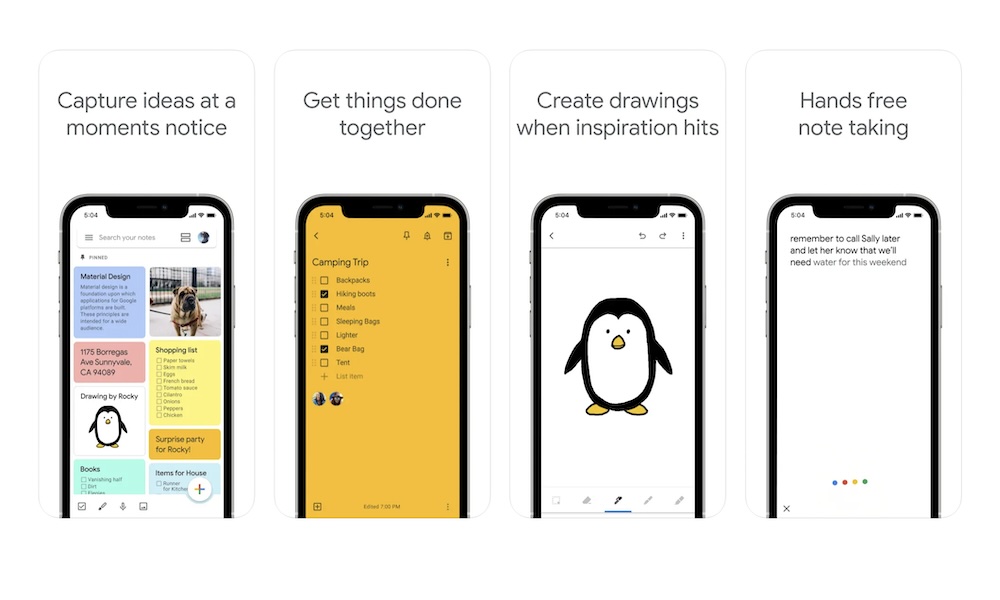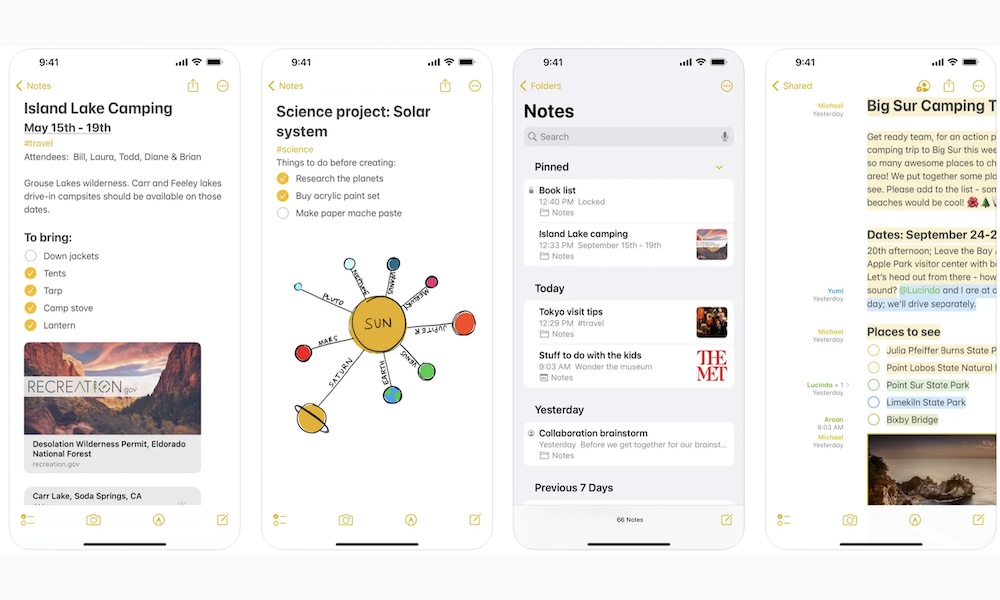8 Must-Have Note-Taking Apps for Your iPhone
 Priscilla Du Preez
Priscilla Du Preez
Whether you work, go to school, or like to write, having a notes app with you comes in handy.
Of course, with so many options available, it's hard to choose which note app you actually want to use. Sure, you can stick with Apple Notes, but what if you want to try something new?
Well, you're in luck, as there are plenty of great alternatives. Read on for the 8 best first-party and third-party note-taking apps for your iPhone.
Microsoft OneNote
Microsoft offers a pretty cool notes app called OneNote. What's great about it is that it's one of those free apps that offers a lot of premium features.
With OneNote, you can seamlessly create notes, to-do lists, and organizational lists for future projects. You can even share your notes with your friends or coworkers, making working on a big project easier.
You can also store your notes in the cloud and access them on any device. OneNote works on Windows computers, Android phones, and Apple devices, so you'll always have your notes with you.
Evernote - Notes Organizer
Evernote has been around for years, and there's a reason why it's still one of the best note-taking apps for iPhones to this day.
For starters, Evernote makes taking notes quick and easy. You can write, use your voice, or save pictures and links to create any note you want. It also comes with amazing features to help you keep your notes organized and safe.
Unfortunately, most Evernote features are behind a paywall, and it can be pretty expensive if you don't plan on using all the storage and features you get for $15 per month.
The good news is that if you just want to write down some notes and only plan to use it on one or two devices, Evernote is still a solid choice for your iPhone.
Bear - Markdown Notes
Bear is a minimalistic notes app that's going to make your note-taking experience feel like a breeze. It's easy to use and makes it simple to make your notes prettier.
For starters, you can use different themes to make your notes stand out from the rest. If you're creative, you can even create sketches to give your notes a bit more personality.
Another great thing about Bear is that it comes with statistics. You can know how many words you've written.
The Bear app also lets you store your notes in the cloud, but there's a catch. You can only sync your notes if you pay a subscription. Not only that, but it uses your iCloud storage. If you have iCloud+, you'll basically be paying double to keep your notes in the cloud.
Additionally, Bear is only available on Apple devices, which is bad news for Windows users.
Notion: Notes, Docs, Tasks
If you like taking notes, you've probably heard of Notion. This simple but useful note-taking app for iPhone is one of the most popular on the market, and for good reason.
For starters, Notion lets you create anything from notes to documents and even to-do lists. You can then share these notes with other people and let them see them or edit them if you want to.
Unfortunately, compared to other options on the list, Notion lacks some important features, like the ability to create sketches or make audio notes. But it does come with some useful features you might not find everywhere. For instance, you can easily sync your notes across all your devices for free.
And there's a new AI tool, too. Yes, we're all getting tired of companies using AI to make their products feel new, but Notion's AI tool will help you write your notes faster, correct your grammar, and even answer questions you didn't know you had.
Freeform
Another popular iPhone app that isn't quite a note-taking app but can still be used as one is Freeform. Like Apple Notes, Freeform is a first-party Apple app that takes a different approach to taking notes.
Instead of taking regular notes, Freeform lets you add pictures, videos, or any type of document to your board. Of course, if you're creative, you can also use your finger to draw anything on your board like it's a free canvas.
The goal is to use Freeform to brainstorm all your ideas. It can also help you create a rough sketch or take the first steps of your next big project.
Of course, you don't have to do it alone. Freeform lets you share your boards with other Apple users so they can see what you've been working on. They can also make changes in real time, and you can connect it with FaceTime to make group meetings more interactive and fun.
Of course, the downside is that, since it's an Apple app, you won't be able to see your board on Windows or Android devices, but it's still a solid choice for people looking to get creative with their notes.
Simplenote
Simplenote is a solid choice if you're looking for a simple and free note-taking app. Of course, it does come with some caveats.
First, since it's free, you can use all of its features without spending a dime, which is better than some options on the list. You can also use it on all major devices, such as Windows, Android, and, of course, Apple devices. You can sync all your notes in the cloud and upload big files without breaking a sweat.
The downside is that it doesn't have all the features you'll find on other apps on this list. For instance, you can't take audio notes or scan your documents.
The good news is that you can still share all your notes with friends and family and let them collaborate on them if you need to. All in all, it's a solid choice that allows you to use everything for free.
Google Keep - Notes and lists
Google also has a useful and powerful note-taking app for iPhones and other Apple devices.
Just like Microsoft's notes app, Google Keep is completely free, and you get access to all the premium features without spending a dime. Moreover, if you're a Google fan, this app works great with other Google apps right from the start.
As we mentioned before, you can access your notes on any device. For Android and iPhone, you can simply download the Google Keep app. If you're using your computer, you can simply go to the Google Keep website, log in with your Gmail account, and access all your notes instantly.
Of course, the downside is that you can't see your notes offline on your computer. If you're always on the go, Google Keep might not be the best option for you.
Apple Notes
Last but not least, there's Apple's very own Notes app. After all, there's nothing wrong with sticking with Apple's offering, especially when it works as great as it does.
Apple Notes offers many features that work perfectly with your iPhone. Like other options on the list, you can store your notes in the cloud, so they're always ready on your other Apple devices.
What's great about Apple Notes is that Apple is constantly updating it and adding new features. For instance, with iOS 18, which will be available near the end of 2024, you'll be able to use new features like Math Notes, which can solve hard equations for you in real time.
The best part about Apple Notes is that you get everything for free, so it's a great way to save some money and still get a ton of benefits.