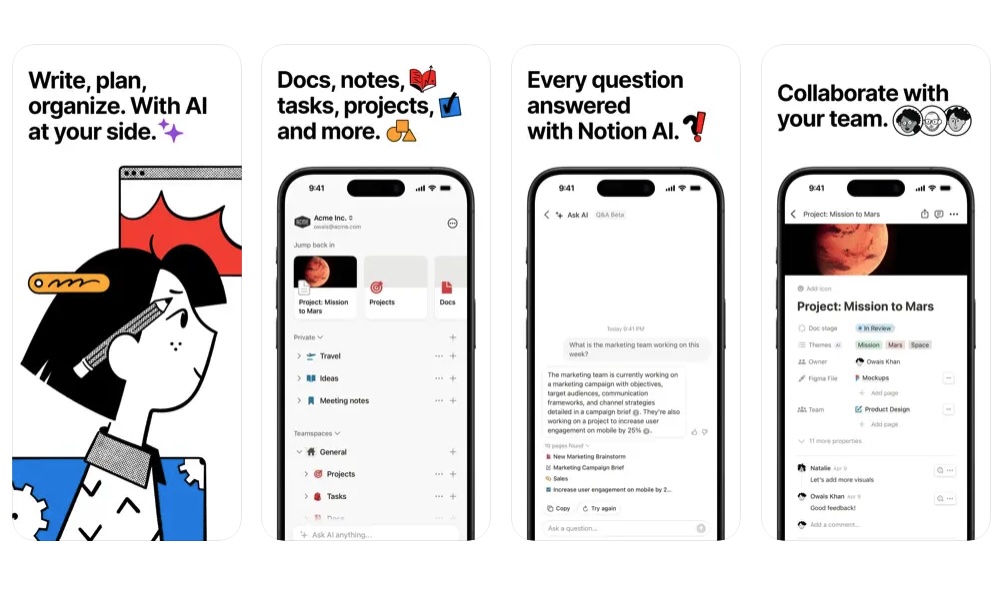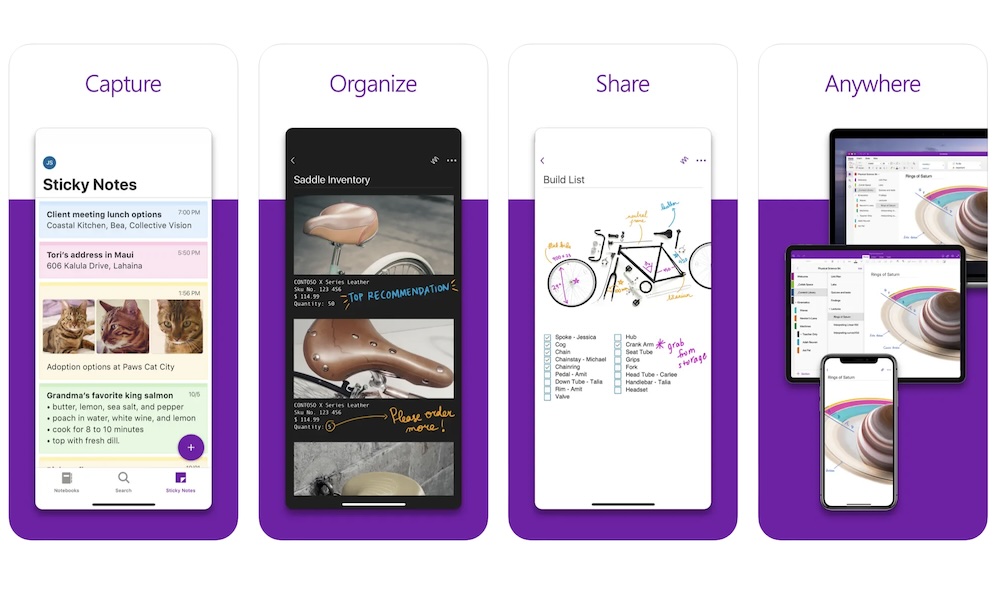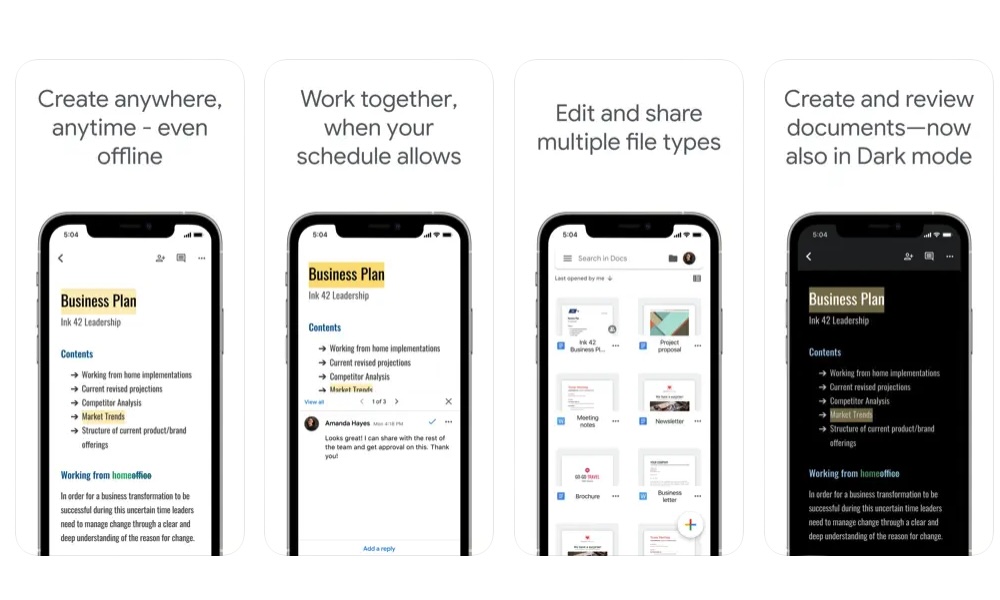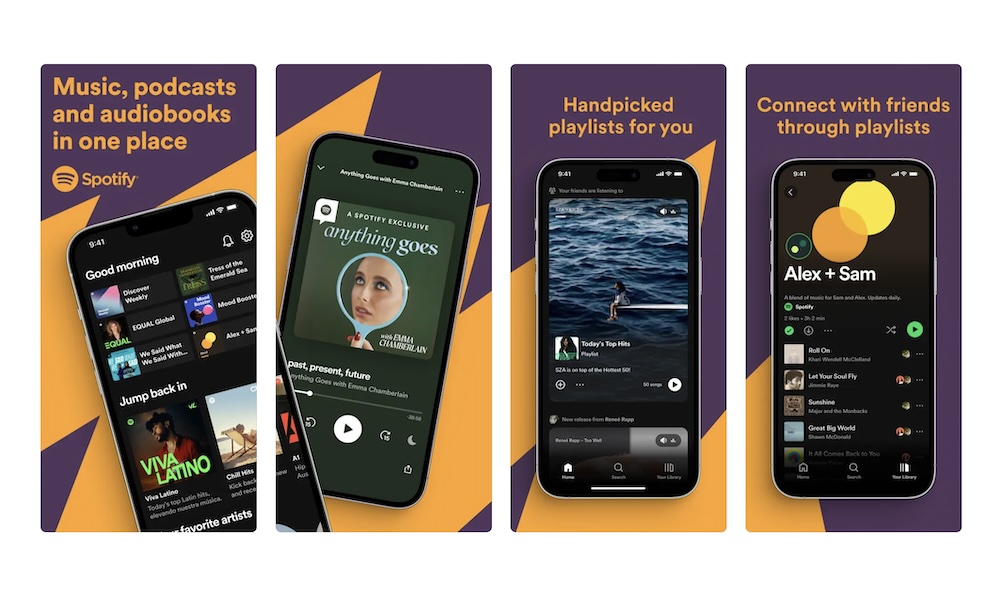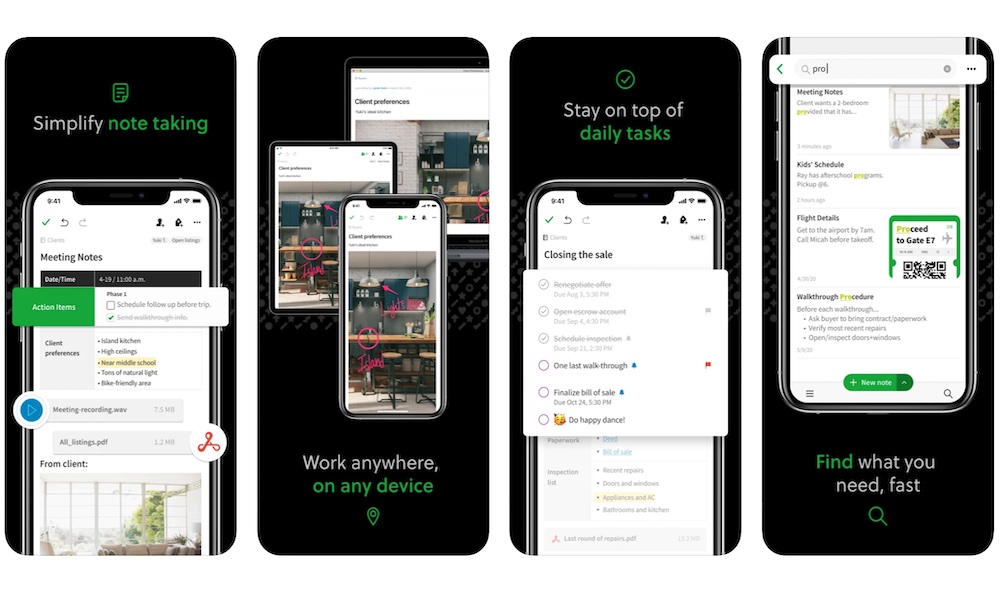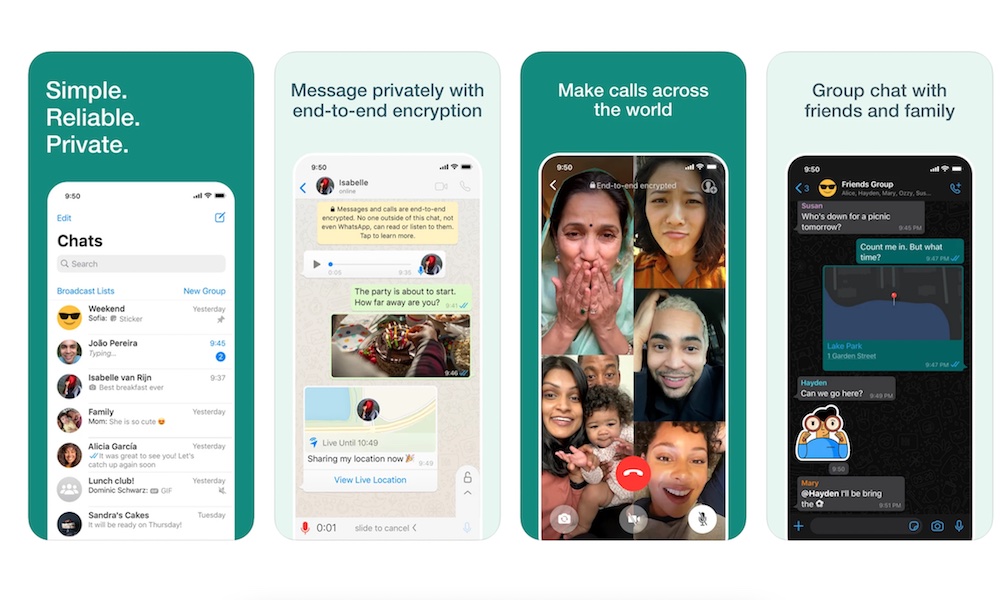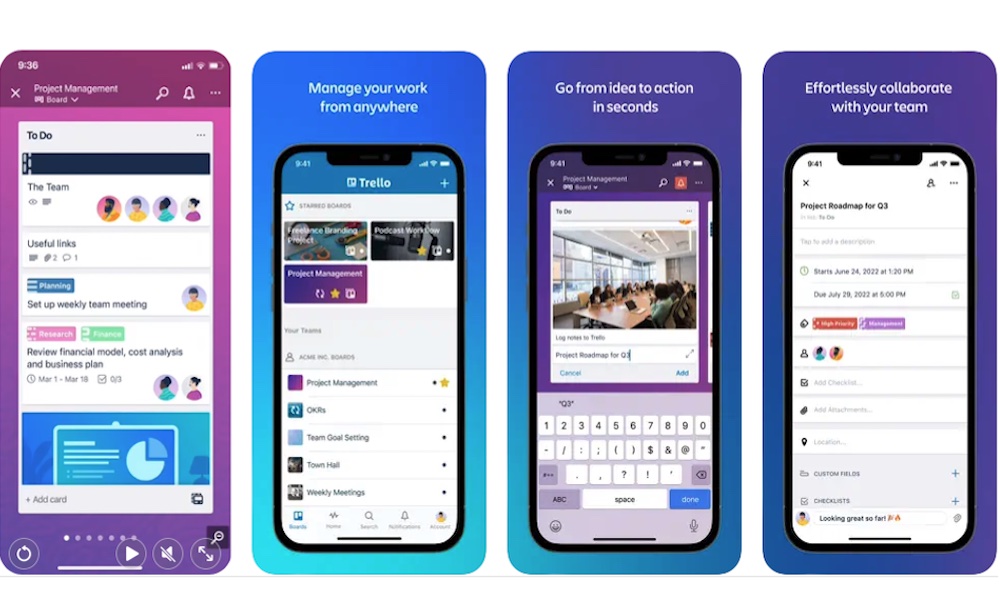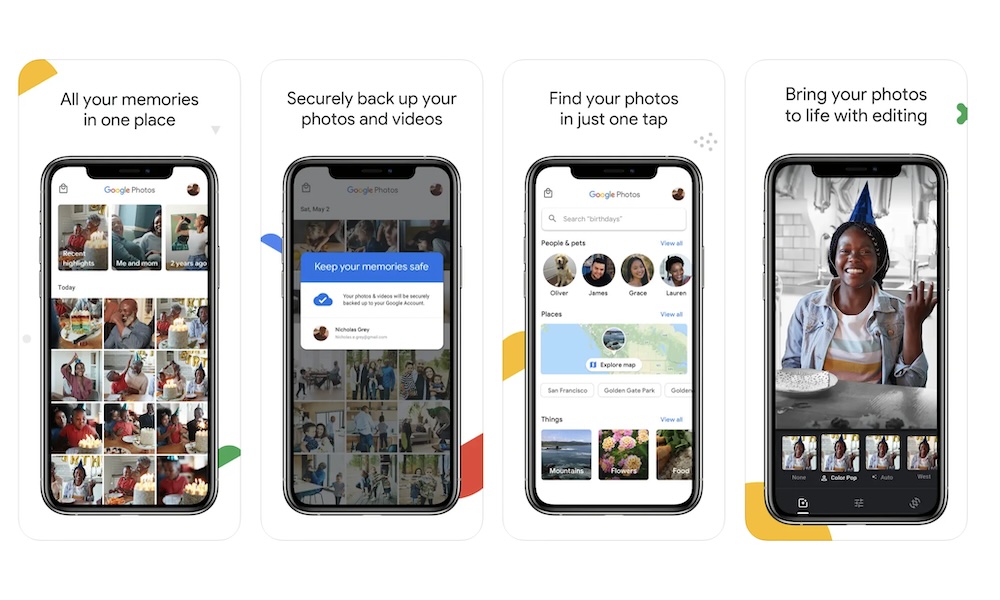8 Cross-Platform Apps That You Can Use on All Your Devices
 s_kaisu / Shutterstock
s_kaisu / Shutterstock
If you're not a big Apple fan, you know how annoying it can be when your apps don't sync across all your other devices. Perhaps you've used Apple Notes on your iPhone but can't access them on your Windows computer. Or, you were reading on your Android tablet and realized you can't pick up where you left off on your iPhone.
It's annoying, but that's where cross-platform apps come in. These apps sync automatically via the cloud, no matter the device you're using, letting you work and stay organized from anywhere.
There are many options out there, but read on for 8 of the best apps we've gathered to get you started.
Notion
Notion is one of the most flexible productivity tools available right now, and for a good reason. It works as a note-taking app, a task manager, a document editor, and a calendar. You can use it to plan your week, manage any big project, or simply organize your class notes. What's great about it is how it uses AI to fit all your needs. You start with a blank page and add blocks for text, images, to-dos, and more.
Notion stands out for how well it works across platforms. You can write something on your iPhone, open it on your laptop, tweak it on a browser, and then review it later on your Android tablet in a flash.
Microsoft OneNote
If you like taking notes and keeping them in the cloud, Microsoft OneNote might be the best app for you.
OneNote has been around for years and is still one of the best tools on the market. The app uses a simple layout that lets you organize your notes into different sections, making it easier to navigate.
Another great feature is that you can write notes with your keyboard, an Apple Pencil, or any other stylus, which is really useful for both iPads and Android tablets. Additionally, you can insert images or even record voice memos. All your content syncs automatically through your Microsoft account, letting you access your notes from anywhere.
Google Docs
Google Docs is the go-to app for anyone who wants to write or share their work across multiple devices. It works in any browser, or you can access it from an Android device, iPhone, or iPad using the appropriate apps.
Everything you type is saved automatically to your Google account, and any changes you make will be synced almost instantly. This means you can start working on your iPhone and continue on your computer once you're home.
Additionally, you can share a document with anyone, leave comments, suggest changes, and even work in real-time with other people. Whether you're a student working on your homework or you're just trying to finish a big project at work, Google Docs makes working across platforms pretty easy.
Spotify
Not every tool is meant to help you at work; some of them will simply entertain you and keep you moving. Enter Spotify, an app that needs no introduction.
With Spotify, you can stream millions of songs, listen to your favorite podcasts, and even get some audiobooks that you can access from anywhere. Not only that, but Spotify connects the apps across devices. This means you can start a playlist on your iPhone, but control it from your laptop.
The best part is that you don't have to be connected to the internet to use Spotify. You can download any song or podcast to your iPhone and listen to it on the go.
Evernote
Evernote has been around for years, and it's still a favorite for many users who are looking for a more solid note-taking app.
Sure, notes apps are a dime a dozen these days, but Evernote is still a great choice if you want to manage everything from meeting notes and scanned documents to web clippings and task lists.
The app uses tags to help you sort your content, and its built-in search function makes it easy to find anything. Whether you write a note with your keyboard or you handwrite it, you'll be able to find it in a flash.
Just like the other apps on the list, Evernote works across iPhone, iPad, Android, Mac, Windows, and browsers. It doesn't matter which device you use; you can check, edit, and organize your notes at a moment's notice.
WhatsApp is one of the most popular messaging apps in the world, and it has come a long way when it comes to cross-device functionality.
Before, you could only use it on one phone at a time. But now, WhatsApp lets you send and receive messages from your computer or even your iPad. Simply scan a QR code to log in to the desktop app or web version.
What makes WhatsApp especially useful is its broad feature set. You can send text messages, make voice and video calls, share images and documents, and even send voice notes or location pins.
Chats are end-to-end encrypted, so you don't have to worry about anyone snooping into your conversations. Moreover, the app will automatically close itself on any device that isn't your main iPhone if you stop using it for a while.
Trello
Trello is a visual project management app and the perfect tool to keep your professional and personal life organized.
The app uses boards and cards for tasks, planning projects, or managing a project with other people. You can add lists to your boards, and you can create cards inside each list to represent a task you need to complete.
What makes Trello useful is how simple it is to get started. Everything feels intuitive, and you'll learn how to use it in no time. Besides syncing your projects into your own account, the app will also update and even alert other users when you make a new change in the board.
Google Photos
Google Photos is one of the easiest ways to back up, store, and access your photo library from anywhere. Sure, Apple users have iCloud Photos, but this app is perfect for sharing your pictures with other users who don't have an iPhone, or for accessing them from anywhere.
The app automatically uploads your photos and videos to the cloud, where you can sort them by date, location, or even the people who are in the pictures.
You can search by keyword — like "sunset" or "beach" — and Google Photos will find the right pictures for you.
The best part about Google Photos is its free storage. Unlike Apple, which only gives you 5 GB for free, Google gives you 15 GB of cloud storage to keep your favorite pictures in the cloud.
Keep Everything in the Cloud
As you can see, even if you don't have many Apple devices, you can still keep everything synced up in the cloud.
Whether you're working, reading, or texting, the apps on this list will help you move smoothly between your devices without any issues.
The best part is that all of the apps on the list are completely free to download and start using. You can check them out and see which ones will fit all your needs.