8 Best Apps for Reaching All of Your New Year’s Goals in 2020
 Postmodern Studio / Shutterstock
Postmodern Studio / Shutterstock
We all know making a resolution is the easy part. Sticking to them, on the other hand, is something not many of us can do easily. So, how's your New Year's resolution going? I hope you haven't given up just yet. There's still a lot of 2020 left for you to keep working.
People believe that the magical power of reaching a new year will give them the ability to become more productive in a matter of days. I know, I've been there. However, some of us need more than a new decade to achieve our goals. We need tools to make us accountable in case we lose our way.
Sure, you can use physical calendars, to-do lists, and even Bullet Journals, but sometimes digital tools are better to keep you up to date with your progress (or to shame you for slacking off).
If you need a boost to keep you working towards your resolutions, these tools might be the best for you. Some will help you organize, and others will literally force you to get to work. Continue reading to browse eight fantastic apps to keep you on track.
Beeminder
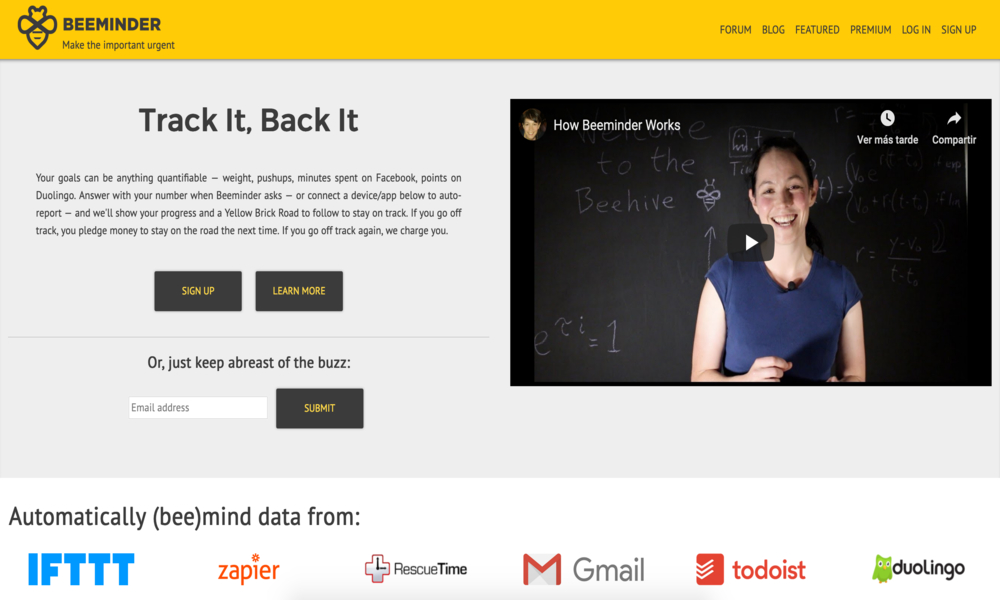
You've probably heard of Beeminder before, and there's a reason for that. Beeminder is a website tool and an iPhone app that will force you to accomplish your goals. To use it, you need to write what your goal is. Beeminder will help you track how much you have done or how much you've stopped doing something you want to quit.
One great thing about Beeminder is that you can import your data from a lot of other apps and websites. If your goals are to lose weight or learn a new language, you can use your data from apps like Apple Health or Duolingo to track your progress.
There's a catch, though. If you failed to stay on track with your goal, you can start over – only, this time, you'll have to use real-life money to start. If you lose track again, Beeminder keeps your money. I don't know about you, but losing money is a great way to encourage me to keep going, so if you're a procrastinator, Beeminder might be the best tool for you.
Todoist
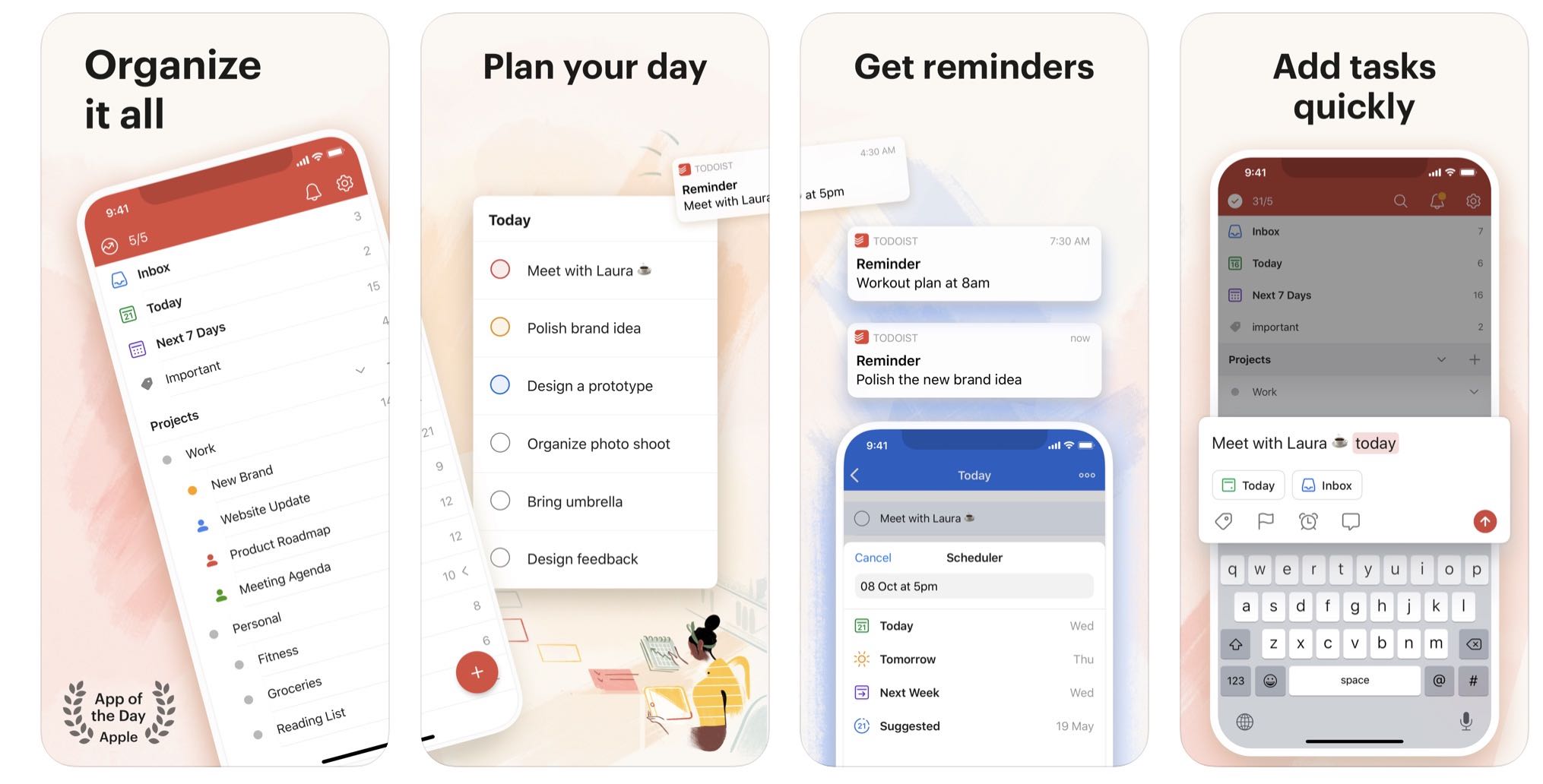
Todoist has been around for quite a while now, and as long as there are productive people in the world, it's not going anywhere.
Todoist is a great app that can be used on your Mac, your iPhone, or on practically any other platform. You can organize your life in different sections and create several reminders or tasks that you need to complete for every single one of them.
Besides its clean looks and easy-to-use interface, Todoist is everywhere, so you won't have an excuse to miss a reminder or skip an appointment.
Habitica
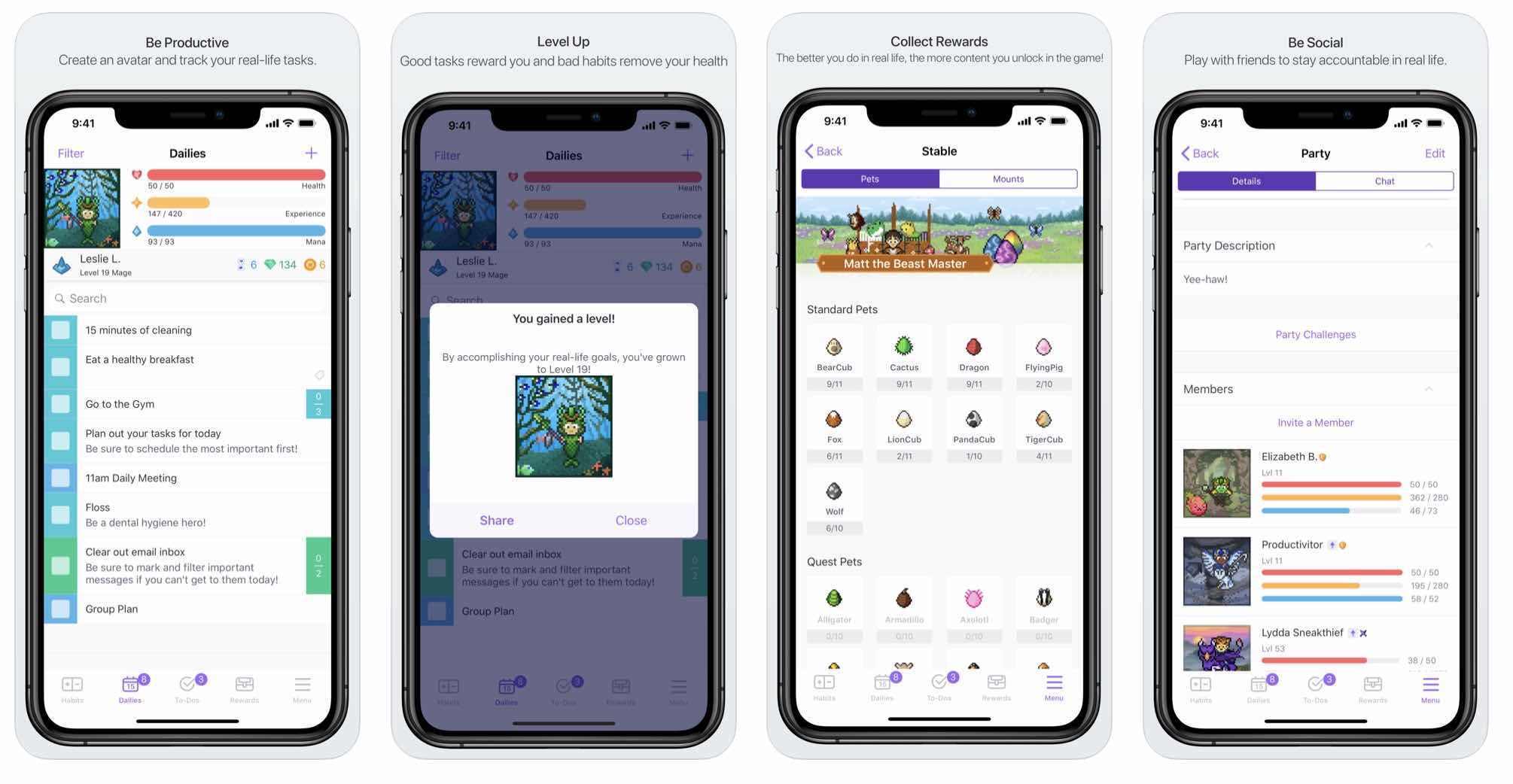
Making a new task a fun, creative challenge helps you feel more motivated to do it. However, sometimes it's hard to do this with every aspect of your life. And that's where Habitica comes in. This is a website and iPhone app that turns your goals into a Role-playing game (RPG). Every time you finish a task, you'll see how your character gains experience and even levels up.
Another great feature that Habitica has is that you can team up with other users to go on quests together. If one of the members of the group doesn't finish its task, it hurts the whole team, creating accountability and making your partners want to force you to complete your goals.
It's fun, creative, and it'll help you get the job done. But, if you're not a big gamer, or you want something a little more minimal, then the next tool might be for you.
Strides

Strides is also a goal and habits tracker for Mac and iPhone. Much like Habitica, you can track your progress and be on top of your goals every single day. You can track your hobbies, your weight goals, and basically any goal you want to achieve this 2020.
You'll see charts, calendars, and streaks of your progress. This way, you can celebrate your goals, or work harder on them. If you're into Habitica, or if you prefer simple and clean interfaces, Strides might be more suitable for your likings.
Toggl
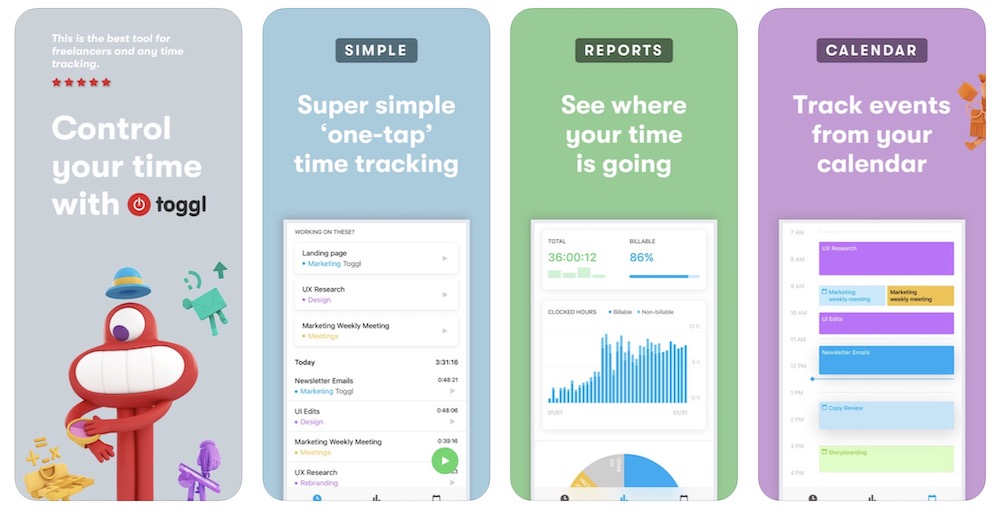
Tracking your goals is important, but so is tracking your time. If you're losing sleep to complete your goals, but you spent all afternoon playing videogames, then you need to start improving your time management.
If you have problems with your time management, then Toggl can be a great tool to have on your iPhone, or you can use on your Mac. This tool helps you track how you use your time. You can track many different activities, see how you're spending your time with Toggl's charts, and, just like apps like Todoist, you can sync it to virtually any device you have.
Toggl is a great app to track how your team is using its time as well. However, Toggl is not free, so using it turns into an investment, just like Beeminder. If you want something cheaper, as in free, then check out the next tool.
Clockify
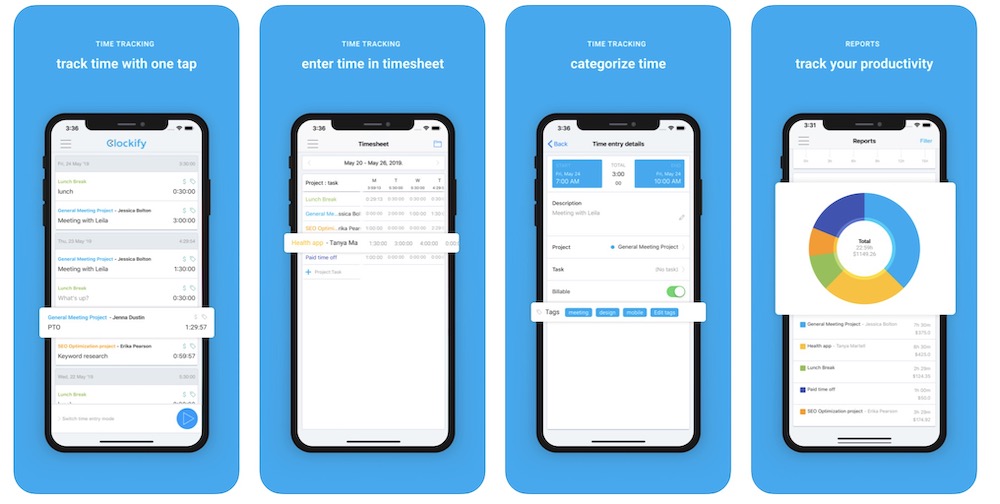
If you're working with others, managing everybody's time is important for success. Toggl can help you manage other people's time, but as mentioned before, it's not free.
Clockify brags about being the only truly free time tracking tool for teams, but you can also use it just for you. You can have as many users as you want, and control what you and other people from your team are working on. You can control this from your Mac or your iPhone with its app.
It's simple to use, and completely free. If you want to start tracking your time without investing any amount of money, Clockify is a great place to start.
SelfControl
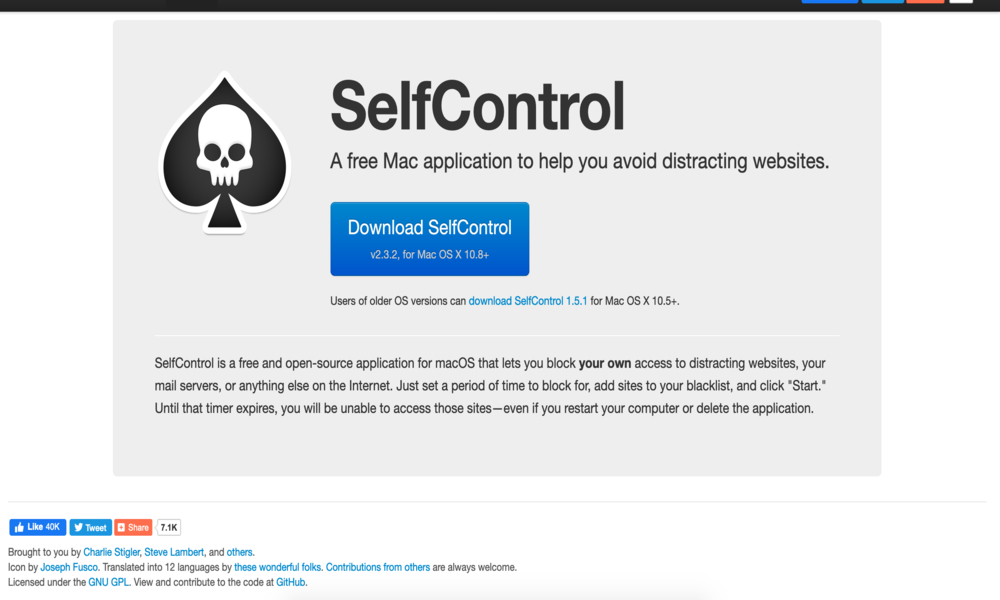
Using your computer to work can be really hard. You have access to Facebook, Twitter, YouTube, and millions of time-wasting websites. If your goal is to write, study or anything else that requires a computer, then you might need a little help to keep you away from certain websites.
You might need SelfControl. I'm talking about an app, although having your own self-control is also pretty important.
SelfControl is an app exclusive to Mac that blocks websites for a certain amount of time. You have to put these websites yourself on a blacklist. Once you start the timer, there's nothing you can do to access those sites. Even if you restart your Mac or even delete the app.
This app, though, can only be installed outside of the App Store. If you don't trust apps like this one, then you can try the 1Focus app. It basically works the same as SelfControl and it's available on the App Store.
Moment
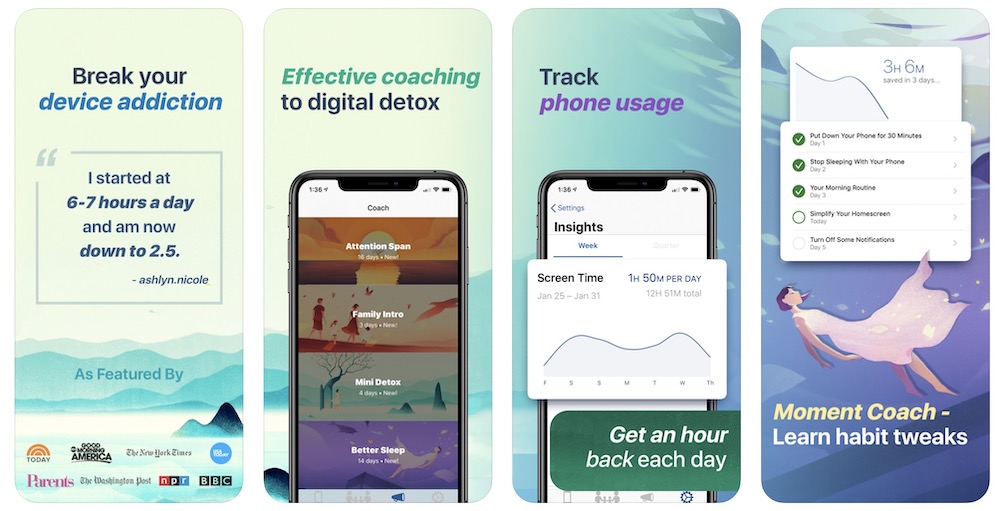
Blocking websites from your Mac is one thing, but your phone is a totally different way for you to get distracted from your 2020 goals. And we can't let that happen.
Fortunately, Moment is here to help you. Not only it will track the usage of your apps, but it will also help you stay away from these apps through daily coaching.
The best part about Moment, is that you can also use it with your family. If your kids are spending too much time on their iPhones, you can track and control their apps with Moment.
Your iPhone might be the best tool you can use to waste time when it should be used to achieve your goals and be more productive. Hopefully, these tools will help you achieve your goals and be the best person you can be in 2020. Good Luck!
