5 Superior Alternatives to Apple’s Notes App on iOS

Apple’s Notes app included in iOS is a solid offering. It has formatting options, the ability to add scans or drawings, and even lets other iOS users collaborate on notes. Although it gets the job done, some users are looking for a more robust experience depending on what they are trying to accomplish. Use the right arrow to browse 5 great Notes alternatives available to download now.
5 Bear
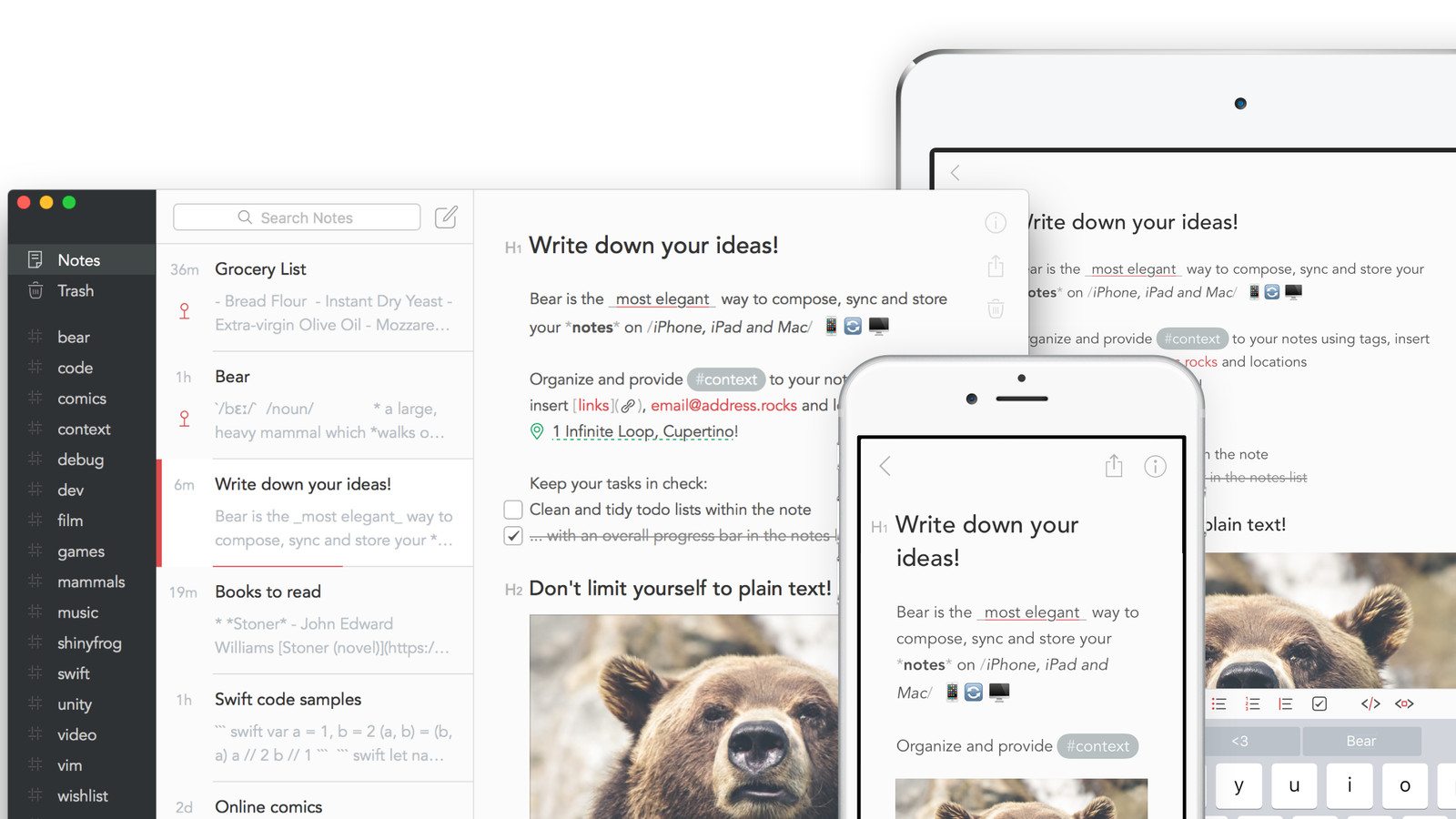
Bear is a highly customizable, powerful note taking app with a beautiful minimalist design. Users can add sketches, photos, tags, internal cross-note links, and more. The app features an advanced markup editor with support for over 20 programming languages.
Users can upgrade to Bear Pro for $1.49 per month or $14.99 per year. Bear Pro adds syncing across devices, advanced export tools, additional themes, and more. Bear can be used on iPhone, iPad, Mac, and even Apple Watch.
Who is it for?
Writers and note-takers who want a minimalist-style app with support for markup language, Apple Watch, and custom themes.
Highlights
- Supports multiple programming languages.
- Ability to add to-dos.
- Hashtags for organizing notes.
- Note syncing.
- Ability to add sketches with support for Apple Pencil.
- Apple Watch support.
4 Paper

Paper by FiftyThree isn’t your average note-taking app. Rather than focusing on typing, this app lets users sketch drawings with their finger, Apple Pencil, or Pencil by FiftyThree.
The app is ideal for sketching ideas or visualizing your notes. It’s only limited by what you’re able to create.
Users can subscribe to Paper Pro for $5.99 every six months. Pro users will have access to additional tools, features, and colors.
Who is it for?
Artists and note-takers who prefer a more traditional notebook and like to sketch out their ideas.
Highlights
- Multiple drawing tools.
- Multiple books/journals.
- Apple Pencil support.
- Unique design.
3 GoodNotes 4
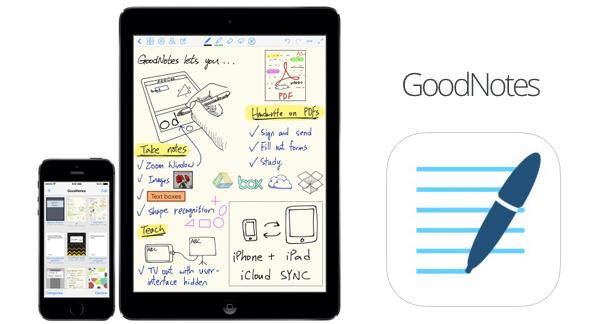
If you’re looking for a notes app that does it all, GoodNotes 4 is a great pick. GoodNotes is available for iPhone, iPad, and Mac. It doesn’t require a monthly subscription, but it will cost users $7.99 for the iOS app.
GoodNotes lets users take handwritten or text based notes, annotate or sign documents or images, create multiple custom notebooks and categories, has OCR-support for searching handwritten notes, lets users insert various media, supports syncing with various services, and more.
Who is it for?
Regular users, teachers, and students who want a powerful note taking app with a large variety of features and a more traditional—but still modern—experience.
Highlights
- Note syncing with iCloud, Box, Dropbox, Google Drive, or SkyDrive.
- A digital whiteboard feature for teachers and presenters.
- Ability to annotate PDFs and images.
- Customizable notebooks with different paper and covers to choose from.
- OCR support for searching your handwritten notes.
- Highlighting, writing and text selection, and more.
2 Evernote
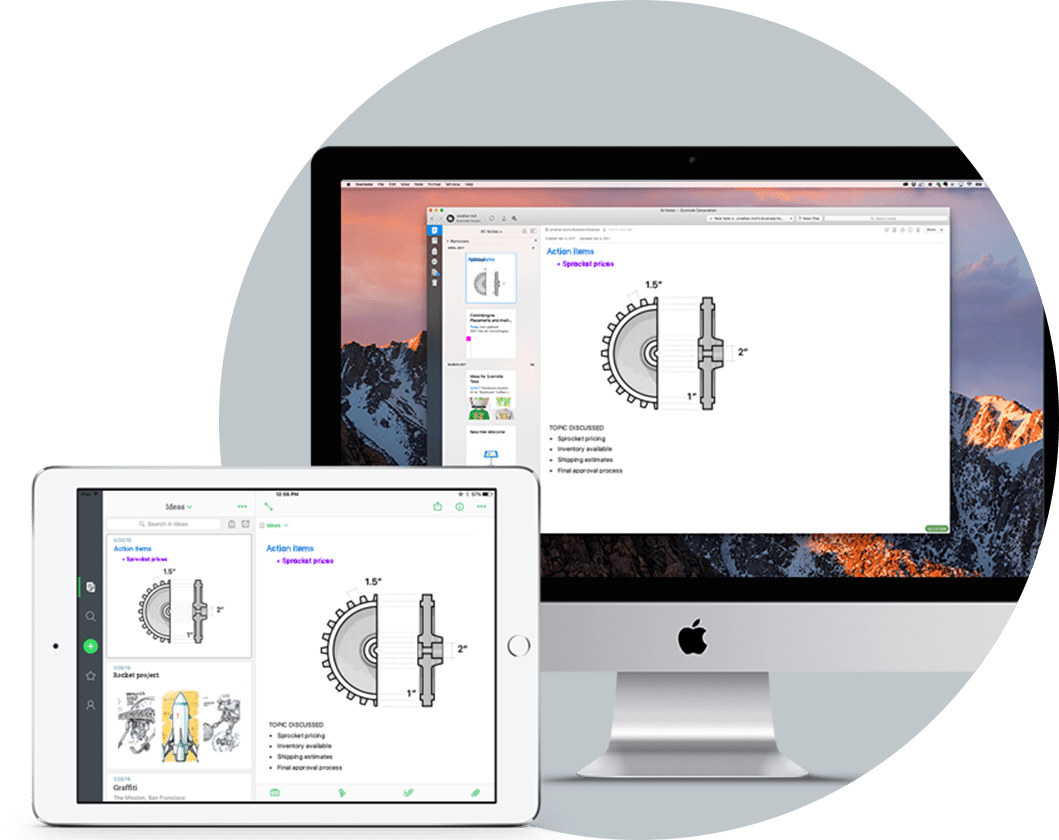
If there’s one note-taking service that probably doesn’t need an introduction it’s Evernote. If you haven’t heard of it before Evernote is known for its organization options, syncing, and its wide array of features and tools.
Evernote isn’t cheap though. Evernote Plus will cost users $3.99 per month or $34.99 annually. For Evernote Premium users will have to pay $7.99 per month or $69.99 for an annual subscription.
Who is it for?
Anyone looking to stay organized such as students, teams, or event planners.
Highlights
- Passcode lock for protecting notes.
- Syncing.
- Collaborative support for teams.
- OCR support for advanced searching.
- Support for checklists and reminders.
- Annotation for documents.
- Apple Watch support.
- Built-in document scanner.
- Support for a variety of note types including text, audio, sketches, videos, photos, and more.
1 Nimbus Note
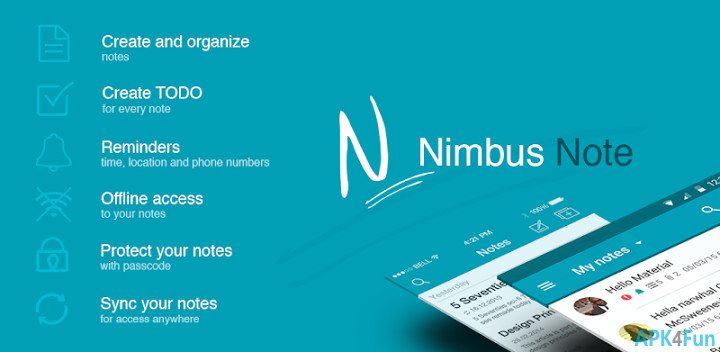
Nimbus Note from Nimbus Web lets user screate notes or to-do lists that can be encrypted and secured with a passcode, Touch ID, and Face ID.
Nimbus Note also lets users add photos, audio clips, Web clippings, and more. Users can format text with markdown and they can color code their notes and to-do items.
Upgrade to Nimbus Pro for $4.99 per month or $44.99 per year for OCR support, more storage space, support for larger images, and more.
Who is it for?
Users who want a simple user interface with lots of functionality and the ability to securely encrypt notes.
Highlights
- Supports Markdown.
- Encryption and Face ID/Touch ID support for secure notes.
- Color coding of notes.
- Ability to create a checklist or to-do list.
- Wide variety of media options for notes including audio and Web snippets.
- Note syncing.
- OCR support.
- Siri integration.
Final Thoughts
The App Store has a wide variety of great note-taking apps. When you find the one that’s right for you, you can either use it alongside Apple’s Notes app or you can delete the Notes app from your device.
Using a wide variety of apps for different purposes or projects can help you stay organized and use apps that work best for your needs.
